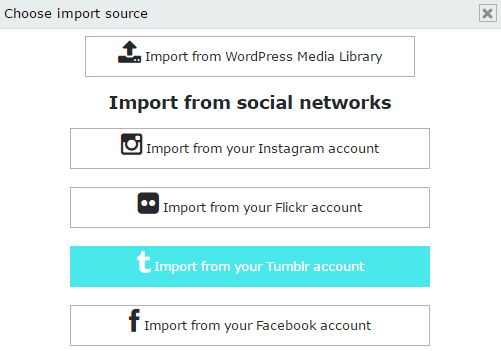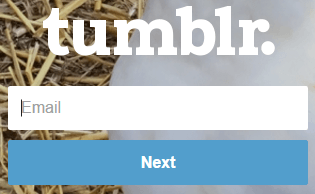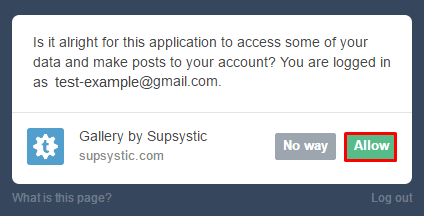With cool Slider plugin you can import images from Flickr account:
- Click on “Add Images” button.
- Choose Flickr account as the images upload source:
- Approve you want download images through Flickr
- Enter Your Login and password in order to pass the athorization process.
- And agree here. Don’t worry, it’s a standard process.
- Choose images from Flickr – mark the ones you want. If there are no images that you need, try another source to upload them –
- Click on “Import images” button.
- Images will appear in the Media block at the left side.