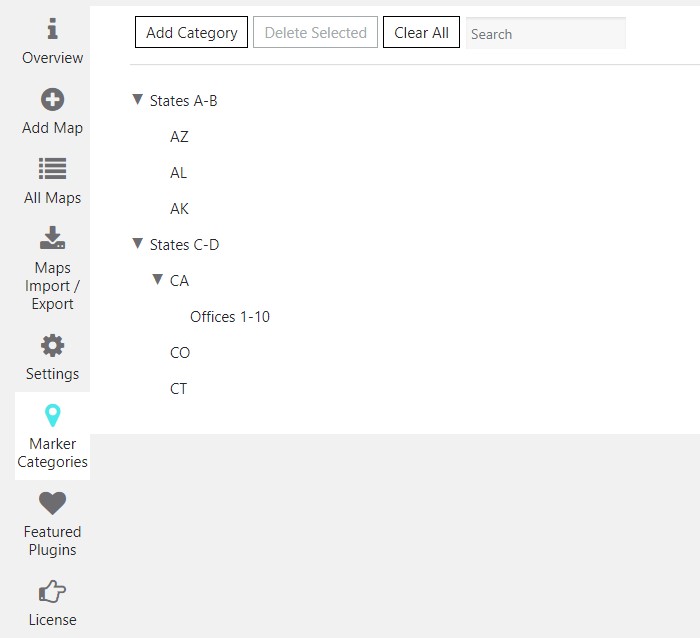You can specify different markers for your map. To perform it, firstly, move to Marker Categories Tab of the plugin. Here is possible to –
- Add Category
- Edit Category
- Delete Category
- Search and Sort by Title and ID
- Turn pages with categories
- View – select the number of categories on one page
To create a new one, click Add Category button. In the new window you can establish:
- Category Title – type your category name inside the field
- Background Color – tick needed color for marker icon background
- Cluster Icon – Upload Icon you like or back to Default Icon variant for your markers category
When you have created the marker on the Marker Tab, scroll down till you find Markers Category, set the one you’ ve created for current marker and click Save Marker button.
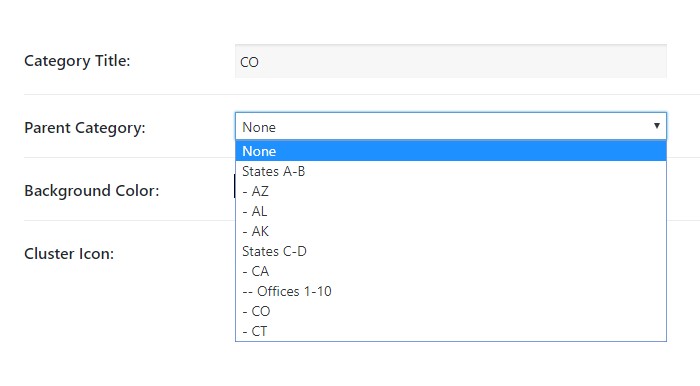
You also can create Subcategories – choose Parent Category when creating Category, and all of the will be displayed as a tree. While replacing a parent category, child ones will be moved too.