If you search information about how to make one of your gallery to display image from another, this tutorial will help you.
For example, your first Gallery:
So to do this, you need following next instruction:
- Go to your first gallery and open the image that you want to dispay on the second gallery.
- You will see the link of image, so Copy it.
- Open Image List page of another gallery (admin area).
- On the Link tab insert the link (from first gallery image).

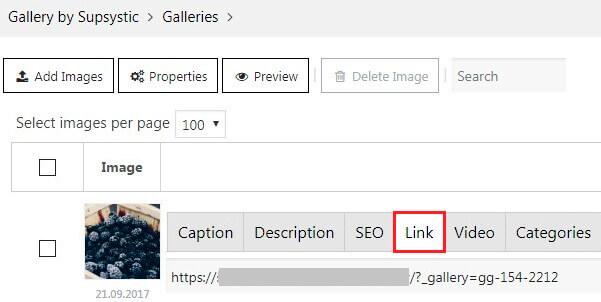
After finishing all these steps, you will be able to click on the image of second gallery and see the image from the first one.
Check it:









