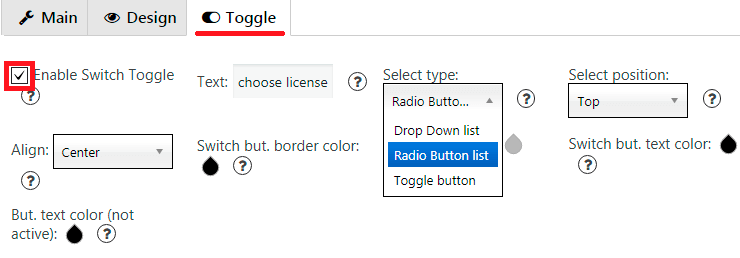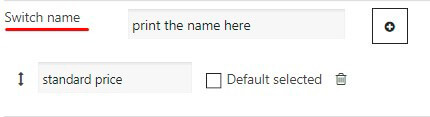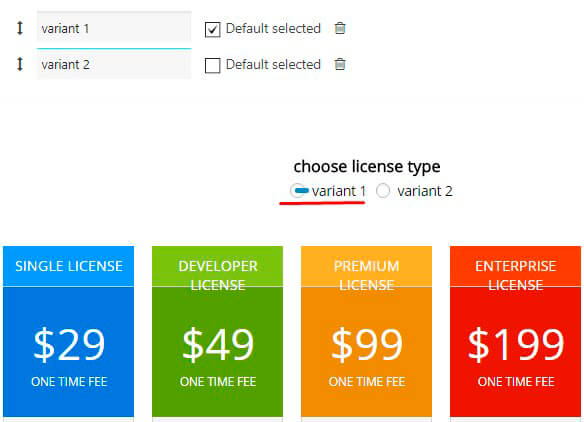Switching Toggle is a new option of the Pricing Table WordPress plugin by Supsystic. It is very useful feature for creating tables with a great amount of data. They can be now represented in the most compact and convenient form.
To use this new option you should select the Toggle tab in the admin panel of the Pricing Table Plugin. Enable Switch toggle here:
It is possible to print the text, which will be placed above switch (in the Text field), select the position (Top or Bottom) and the type of the button (Standard Toggle, Radio or Drop Down list). You can also set the align of the button text and colors (of the button, its border and the text).
There are 3 types of Switching Toggle. Standard Toggle is the best choice if you want switch between two variants of the table. In this case the text will be shown on the button.
Radio Button list allows showing many tables at the same page. There will be round buttons with the text near them.
In case of choosing the Drop Down type of the button only default selected variant of the table will be shown, but when the user clicks on it, the list with other table names drops down and there is the ability to change the data clicking on the name of the other variant of the table.
When the type of Switching Toggle is selected, you need to print names of all variants of the table. There is a Switch name field for it:
Print the name and click on plus button. The variant of the table will be added. Then you can choose the default selected table, which will be shown when the page loads, the other ones could be seen when switching toggle.
There is a preview of the table at the end of the page.
Here you can change the data for each variant. Just switch all variants one by one and make changes in the table.
Click “Save” button, when everything is done. You can see the live example of this new option of the pricing table plugin here. Try switching yourself and make such compact easy in use tables for your website.