Recently a new Pro option was added to the Contact Form plugin – it is Default Value, which can be found in the settings of any field.

So what does it do? It sets the default value for your field, and once user opens the page with contact form – the field will be pre-filled with this value.
Default Value option allows you to enter your specific value or pick from the list. Currently the following values could be selected:
- User IP
- User Country Code
- User Country Name
- Page Title
- Page URL

You may ask, why is this feature useful? And here is the answer – Default Value option saves time for your customer. And we know how much time is important in nowadays world.
For example, you know that the most part of your customers are from the United States, but you still need to have a Country List field in your Contact Form. In this situation create a new field “Country List”. Fill in the name and the label of this field. Afterwards add “the United States” to the Default Value option. Don’t forget to save the field settings and the settings of your Contact Form. In this case, when your customer opens the page with Contact Form – Country field will be pre-filled, however s/he will still be able to change this value before submitting the form.
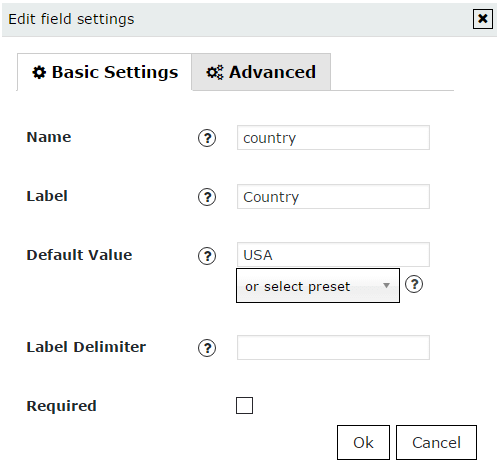
Default Value option is also very useful for hidden fields. For example you want to know the country or the IP address of your customer, but for some reason you don’t want these fields to be visible on your website. In this instance create the hidden field, fill in the name and the label / placeholder. Afterwards select User IP or User Country Name from the available list in Default Value option. In this case your customer won’t see this fields, but Contact Form will determine the country or IP address and sent this information to your email.
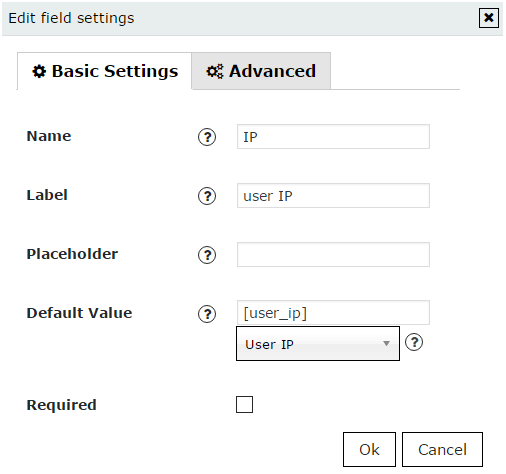
Useful, isn’t it? You can create several hidden fields or use Default Value option however you need.
And don’t forget to save the contact form after you made some changes.
Check more about Contact Form plugin in general and how it can be useful for your site