Disable popup closing
Sometimes users can be not so attentive or just don’t want to fill in the PopUp. But you strongly need WordPress users data and the plugin by Supsystic for creating popups for WordPress sites will help you with this!
Converting website visitors into email subscribers and paying customers is the main goal of all businesses. Did you know that more than 70% of people visiting your website will probably never come back again unless you offer them a chance to subscribe. This is where a WordPress popup plugins and lead generation tools come in handy. Considering there are tons of great WordPress lead generation plugins in the market, we have decided to compare the top ones to determine which is the best WordPress popup plugin overall.
How to make your Popup not to be closed in several seconds, while user is staying on the site-page? Waiting till some user-action
If you want to choose and create your new Popup in this style, follow the next steps:
- Choose Popup by Supsystic on your admin panel of the WordPress admin page
- Find there an insert “Add new PopUp” and choose Iframe theme. Don’t forget to click Simple iFrame icon.
- Type the name of future Popup and click the button “Save”.
Then you will see another window with several option inserts like: “Main”, “Design”, “Login/Registration”, “A/B Testing”, “Statistics”, “CSS/HTML Code”. Your choice is Main insert and a directory “When to close PopUp”, there find an option Only after action (Subscribe/Share/Like) or don’t forget to chose the time, after which Popup will be closed
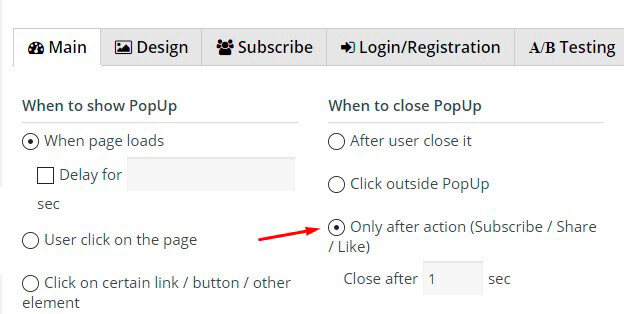
You have completely control over where each popup appears (down to the individual post and page level), as well as how each popup is triggered. You can utilize custom triggers to control when your popup is shown to your visitors. Show popups automatically using a time delay, only after they reach the bottom of your post, or even after they comment or purchase a product. With such a precise level of targeting, you can improve your conversion rates like never before. Our WordPress Popup also comes with a complete A/B testing system so you can figure out which triggers and designs work the best.
Don’t forget that sometimes you may need some additional info. Before asking us and writing to the support, check the page Popup plugin for WordPress pages by Supsystic. Plus to this Popup by Supsystic includes tons of cool options available to you! Check more variants for your own site WordPress Popup examples