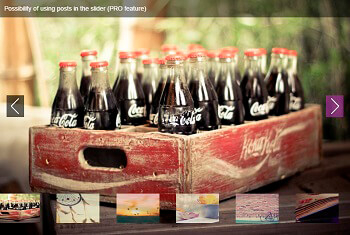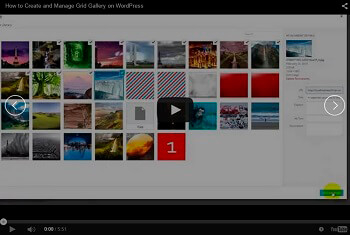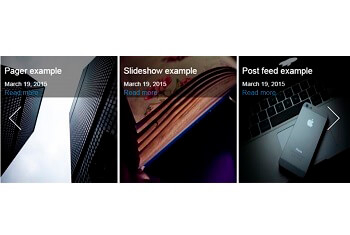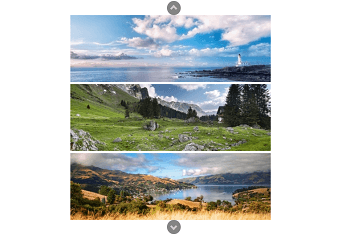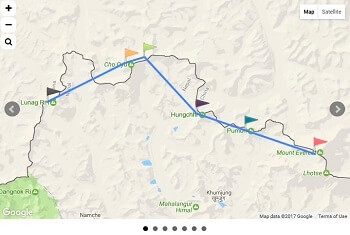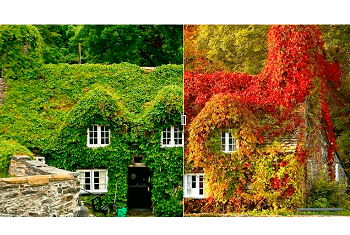Captivate Your Audience with Stunning Slideshows: The Ultimate WordPress Slider Plugin
Ditch static images and bring your website to life! Supsystic’s WordPress Slider Plugin is your key to crafting mesmerizing slideshows that engage visitors, boost conversions, and elevate your brand.
Unleash your creativity:
- Effortless Drag & Drop: Build stunning slideshows in minutes, even if you’re a tech newbie. Our intuitive interface makes it a breeze!
- Limitless Customization: Design sliders that match your vision and brand. Choose from pre-built themes, customize colors, fonts, layouts, animations, and more.
- Responsive Magic: Look flawless on any device, from desktops to smartphones and tablets. Your sliders adapt seamlessly to ensure a perfect user experience.
- Image & Video Symphony: Showcase your stunning visuals, from captivating photos to dynamic videos. Your sliders can hold any type of content you desire.
- Animation & Effects Wonderland: Add captivating visual effects and animations to your sliders, making them truly interactive and unforgettable.
- Mobile-First Focus: Your website won’t be left behind! Our sliders are mobile-friendly and look stunning on any screen size.
More than just eye candy:
- Boost Engagement & Conversions: Showcase your products, services, or offers in a captivating way that drives action.
- Tell Your Story: Use sliders to create a compelling narrative that resonates with your audience and builds brand loyalty.
- SEO Advantage: Optimize your sliders for search engines and attract more organic traffic to your website.
Supsystic’s WordPress Slider Plugin is more than just a plugin, it’s a storytelling tool. Captivate your audience, elevate your brand, and experience the power of stunning slideshows.
Ready to create magic? Start building your dream sliders today!