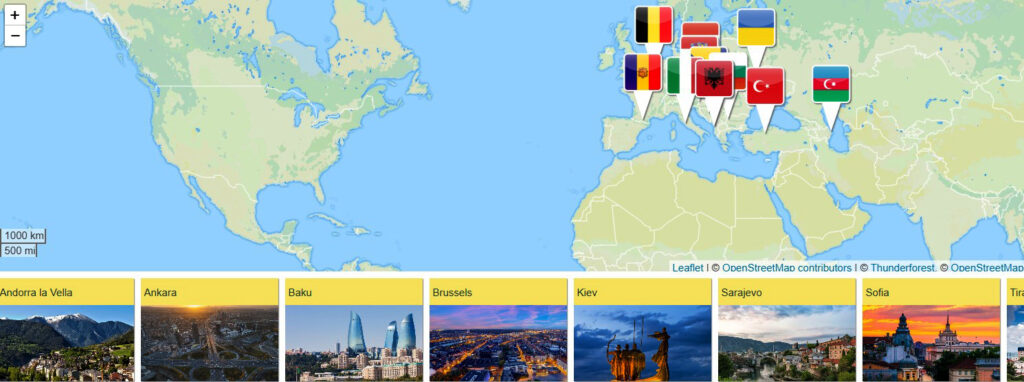Effortless Maps, Limitless Horizons: Embrace Your Ultimate Google Maps Plugin Vision
Are you tired of being confined by Google’s dominance over your maps? Does the concern for data privacy and the lack of options prevent you from creating the maps your vision demands? It’s time to liberate yourself with the Ultimate Google Maps Plugin by Supsystic!
Beyond Google, beyond ordinary – experience a world of mapping possibilities!
This Ultimate Google Maps plugin provides a powerful solution for those looking for an alternative to Google Maps.
Many users prefer a service provider that isn’t attached to the world’s most powerful data collection algorithm.
Major “alternate” players that solve this issue include Leaflet, OpenLayers, OpenStreetMap, and Bing Maps. Leaflet holds the largest market share worldwide while the smaller providers have specialised in certain geographic areas and industries.
Key Benefits:
- Map Provider Freedom: Go beyond Google! Choose from Google Maps, Bing Maps, OpenStreetMap, Leaflet, and more to perfectly match your needs and region.
- No coding required! Design stunning, interactive maps in minutes with our intuitive interface.
- Customization Playground: Make your maps your own! Choose from pre-built themes, customize colors, markers, shapes, and more to match your brand.
- Interactive Storytelling: Engage your audience with custom markers, text, images, categories, and even video integration.
- Powerful Features: Elevate your maps with advanced features like custom shapes, polygons, zoom control, layers, filters, and more.
- Mobile-Friendly Focus: Look flawless on any device, from desktops to smartphones and tablets.
- Beyond Maps: Showcase your content in style with slideshows, lightboxes, and beautiful animation effects.
- Peace of Mind Support: Enjoy reliable technical support and regular updates to keep your maps performing at their best.
Break free from data constraints and unlock infinite mapping possibilities!
The Ultimate Google Maps Plugin by Supsystic isn’t just a plugin, it’s a revolutionizing force in the world of online maps.
Here’s how the Ultimate Google Maps Plugin solves your “Google Map issue” and empowers you with unrivaled mapping freedom:
- Map Provider Playground: Ditch Google! Choose from renowned alternatives like Leaflet, OpenLayers, OpenStreetMap, and Bing Maps to perfectly match your needs and regions, maximizing data privacy and regional expertise.
- Customization Kaleidoscope: Unleash your inner map designer! Craft stunning, responsive maps that reflect your brand with a vast array of pre-built themes, custom colors, markers, shapes, and more.
- Interactive Storytelling Studio: Engage your audience like never before. Infuse your maps with custom markers, text, images, categories, and even video integration to tell your story in a captivating way.
- Powerhouse Feature Arsenal: Take control with advanced tools like custom shapes, polygons, zoom control, layers, filters, and more. Push the boundaries of map functionality!
- Mobile-First Mission: Look flawless everywhere! Your maps adapt seamlessly to any device, from desktops to smartphones, ensuring a phenomenal user experience across all platforms.
- Content Beyond Static Maps: Go beyond traditional map displays! Showcase your offerings with elegant slideshows, captivating lightboxes, and breathtaking animation effects.
- Peace-of-Mind Promise: Enjoy reliable technical support and regular updates to keep your maps running smoothly and optimally.
The Ultimate Google Maps Plugin isn’t just a solution, it’s an evolution!
Craft immersive, interactive maps that tell your story, engage your audience, and break free from the limitations of traditional mapping. Choose mapping freedom, choose Supsystic’s Ultimate Google Maps Plugin.
Free Yourself with the Free Plan:
- Basic map creation: Get started with ease! Build simple, informative maps with markers, text, and categories.
- Choose your map provider: Select from Google Maps, OpenStreetMap, and Bing Maps to suit your needs and region.
- Responsive design: Look good on any device, from desktops to smartphones.
- Basic styling: Customize your map with pre-built themes and a few color options.
- Embeds and shortcodes: Integrate your maps seamlessly into your WordPress website.
Pro Plan:
- Unlimited map creation: Craft as many maps as your imagination allows!
- Advanced map providers: Dive deeper with Leaflet and OpenLayers for even more customization and data privacy options.
- Customization powerhouse: Design maps that truly reflect your brand with unlimited colors, custom markers, shapes, polygons, and more.
- Interactive storytelling: Captivate your audience with video integration, custom zoom levels, layers, and filters.
- Content beyond maps: Showcase your offerings with slideshows, lightboxes, and stunning animation effects.
- Priority support: Enjoy top-notch technical support to ensure your maps always perform at their best.
Maps can do more than tell locations. They can weave narratives, guide journeys, and ignite imaginations. WordPress Ultimate Google Maps Plugin by Supsystic isn’t just a plugin; it’s a toolkit for crafting those experiences.
Ditch the limitations, embrace endless possibilities:
- Ultimate Map Freedom: Go beyond Google! Choose from industry-leading providers like Leaflet, OpenLayers, OpenStreetMap, and Bing Maps to perfectly match your audience and data needs.
- Purposeful Design: Craft maps that speak your language. Use custom markers, shapes, text, and interactivity to tell your story and engage your audience.
- Effortless Elegance: No coding required! Our intuitive interface lets you design stunning maps in minutes, even if you’re a mapping newbie.
- Mobile-First Focus: Look flawless on any screen, from desktops to smartphones and tablets.
- Peace of Mind Guaranteed: Enjoy reliable support and regular updates to keep your maps performing at their best.
WordPress Ultimate Google Maps Plugin isn’t just about features; it’s about purpose. Take control, tell your story, and create maps that truly matter.
Note: If you want to use Google Maps as your provider, please see our “Google Maps Easy” plugin.