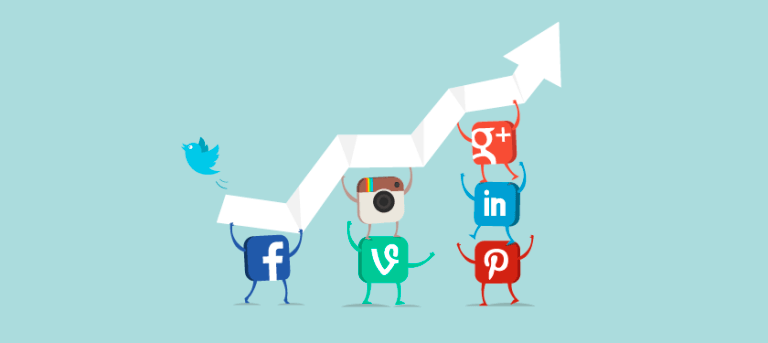We live in the time when customer satisfaction makes all the difference in the world. In light of that having a good thing is only half of the story. Successful business also implies successful advertising to get as many people to know about your product as possible. There are lots of examples when manufacturers of high quality products and services showed lower sales levels than their competitors, who produced lower quality products yet chose more effective advertising strategies. Today, successful advertising is hardly possible without using high-tech solutions and Internet resources. The Social Buttons Plugin is a tool that will help you reach far across the Internet and get the better of your competitors. [supsystic-social-sharing id=’76’] General advantages Developed by Supsystic, the WordPress-based Social Buttons Plugin creates buttons, by aid of which you can share your project between social networks (Facebook, Instagram, Twitter, Pinterest, etc.) With the help of customizable social share buttons you can:
We live in the time when customer satisfaction makes all the difference in the world. In light of that having a good thing is only half of the story. Successful business also implies successful advertising to get as many people to know about your product as possible. There are lots of examples when manufacturers of high quality products and services showed lower sales levels than their competitors, who produced lower quality products yet chose more effective advertising strategies. Today, successful advertising is hardly possible without using high-tech solutions and Internet resources. The Social Buttons Plugin is a tool that will help you reach far across the Internet and get the better of your competitors. [supsystic-social-sharing id=’76’] General advantages Developed by Supsystic, the WordPress-based Social Buttons Plugin creates buttons, by aid of which you can share your project between social networks (Facebook, Instagram, Twitter, Pinterest, etc.) With the help of customizable social share buttons you can:
- Brand your project by designing buttons in a respective way.
- Boost your traffic by placing buttons around a dozen social networks.
- Increase your popularity.
- Increase activity on your website.
- Increase traffic by letting your visitors share your content.
 Why Social Share Buttons Plugin? With the help of the plugin, you can easily do lots of things: select your buttons’ appearance in accordance with the network’s page design, place them on different pages in different areas, use animation, set button text, create button toolbars, specify networks for sharing, etc. All buttons look attractive, and you can fit them to any device or interface. You do not need any programming skills to operate this handy and intuitive plugin. WordPress Social Share Buttons by Supsystic takes your social sharing to the next level by providing everything you need to integrate compelling social share buttons and graphics into your website, while also allowing you to monitor and analyze your social media activity. [supsystic-social-sharing id=’77’] Here is a detailed guide on how to operate the Social Buttons Plugin. All you need to do is just follow the interface.
Why Social Share Buttons Plugin? With the help of the plugin, you can easily do lots of things: select your buttons’ appearance in accordance with the network’s page design, place them on different pages in different areas, use animation, set button text, create button toolbars, specify networks for sharing, etc. All buttons look attractive, and you can fit them to any device or interface. You do not need any programming skills to operate this handy and intuitive plugin. WordPress Social Share Buttons by Supsystic takes your social sharing to the next level by providing everything you need to integrate compelling social share buttons and graphics into your website, while also allowing you to monitor and analyze your social media activity. [supsystic-social-sharing id=’77’] Here is a detailed guide on how to operate the Social Buttons Plugin. All you need to do is just follow the interface.
- Open the Main tab.
- Select any of the available social networks, where you would like to place your buttons. If necessary, you can open the list of networks and add more of them.
- Select title and specify text, which you want to see on your buttons.
- You can set your plugin to show buttons in your preferred areas on the page: on the sidebar, in content, or present them in widget areas, and apply various options. There are also the options for displaying social buttons in popup window or gallery, which requires use of a separate Supsystic plugins.
- Specify pages, on which you want your buttons to appear.
- You can use a shortcode and display buttons in any area. To activate an option, tick it.
- Also, you can show/hide buttons on next pages by referring to a selection of respective options.
- You can choose to show your button either when a page loads or when a user clicks on it using respective options (scroll down to the bottom of the Main page).
- On the Design tab, you can customize social share button design by choosing your preferred templates, selecting parameters (size, spacing, counters, animation, etc.). There is a preview function, so you can see the future result.
- Finally, on the Statistics tab you can view and track the dynamics of shares, based on which you can analyze your progress.
Summing It Up To sum up the advantages of Social Share Supsystic solution, we can name the following ones:
- 19 social networks
- Extensive button location options
- Responsive and robust interface
- A broad selection of button designs
- An option allowing to choose pages, on which buttons will be displayed
- Extensive customization opportunities
- Popup, Gallery and Widget options
- Social Share preview function
This is not a complete list of goodies, which the Social Sharing plugin offers. Call it into service right now and use your growing opportunities with maximum benefit. Like the Post? Share it with your Friends!