Following your site theme, create your custom GDPR popup using various options and design settings. Define the kind of Agreements that you need, set and place it on website anywhere.
First of all, you should install plugin, making three simple steps:
- Download plugin GDPR Cookie Consent for WordPress by Supsystic.
- Upload it to your WordPress plugins directory.
- Activate and enjoy.
Then, to create the first Notification, click “GDPR Cookie Consent ” in the left navigation menu and choose its configuration.
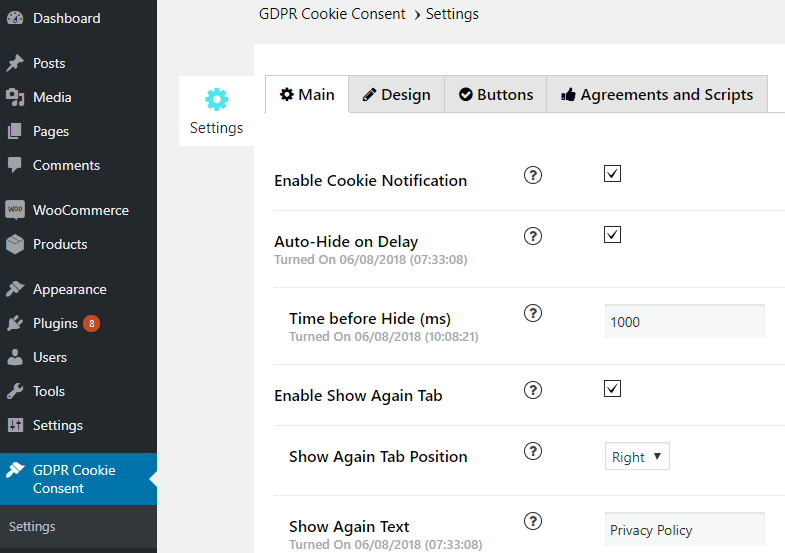
Then, it’s time to manage necessary settings. They can be conditionally divided into such groups:
- Main settings Everything that’s critical for your notification – basically saying. where and what to show.
- Design tab – here you can manage way your notification will be displayed – colors, type of window, animation – features to fit your site appearance.
- Buttons – change content and style of Agree, Save Decision, Reject and Learn more buttons here
- Agreements and scripts – add special scripts and conditions to launch them in this tab.
Check this article on Main Settings of plugin to get more detailed info on every feature of GDPR Cookie Consent Plugin
After you made the necessary settings, you can check it. Press Save button and your GDPR Notification will appear on your site. Just move to the main menu and visit site. You can see an example of GDPR Cookie Popup on our site.