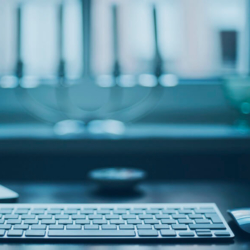Give photo description and icon on each image of the gallery. It will help users to choose an action to make with the gallery image. Follow link, open video or open big image in popup window.
With WordPress Gallery by Supsystic you have an incredible ability to create impressive gallery with icons and fantastic caption effects. Make a striking look to your website with photo gallery with icons!
In order to create such amazing caption Gallery with icons you need:
- On the left navigation menu click “New Gallery”.
- Enter the name of image gallery and choose Standard template.
- Click “OK” button.
- To add images – click on “Add Images” button.
- Choose images from WordPress Media Library – mark those images that you like or need. If there are no images that you need, click the Upload Files tab – here you can drop files anywhere to upload or select files from your computer. Click on “Choose Image” button.
- Click “Images List” button. Here you can attach links and video to image.
- Go to Caption tab and activate Icons option. Configure the settings of icons.
- On Captions section click ‘Choose effect‘ button and select animated effect in section ‘Captions effects with icons‘ – ‘Nitrogen Top‘ effect or any you want. Specify the other settings of caption.
- Customize other settings
- Over the settings of photo grid gallery you can see the shortcode. Copy and paste the shortcode into your post or page and Gallery by Supsystic plugin will automatically create the gallery on your page using the settings you choose above. You can also use “add shortcode” button in WordPress visual editor of the page.
The invention of this plugin puts your gallery on a new quality level. Supsystic Photo Gallery with icons plugin shows a very high standard and is totally functional.
The Gallery with icons plugin is created to display your best photo shoots and images with additional options. This plugin will help you not only to create a unique gallery with albums but also to add tags, descriptions, links and to access to higher resolution images or pictures. Are you tired of boring descriptions and monotonous-looking galleries? Are you sick of constantly descriptions shortening so that readers would not get bored? Then our plugin will solve your problem! This is a great way to attract more readers to your website or blog. Let your readers see your best ideas or products using The Gallery with caption and icons plugin which presents at the same time information and images or pictures with animated caption effect. Don’t waste your time and download our brand-new WordPress Gallery plugin!
Captions and icons will design your gallery in a unique style where you can add your personal notes and posts. Unusual and creative effects will attract the attention of your readers and create the original site. You can download free version of the WordPress Gallery plugin on our website, but do not forget, you have a unique possibility – to get PRO version with additional features. Open the directory “New Gallery” in your plugin and set the name for it. Then, add several images to your gallery or create whole albums in several clicks. By the way, you have an unlimited amount of them. You can import images from social networks you need. On the “Image List” option, you may add links and videos to your pictures; the Preview button will help you to get off any little imperfection and to check your attachments. Then choose the Caption section and click to activate the icons. In the Effect section, you can add different types of effects to your images. Don’t forget to save your settings and now you can enjoy your brand-new gallery with icons and huge number of cool things!
Supsystic team is pleased to choose for you the best plugins and improve your projects, websites, and blogs.
Do not waste your life and remember the best moments! Show your users how bright they are and how beautiful are your working photos! Make your site interesting and fresh, eye-catching and cutting-edge with Photo Gallery with icons plugin by Supsystic.
The choice of the suitable Gallery design example for your website or blog can improve not only the appearance of your page but also make it interesting and pleasing for an eye of your viewers. Browse our website and find even more exclusive plugins with great features and options.