Great solution to organize photo galleries on your WordPress website, which makes navigating through your images gallery content a whole lot easier.
With Custom Buttons settings create own original design for gallery with categories or choose one of wonderful presets.
Check out the WordPress Categories Gallery by Supsystic. It offers you to make your content something a little more creative. Add tags to Gallery images to organize your content and help visitors find the desired images.
Check several examples of Categories presets!
Bordered
No border
Orange Fun
Dotted Lime
Red Lobster
In order to create such amazing Gallery with categories you need:
-
- On the left navigation menu click “New Gallery”.
- Enter the name of grid gallery and choose Rounded template.
- Click “OK” button.
- To add images – click on “Add Images” button.
- Choose images from WordPress Media Library – mark those images that you like or need. If there are no images that you need, click the Upload Files tab – here you can drop files anywhere to upload or select files from your computer. Click on “Choose Image” button.
- You need to add tags for the categories. For this follow next steps – Click on “Images list” -> For each photo choose Categories tab -> Add a tag for all images -> Go back to the settings – click “Properties” button.
- Go to Categories tab and activate Categories option. Customize categories.
- Then on the Main tab find “Custom Buttons” option and activate it. Click “Show preset Editor” and choose the preset for categories or create your own preset.
- Customize other photo gallery settings.
- Under preview image of grid gallery, you can see the shortcode. Copy and paste the shortcode into your post or page and WordPress gallery plugin by Supsystic plugin will automatically create the gallery on your page using the settings you choose above.
You can also use “add shortcode” button in WordPress visual editor of the page.
Looking for some exclusive WordPress plugins?
Supsystic team has found best of the best just for you! The WordPress Gallery plugin will help you create the most stylish and original-looking website. Multiple features and a great list of tools make it easy to work with and accessible for any users.
Our Categories Gallery plugin is a brand-new solution for organizing your images or pictures! This unusual plugin will help you with a ton of your images and help them not to get lost among the others! Categorizing each image will help you and your readers to find easily all necessary material. It is also a good solution for the presentation of your products or service. Categories in different colors and shapes is a creative approach to the organization of your gallery. This a great way to attract more readers to your website or blog. Let your readers see your best ideas or products using The Categories Gallery plugin examples and variants which present at the same time information and images or pictures with animated caption effect. Don’t waste your time and download our brand-new WordPress Gallery plugin!
To install such an amazing gallery, simply download or buy Post Feed Cover Gallery plugin on our website http://supsystic.com/, then choose “New Gallery” option, name it, choose Rounded template and click on “Add image” button. You can download images from your Facebook, Flickr, Instagram, Tumblr or straight from your WordPress Media Library account. You can also import your pictures from your laptop or computer. Select “Choose image” and add tags for your categories. In order to do this click on “Image List”, choose for each picture Categories Tab, add a tag for all images, go back to the settings and click “Properties” button. Go to Categories tab and activate Categories option. Customize categories. Then on the Main tab find “Custom Buttons” option and activate it. Click “Show preset Editor” and choose the preset for categories or create your own preset.
Supsystic team is pleased to choose for you the best plugins and improve your projects, websites, and blogs.
Share your best moments with our WordPress Gallery plugin. Check out some more plugins here.
The choice of the suitable Gallery design plugin for your website or blog can improve not only the appearance of your page but also make it interesting and pleasing to the eye of your viewers. Browse our website and find even more exclusive plugins with great features and options.