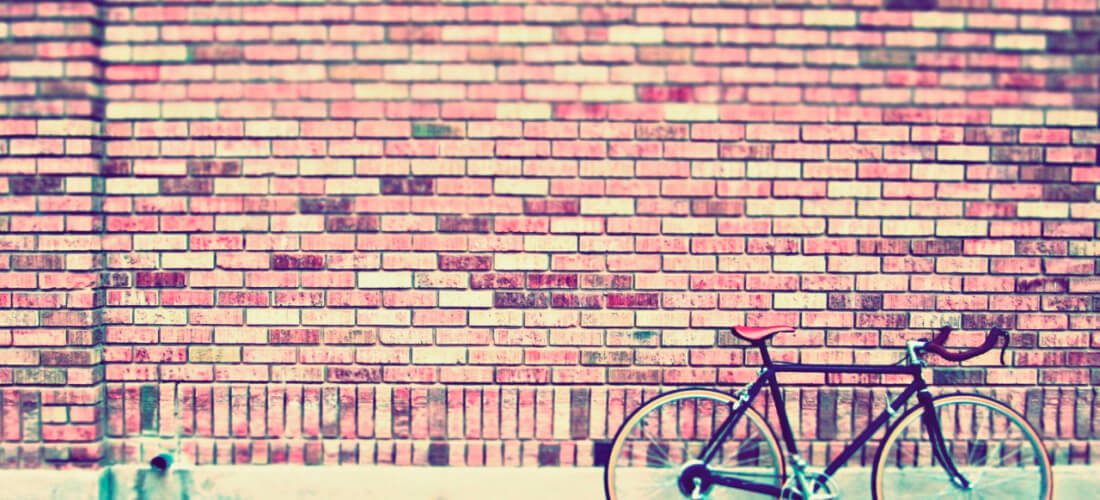Simple and nice slider theme with captions. New WordPress slider pager plugin allows you to download different content types, you can add images, posts, text, and multimedia content in slides. You can also edit individual slide and add extra information such as caption, overlay text, or a call to action button. Choose the way of demonstrating slides – horizontal or vertical post slider WordPress plugin.
Clicking on the arrows by yourself, prevents users’ annoyance. Unobtrusive, distinguished and rich show magnetizes at first glance. Embellish your site design with soft elegance. Thus, the great variety of options makes this responsive image slider one of the most effective and customizable on the market.
In order to create responsive image slideshow with Bullets Navigation you need:
- On the left navigation menu of slider admin panel and click “New Slider”.
- Enter the name of future slider and choose Bullets Navigation template.
- Click “Save” button.
- To add images in this WordPress slider plugin – click on “Add Images” button.
- Choose images from WordPress Media Library – mark those images that you like or need. If there are no images that you need, click the Upload Files tab – here you can drop files anywhere to upload or select files from your computer.
- Click on “Choose Image” button – images will appear in the Media block at the left side.
- In the settings of WordPress Pager Example a few other options will be already customized. You will be able to change configured settings, here is a list of all configuration options:
- set the width and height of the image of post slider (width can be set in pixels or percent, and the height only in pixels);
- choose the mode of transition between slides – Horizontal,Vertical or Fade;
- enable the slideshow – auto navigation between slides;
- enable slideshow controls;
- select type of navigation between slides – standard or thumbnails;
- enable displaying of the images caption;
- enable start of slider on a random slide;
- choose type of easing, which will be used during transitions of slideschoose type of easing, which will be used during transitions of slides;
- enable touch support – slider will allow touch swipe transitions;
- enable one-to-one touch option – non-fade slides will follow for the finger when you swipe it across the screen (available, when touch option is enabled);
- set the swipe threshold – amount of pixels of a touch swipe, which must be exceeded in order to execute a slide transition (only used if touch is enabled);
- enable pager
Also the only slider by Supsystic has a unique PRO feature – a visual editor! To edit WordPress Slider plugin in visual mode – click “Builder” button. Here you can specify settings for –
- Viewport
- Caption
- Buttons
- Over the settings of this WordPress slider plugin you can see the shortcode. Copy and paste the shortcode into your post or page and Pager Slider by Supsystic plugin will automatically create the slider on your page using the settings you choose above.
You can also use “add shortcode” button in WordPress visual editor of the page. Anycase choosing post slider or carousel one, or any another theme you get the best visual solution for your site ever!