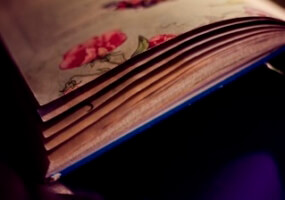WordPress photo gallery with pagination is used to control the amount of content on a gallery page and enable users to navigate back and forth through large numbers of gallery pages.
With Custom Buttons settings create your own original design for pagination or choose one of wonderful presets.
Check out the WordPress Gallery with Pagination. It offers visitors a more quick and convenient navigation through the large image galleries. It’s not a must, but a useful good-to-have-feature!
Check several examples of Pagination presets!
No border
Standard
Orange Fun
Purple Gold
Olive
In order to create such amazing Gallery with pagination you need:
- On the left navigation menu click “New Gallery”.
- Enter the name of WordPress gallery and choose Standard template.
- Click “OK” button.
- To add images – click on “Add Images” button.
- Choose images from WordPress Media Library – mark those images that you like or need. If there are no images that you need, click the Upload Files tab – here you can drop files anywhere to upload or select files from your computer. Click on “Choose Image” button.
- On Main tab – set the Horizontal mode.
- On Captions tab choose effect for captions – ‘Revolving Door Left’ or any other you want. Specify other settings of caption.
- Go to Categories tab and activate Pagination option.
- Set the number of images per page and the placement of pagination.
- Then on the Main tab find “Custom Buttons” option and activate it. Click “Show preset Editor” and choose preset for gallery with pagination or create your own preset.
- Customize other grid gallery settings.
WPCom_Markdown class is not exists - Over the settings of image gallery you can see the shortcode. Copy and paste the shortcode into your post or page and Gallery by Supsystic plugin will automatically create the photo gallery on your page using the settings you choose above.
You can also use “add shortcode” button in wordpress visual editor of the page.
Tired of going through thousands of WordPress gallery plugins to see which one is the best?
Well, try the WordPress Pagination Gallery by Supsystic plugin, it is exactly what you need! Our perfect WordPress gallery plugin is fully responsive, fast, easy to use, and have all the necessary features that you need to create amazing photo galleries (such as lightboxes, image navigation, categories, pagination, load more button, video support, posts etc). Add the images from different sources to the grid gallery – WordPress Media Library, Instagram, Flickr, Tumblr, Facebook. When you create a gallery, you are immediately shown the shortcode that you can use to add the gallery in any WordPress post or page. Marvelous WordPress Pagination plugin for your best works, issues and comfort of your users.
Photo Gallery by Supsystic includes tons of cool options available to you! Check more WordPress Gallery Examples except pagination gallery, but including others.
Choosing the right WordPress photo pagination gallery plugin can not only improve the visual appeal of your photo galleries, but it also improves the overall user experience on your site. So, don’t waste your time in vain and enjoy all the benefits of our stunning Gallery Pagination by Supsystic plugin!