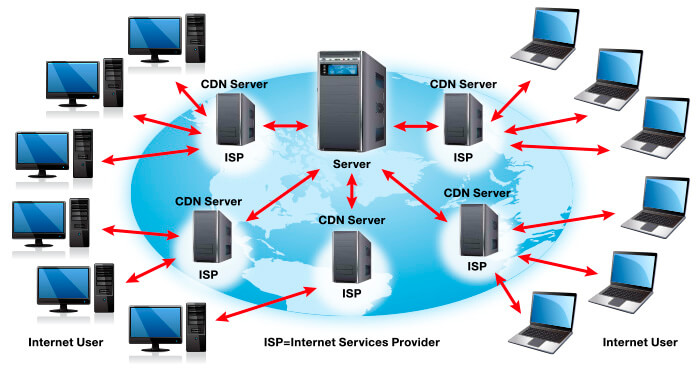Smart Ideas That Can Speed Up Your WordPress Website
Slow page speed is the biggest matter of concern for the web arena. Each website has to fit within the criterion to have a feather-light page speed. The logic is quite simple. No one likes to wait for a website to load. And the result is, 40 percent of the people abandon a site which takes more than 3 seconds to load. Studies have revealed that around 80% of the shoppers are dissatisfied with the performance of your WordPress site and bounce back to your competitors. Similarly, 16% of the customers feel annoyed with few second delay in loading of the website. A good page speed is not only about getting more customers. SEO gets highly influenced with your site speed. The reason is, user experience is a crucial element for page ranking algorithm of Google. Your slow loading WordPress site might lose user experience which in turn can damage SEO rankings. There are several aspects one must consider to get a hold on site speed. Here they are:-
-
Pick The Right Web Host
An appropriate web host plays an important role in the performance of your WordPress website. With this, your site can get considerable space on the servers and in turn better visibility over the web. You can pick any of the web hosting provider from the web that suits your requirements. As a result, you have the benefit to get security and help in case the site slows down. 
-
Robust Framework and Theme is The Must
Frameworks are the asset to effortlessly handle every aspect of website development. If you have a right framework, your site’s appearance becomes more interactive and engaging. On a whole, your site performance will be better. Likewise, themes are the reliable resource to enhance the look and feel of a website. They have user-friendly feel with a strong appeal to grab the visitor’s attention. You can assure quality results if a robust yet easy to understand framework and theme is picked.
-
Minimize JS and CSS files
If you are using Google PageSpeed Insights tool, it is a good practice to minimize the size of your CSS and JS files. It simply means to reduce the number of CSS and JS calls and the file size. Doing so, you can expect an improved site-loading speed. To work fine with the WordPress themes, you can take help from the suggested Google guidelines and perform some manual fixing accordingly. If it is not possible, few plugins are available to help you achieve the goal. One such example of the popular plugin is Autoptimize that can optimize CSS, JS and HTML of your WordPress website with ease.
-
Subtract HTTP Requests
Each time a user visits any page of your site, the corresponding files must be sent to that person’s browser, including everything from images, CSS files and JavaScript library references. For instance, if you carry 1 HTML file, 2 CSS files, 4 JavaScript files and 7 images altogether, you need to load a total of 14 files. You can minimize the number of HTTP requests needed to render a page and boost load times by reducing the total count of objects in your website’s pages. It is good to simplify the design of your site if you want the above result. You can also combine files like scripts and CSS. The minify section of W3 Total Cache gives flexibility to add CSS and Javascript files so you can easily join them into single file.
-
Do Database Table Optimization
Optimization of database tables is similar to defragging your computer or changing the oil of your car. It frees up your space and helps your database run smoothly. It is easy to optimize your database tables manually with phpMyAdmin or a plugin. WP-DBManager gives the ability to optimize, repair, backup and restore your database. WP-Optimize is yet another database cleanup and optimization tool. This plugin helps you remove post revisions, comments of the spam queue, unapproved comments and even trash elements.
-
Try a CDN
No matter what a user’s location is, it is your sole concern to deliver your content blazing fast. It is not always feasible, like when your site does not carry an infrastructure that can support data centers in other parts of the world. Distance can hamper delivery of content and this is when content delivery network (CDN) comes into existence. CDN results in a faster page load due to the reason that your site will use an optimized server which is nearer to the visitor of your site. The data center saves static files plus content and deliver them accordingly to the user’s location. This minimizes the external HTTP requests because static content is prepared in prior to processing and no longer requires multiple HTTP requests at once. Selection of a CDN depends on what your site demands. Some popular WordPress CDN solutions are Cloudflare, MaxCDN or CacheFly. 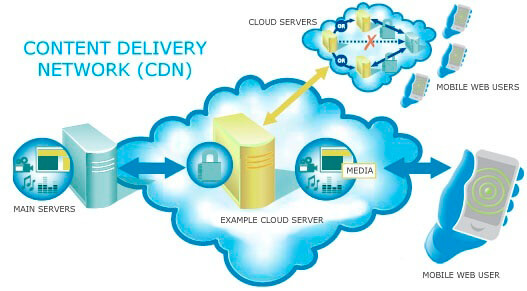
-
Activate GZIP Compression
If you compress files on your local computer, it can save a lot of disk space. GZIP compression works same for the web which dramatically reduces the bandwidth usage and the time it takes to access any website. GZIP compresses the individual files so that when a visitor accesses your website, their browser first unzips the website. This process results in a comparatively low bandwidth usage.
-
Try To Break Lengthy Posts Into Pages
The long blog posts with enough subject knowledge are lovable for the readers. As an added advantage, they are expected to rank higher in the search engines. This is the reason that it becomes a necessity for the site owners to add a blog section into their WordPress website. But, there is a negative side of this approach too. A long article with lots of images hurt your load time. So, it is better to split the long posts into multiple pages. With WordPress, it is a piece of cake to embed this functionality. Just paste the below code where you want your next page to start:
What to Summarize
This post is a quick round-up of few simple measures that you must take to speed up your site pages. Your site optimization improves its speed and lure the customers to engage with the content. The tips that we have mentioned give you a speedy website and happy visitors. You are half way done if you have picked WordPress for your website. Rest will be done by this post. Read it thoroughly and implement in your site as and when required. And the result will be amazing, for sure! Download Free WordPress Plugins by Supsystic
About Author
This post has been penned down by David Meyer who is a skilled WordPress developer and writer at CSSChopper. He has tons of experience in writing technical write-ups that states the optimum working of your WordPress website. His ultimate motto is to help people make the most from their business.