Data Tables plugin provides an ability to use the colspan and rowspan properties and easily create Сolspan/rowspan Table. These properties allow you to spread a cell over multiple columns or rows.
The Colspan and rowspan properties basically allow you to customise the layout and arrangement of data in a table. These properties can be used to make a boring meaningless table into an effective table.
The example below shows how the rowspan and colspan properties can be used.
| CAS: | IA | IIA | IIIB | IVB | VB | VIB | VIIB | VIIIB | VIIIB | VIIIB | IB | IIB | IIIA | 3 | VA | VIA | VIIA | VIIIA |
| IUPAC: | IA | IIA | IIIA | IVA | VA | VIA | VIIA | VIII | VIII | VIII | IB | IIB | IIIB | IVB | VB | VIB | VIIB | 0 |
| Period 1 | 1H | |||||||||||||||||
| 2 | 3Li | 4Be | 5B | 6C | 7N | 8O | 9F | 10Ne | ||||||||||
| 3 | 11Na | 12Mg | 13Al | 14Si | 15P | 16S | 17Cl | 18Ar | ||||||||||
| 4 | 19K | 20Ca | 21Sc | 22Ti | 23V | 24Cr | 25Mn | 26Fe | 27Co | 28Ni | 29Su | 30Zn | 31Ga | 32Ge | 33As | 34Se | 35Br | 36Kr |
| 5 | 37Rb | 38Sr | 39Y | 40Zr | 41Nb | 42Mo | 43Tc | 44Ru | 45Rh | 46Pd | 47Ag | 48Cd | 49In | 50Sn | 51Sb | 52Te | 53I | 54He |
| 6 | 55Cs | 56Ba | 57-71 | 72Hf | 73Ta | 74W | 75Re | 76Os | 77Ir | 78Pt | 79Au | 80Hg | 81Tl | 82Pb | 83Bi | 84Po | 85At | 86Rn |
| 7 | 87Fr | 88Ra | 89-103 | 104Rf | 105Db | 100Sg | 107Bh | 108Hs | 109Mt | 110Ds | 111Rg | 112Cn | 113Nh | 114Fl | 115Mc | 116Lv | 117Tc | 118Og |
| 57La | 58Ce | 59Pr | 60Nd | 61Pm | 62Sm | 63Eu | 64Gd | 65Tb | 66Dy | 67Ho | 68Er | 69Tm | 70Yb | 71Lu | ||||
| 89Ac | 90Th | 91Pa | 92U | 93Np | 94Pu | 95Am | 96Cm | 97Bk | 98Cf | 99Es | 100Fm | 101Md | 102No | 103Lr |
In order to create Сolspan and rowspan Table you need:
- On the left navigation menu click “Add new table”.
- Enter the name of the table and choose the number of rows and columns.
- Click the “Save” button.
- Open “Editor” tab in the table parameters.
- Add data to the table.
- Choose the cells or column you need to span. Right-click and select “Merge cells” In the same way you are able to unmerge cells and columns.
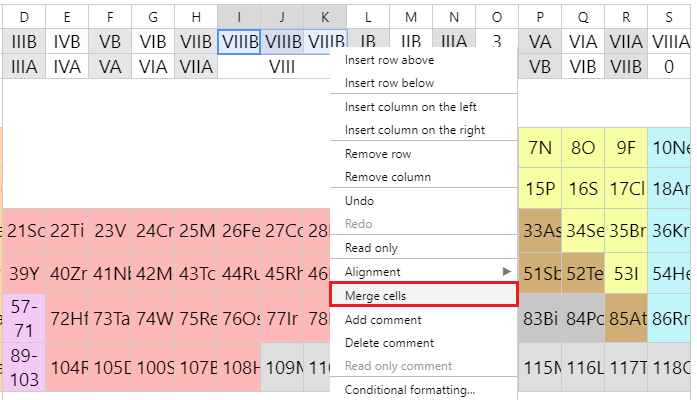
Set other table properties and settings and using a shortcode, add a table into website content.
Important! After changing the data of table don’t forget to click “Save” button.
Data Tables Plugin by Supsystic is perfectly capable to extend table functionality for your WordPress site. Take a closer look at all Data Table Examples for WordPress.
For the additional info, general requirements of this plugin, FAQs, forums – check out our main page: WordPress Data Table plugin by Supsystic.