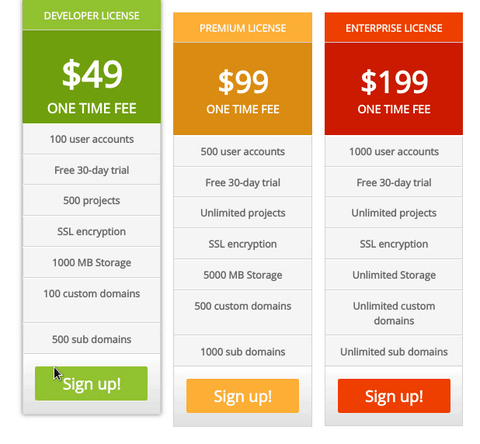This feature allows users to add CSS animations to their pricing table. Such special effect can add some attractive appearance and call users attention to the selected option.
You can apply animation on Click Button or on Hover.
How to add an animation?
First of all, navigate to Design->Enable hover animation.
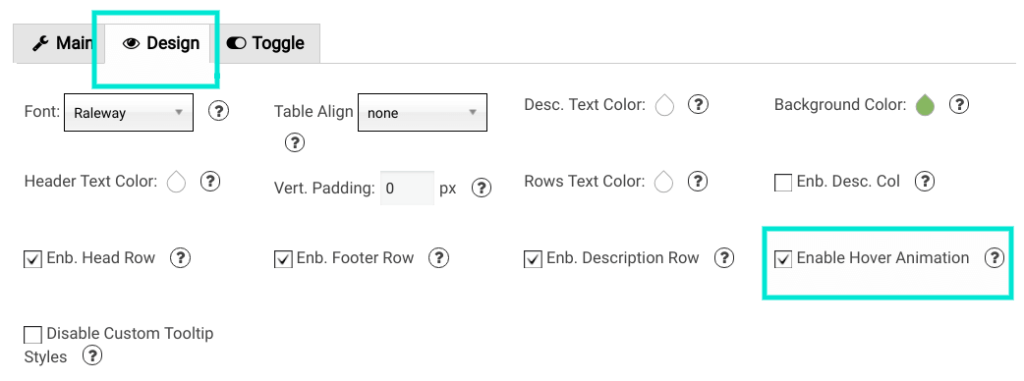
After that, click on the Edit CSS button on the top of your pricing table. You will see a window with CSS code. Scroll it down and find Animation piece of code. It is where you can place any CSS code, that tune your animations preferences. Also, see in our documentation the example of implementing this feature.