With Supsystic Newsletter plugin you have incredible ability to add dynamic content to the newsletter. You will be able automatically create content of newsletter from your posts and pages.
There are three types of dynamic content blocks –
- One Column
- Two Columns
- Checkerboard

In order to create Dynamic Content for your Newsletter template – click Edit Template -> choose Dynamic block from left menu of template editor.

Here you will be able to set such Content Settings:
- Posts Count
- Posts Types – posts, pages, blog posts etc.
- Post title as link
- Post image as link
- “Read More” button text
- Enable Title
- Enable Image
- Image max Width
- Enable Excerpt
- Enable “Read More” button
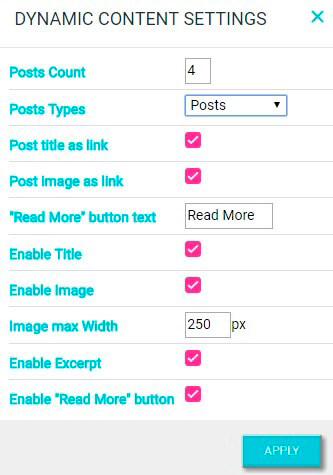
With configuration of drag & drop builder you can customize the standard settings of dynamic block –
- Text Color
- Font Size and Style
- Button Color
- Set color or image for Background