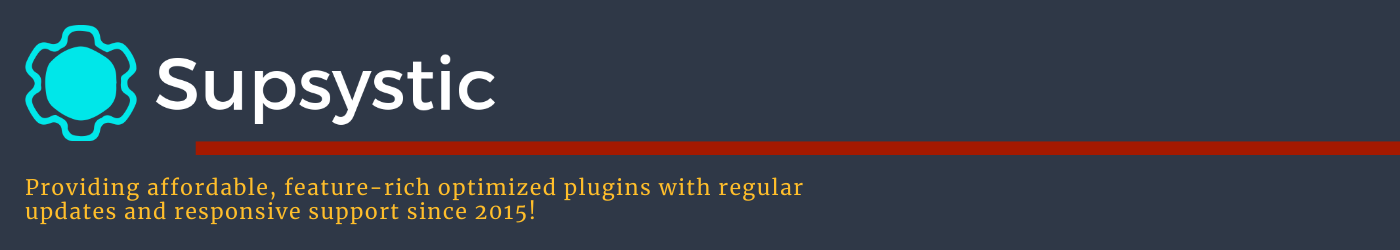
Navigating the Maze: A Comprehensive WordPress Table Plugin Comparison
WordPress Table Plugin Comparison: Introduction
WordPress Data Table Plugin by Supsystic is a versatile and powerful tool that allows users to create beautiful and functional tables with ease. With a wide range of customization options and features, it caters to various needs and preferences, making it a popular choice among WordPress users.
One of its standout features is the ability to import data from various sources, such as Excel files, Google Sheets, and other databases. This saves users time and effort by eliminating the need to manually input data into the table.
Additionally, the plugin offers a range of styling options, allowing users to customize the appearance of their tables to match their website’s design. From font styles to color schemes, users have full control over how their tables look.
In terms of functionality, WordPress Data Table Plugin by Supsystic stands out with its sorting, filtering, and searching capabilities. Users can easily organize and display large amounts of data in a user-friendly way, making it easy for visitors to navigate and find the information they need.
Furthermore, the plugin is responsive, meaning tables will look great on any device, whether it be a desktop, tablet, or smartphone.
In comparison to other WordPress table plugins, WordPress Data Table Plugin by Supsystic is a top contender thanks to its robust features, ease of use, and professional design. Whether you’re looking to showcase products, compare prices, display statistics, or present any type of data in a clear and organized manner, this plugin is sure to impress.

WordPress Table Plugin Comparison: A Comprehensive Analysis
WordPress Table Plugin Comparison: Understanding the Landscape
When it comes to selecting the best WordPress table plugin, the options seem endless. From data tables to pricing tables, the market offers a plethora of choices. However, amidst this sea of options, discerning the ideal plugin can be overwhelming. Fear not, for we are here to navigate through the labyrinth of plugins and guide you towards the optimal solution.
Exploring WordPress Data Table Plugin by Supsystic
At the forefront of our comparison stands WordPress Data Table Plugin by Supsystic. Renowned for its versatility and user-friendly interface, this plugin emerges as a beacon of excellence in the world of WordPress table builders. With its intuitive drag-and-drop table builder, creating stunning tables becomes a breeze. Whether you’re a novice or an experienced developer, Supsystic’s plugin caters to all skill levels, ensuring a seamless user experience.

Delving Into Features: WordPress Table Plugin Comparison
wordpress table plugin comparison
In our quest for the best WordPress table plugin, it’s imperative to dissect the features that distinguish one from the other. Let’s embark on a journey through the realm of features, comparing WordPress Data Table Plugin by Supsystic with its competitors.
Feature 1: Responsive Design
A hallmark of modern web design, responsiveness is non-negotiable. In this aspect, Supsystic’s WordPress Data Table Plugin shines bright. With its responsive tables, your data adapts flawlessly to various screen sizes, ensuring optimal viewing experience across devices. This responsiveness ensures that your tables look pristine, whether viewed on a desktop, tablet, or smartphone.
Feature 2: Ease of Use
In the fast-paced world of website development, time is of the essence. Thus, a user-friendly interface is paramount. Supsystic’s plugin boasts an intuitive drag-and-drop table builder, empowering users to create captivating tables with minimal effort. With its seamless integration with WordPress, adding and customizing tables becomes a hassle-free endeavor.
Feature 3: Customization Options
No two websites are alike, and customization is key to standing out in the digital landscape. With WordPress Data Table Plugin, customization knows no bounds. From color schemes to font styles, users have full control over every aspect of their tables. With Supsystic’s extensive customization options, your tables are limited only by your imagination.

WordPress Data Table Plugin by Supsystic stands out from its competitors with its robust set of features
Some of the key features that make it a top contender in the WordPress table plugin arena include:
1. Customizable table design: Supsystic offers a wide range of customization options, allowing users to design tables that match their website’s aesthetic perfectly.
2. Responsive design: The plugin ensures that tables are fully responsive, meaning they will look great on any device, from desktop to mobile.
3. Advanced filtering and sorting: Users can easily filter and sort data within the tables, making it easier for visitors to find the information they need.
4. Import and export capabilities: Supsystic allows users to import data from various sources and export tables in multiple formats, such as Excel or CSV.
5. Integration with popular plugins: The plugin seamlessly integrates with popular WordPress plugins like WooCommerce, making it ideal for e-commerce websites.
Overall, WordPress Data Table Plugin by Supsystic offers a comprehensive set of features that are sure to meet the needs of any website looking to display data in a visually appealing and user-friendly manner.
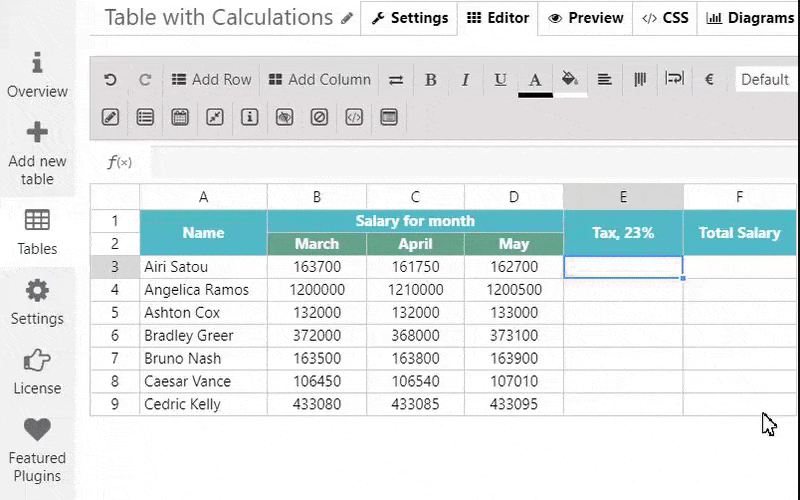
Conclusion: WordPress Table Plugin Comparison
As we draw the curtains on our WordPress table plugin comparison, one clear victor emerges: WordPress Data Table Plugin by Supsystic. With its unrivaled features, intuitive interface, and unparalleled customization options, Supsystic’s plugin reigns supreme in the realm of table builders. Whether you’re a seasoned developer or a WordPress novice, Supsystic’s plugin empowers you to create stunning tables with ease. So why settle for mediocrity when you can unlock the best with WordPress Data Table Plugin by Supsystic? Elevate your WordPress experience and revolutionize your tables today!
WordPress Table Plugin Comparison
In the dynamic world of WordPress, choosing the right tools can make all the difference. With our comprehensive comparison, we hope to empower you to make informed decisions and unlock the full potential of your WordPress website. Embrace the power of WordPress Data Table Plugin by Supsystic and embark on a journey of limitless possibilities.
Elevate your WordPress experience today!
WordPress Table Plugin Comparison – FAQ
What are some popular table plugins for WordPress?
Some popular table plugins for WordPress include WordPress Data Table Plugin by Supsystic, Table Pro, WP Table Builder, and Posts Table Pro.
How can I create a comparison table in WordPress?
To create a comparison table in WordPress, you can use plugins like WordPress Data Table Plugin by Supsystic or other table plugins available for WordPress. These plugins allow you to easily build and customize comparison tables on your WordPress site.
What are the best WordPress plugins for creating comparison tables?
Some of the best WordPress table builder plugins for comparison tables include WordPress Data Table Plugin by Supsystic, Table Pro, and 7 Best WordPress Data Tables Generator. These plugins offer various features to help you create engaging comparison tables.
How do I add a pricing table to my WordPress site?
You can add a pricing table to your WordPress site using plugins like Pricing Table Plugin or Table Builder Plugin. These plugins provide easy-to-use interfaces for creating and customizing pricing tables for your products or services.
WordPress Table Plugin Comparison:
A WordPress table plugin can be a crucial tool when you need to display data or information in a structured and visually appealing format on your website. With a wide range of options available, it can be challenging to choose the right one for your specific needs. In this FAQ, we will compare the features, functionality, and pricing of some popular WordPress table plugins to help you make an informed decision.
How to Choose the Best WordPress Table Plugin:
When selecting a WordPress table plugin, it’s essential to consider factors such as ease of use, customization options, responsiveness, and compatibility with your website theme. You should also look at user reviews, available support, and whether the plugin offers the specific features you need, such as drag-and-drop table building or integration with WooCommerce products.
What are the Main Features to Look for in a WordPress Table Plugin?
The main features to consider when comparing WordPress table plugins include responsive design, drag-and-drop table builder, support for various data types, customization options, integration with other plugins like WooCommerce, and compatibility with your WordPress theme.
Which WordPress Table Plugin Offers the Best Pricing Options?
Pricing can vary among WordPress table plugins, with some offering free versions with limited features and others providing premium plans with more advanced functionalities. It’s essential to consider your budget and the features you require when choosing a plugin. For example, the WordPress Data Table Plugin by Supsystic offers various pricing options to cater to different needs.
What are the Benefits of Using a Responsive Table Plugin for WordPress?
A responsive table plugin for WordPress ensures that your tables display correctly on various devices, including desktops, mobile phones, and tablets. This feature is crucial for providing a seamless user experience and making sure that your tables are accessible and easy to read across different screen sizes.
