Add social sharing buttons to WordPress Popup window by making the following steps:
-
- Open tab Design on creating (or editing) Popup plugin page.
- Go to subtab Social.
- Enable Social Buttons.
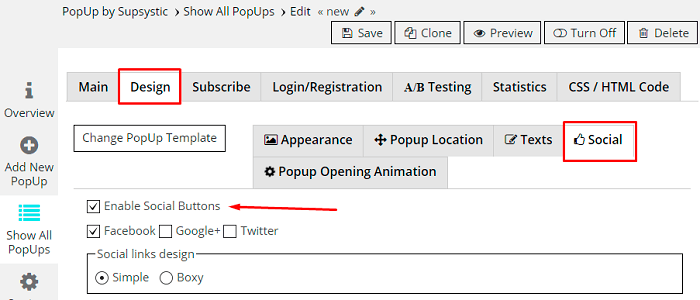
-
- Choose which wordpress share buttons will be placed in the popup window – at the moment there are three buttons in Popup plugin by Supsystic:
- Google+
- Choose the design of social buttons:
- Simple
- Choose which wordpress share buttons will be placed in the popup window – at the moment there are three buttons in Popup plugin by Supsystic:

-
-
- Boxy
-

Besides you have the ability to connect around 20 social networks (Facebook, Twitter, Google+, Vkontakte, Pinterest, Reddit, Digg, LinkedIn, Livejournal, etc) to your WordPress Social Share PopUp, with various lists of design settings, using our plugin Social Share Buttons by Supsystic.
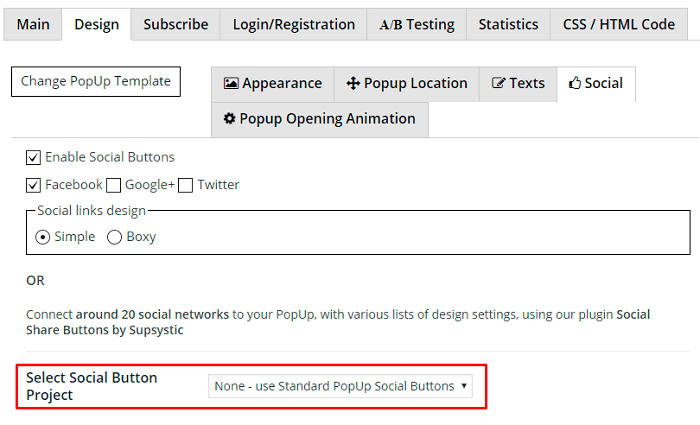
Besides you can add Facebook Like or Recommend buttons.
Check the examples of WordPress pop up with different social share buttons –
If you’re looking for a popup plugin for WordPress that’s easy to implement and comes with plenty of options, try WordPress Popup by Supsystic. This plugin lets you customize social share button types, specify which pages and posts to display popup on. You can also customize location, direction, floating speed, animation speed and more.
Popup by Supsystic supports shortcodes, and gives you statistics dashboard to help you track your popup activity. Try Popup plugin by Supsystic and you’ll forget about low number of subscribers and followers.