Top 11 Best Slider Plugins For WordPress That You Should Know
Have you ever wanted to put a slide deck on your WordPress website? I have. I mean, who doesn’t love a good slider? They’re fun, interactive and work well for visual content. But sometimes, it can be hard to find the right one for your site. There are so many options out there that it can be hard to decide which one will be best for you. That’s why we decided to write this post—to help you find the best slider plugin for your WordPress site.  This article will go over all of the best slider plugins for WordPress and break down each one to help you find the right fit for your site. We’ve also included tips on how to choose sliders so you can get the most out of them. Let’s get started.
This article will go over all of the best slider plugins for WordPress and break down each one to help you find the right fit for your site. We’ve also included tips on how to choose sliders so you can get the most out of them. Let’s get started.
What is a Slider Plugins For WordPress?
A slideshow is a way of displaying content on your website. Most commonly, it will be a set of images or text your users can click on to move through and read. You can use sliders to display your latest blog posts, or you can use them to highlight different areas of your business website. Sliders are also useful for sharing large amounts of text in a small space without losing the reader’s attention.
How Can You Make a Slider in WordPress?
There are several ways to create a slider in WordPress. The easiest way is to use a plugin like WordPress Slider Plugin. It allows you to customize and manage sliders on your site. This plugin also makes it easy to customize your sliders with different transitions, animations, and effects. Here are the steps to create a slider in WordPress:
1. Install and activate the Slider Plugin
Go to Plugins and click Add New. In the search box, type Slider Plugin by Supsystic. Click Install Now when it appears in the results. Once installed, activate the plugin and go to Settings > Slider to configure your slider settings. Follow this link to learn how to download and install the PRO version of the slider plugin.
2. Creating your slider
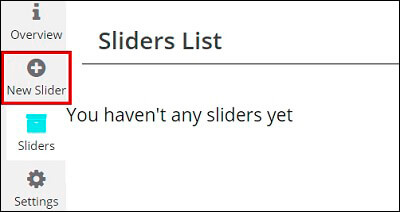 Click “New Slider” on the left side of your screen. Choose a name and a template for your slider. Then save the changes.
Click “New Slider” on the left side of your screen. Choose a name and a template for your slider. Then save the changes.
3. Adding Images
 Our responsive Slider plugin allows you to add images from your WordPress Media Library or 4 other sources, including:
Our responsive Slider plugin allows you to add images from your WordPress Media Library or 4 other sources, including:
- Instagram account
- Facebook account
- Tumblr account
- Flickr account
The free plan only includes the ability to add images from your Instagram account and WordPress Media Library. If you want to add images from other sources, you need to upgrade to the PRO version of this plugin. To add the images, click on the “Add Images” button on the left side of your screen. You’ll see a list of sources at the top of your Slider Builder. Choose one and then mark the images you want to add. When you’re done, the images will appear in your slider. However, they won’t be in the right place just yet. You’ll need to move them around by clicking and dragging them around your slider until they look right. The following guide will show you how to add images from your Instagram account and other sources.
4. Customizing your slideshow
Our slideshow plugin has a ton of customization options that you can use to make your slideshows look exactly the way you want them to. To start customizing your slideshow, click on the “Edit” button at the top of your screen. This will bring up a new window where you can edit your slideshow settings. To access this, you need to pick one of the 3 available slider modules on the left. You will then see a new window with all of the settings for that module. From here, you can customize everything from how many slides are shown at once to how fast your slideshow appears on your page. The 3 different slider modules are:
- BxSlider – This module comes with touch support and is the easiest to use. It has a variety of customization options that allow you to tweak the look and feel of your slider.
- Coin Slider – This module is similar to BxSlider, but has a few more options for customization. It also comes with touch support and a number of different transitions between slides.
- Jssor Slider- With the PRO plan, you can unlock this module. It allows for more customization options than the other two, including the ability to create Javascript image slides.
5. Preview
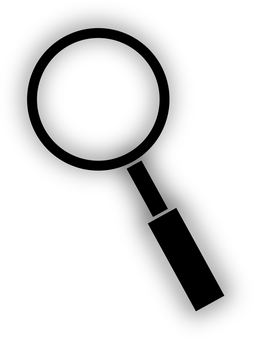 At this stage, you’ll be able to see how the slider looks in different browsers, on different devices (from mobile phones and tablets to TVs), and even on other websites.
At this stage, you’ll be able to see how the slider looks in different browsers, on different devices (from mobile phones and tablets to TVs), and even on other websites.
6. Displaying slider on your WordPress website
Once you’re happy with the way your slider looks, it’s time to display it on your website. There are a few different methods for doing this, but the most common is by using shortcodes. This will allow you to place the slide directly into any post or page on your WordPress site without editing the HTML code. Congratulations! You’ve just created a slider. Now you can use it to showcase your content and ensure that your users engage with it. If you want to learn more about how to create sliders for your website, then check out our free WordPress slider video tutorial.
Why Are WordPress Sliders Useful?
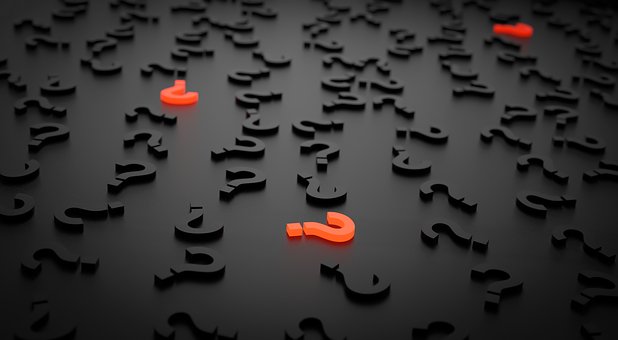 There are many reasons why you should use a slider on your website. Here are just some of the benefits that they offer:
There are many reasons why you should use a slider on your website. Here are just some of the benefits that they offer:
Showcase important content on your site
Using sliders on your website can be an effective way to showcase important content like images and videos. This will allow you to provide users with information that they can digest quickly and easily.
An easy way to communicate a message
One of the most important reasons why you should use sliders on your site is because they’re an effective way to communicate a message. This can be especially useful if you want to share something important with your visitors, like a new product or service that you offer.
Make your site more user-friendly
Sliders are also an easy way for your users to quickly scan content on your site. If you have a lot of content, it can be difficult for users to find what they’re looking for on your site. Sliders let them skim through the information you provide and find exactly what they need.
Make your site more SEO-friendly
Sliders offer one of the best ways to improve your SEO. By using sliders on your site, you can better organize the content on your site and make it easier for search engines to crawl through. Slideshows are also a great way to provide users with content they can share on social media or link to. This will help you build up your online presence and generate more traffic.
Keep your users engaged
You can use Sliders to make your site more interactive. For example, you could include a slider that allows users to sign up for your newsletter or enter a contest. This will help you build your email list or gain more entries for raffles and giveaways.
Keep up with the latest trends
Sliders give your users a chance to stay on top of the latest trends and technologies. For example, if you have a site that sells products, you could use a slider to showcase your newest items or promote sales. This will help ensure your audience stays up-to-date with current technology and design trends. Now that we’ve known the benefits of sliders, let’s learn how to choose the right slider for your website.
What Are the Features of a Good WordPress Slider Plugin?
A good slider plugin will have a wide variety of features. Some of the most important ones include:
Ease of use
The best plugins are easy to use and understand. They feature a user-friendly interface that allows you to customize the slider without having to learn how to code. This will save you time and effort while also ensuring that your website is secure and not vulnerable to hackers. Therefore, your slider should be easy to set up and use. You don’t want to spend hours trying to figure out how it works.
Design flexibility
Your WordPress slider plugin should give you a lot of freedom when it comes to design. It should allow you to customize your slider’s color scheme, layout, and other aspects to fit seamlessly into your website’s design. The more options you have, the better. The reason for this is simple: You want your slider to look good and be visible. If you don’t have a lot of options, then it won’t be able to fit in with the rest of your website. This can make it hard for people to find and use, which defeats the purpose of having one in the first place.
Features
 You should look for a slider plugin with all of the features you need. Some of these are standard, such as the ability to customize colors and layout. Others may be more specific, like being able to add animations or special effects. The more options you have, the better. This is particularly true if you’re trying to create something complex or unique with your website’s design. You want your slider to look good and be visible. If you don’t have a lot of options, then it won’t be able to fit in with the rest of your website.
You should look for a slider plugin with all of the features you need. Some of these are standard, such as the ability to customize colors and layout. Others may be more specific, like being able to add animations or special effects. The more options you have, the better. This is particularly true if you’re trying to create something complex or unique with your website’s design. You want your slider to look good and be visible. If you don’t have a lot of options, then it won’t be able to fit in with the rest of your website.
Speed
Slides that are slow, choppy, or distorted can annoy visitors. The last thing you want is for people to leave your website because of a bad slider. Make sure it’s fast and responsive, so it doesn’t distract from the rest of your content.
Responsiveness
Make sure your slider is responsive to work on all devices. This includes desktops, laptops, tablets, and smartphones. You want people to be able to access your website from anywhere and see the same slider. If your slider doesn’t work on smartphones, then people will have to zoom in and out to see it properly. This can be frustrating and make visitors leave your site quickly.
Security
As with any type of plugin, you want to make sure that your WordPress slider is secure. This means that it won’t have any vulnerabilities that could leave your website at risk of being hacked or compromised. You also want to ensure the developers have taken precautions to prevent any malware from infiltrating your site via the slider. Therefore security is an important aspect of the best WordPress slider plugin.
Regular updates
 A good WordPress slider will be updated regularly to ensure it’s current with the latest security measures and features. This is especially important if you’re using a free plugin from the WordPress repository, as they may not always be consistently maintained. For example, if you’re using a free slider that was created in 2017 but hasn’t been updated since, it may not have the latest security measures. This could leave your site vulnerable to attacks from hackers or malware creators. In addition, if you’re using a premium slider from a reputable developer, they will often release updates every few months with new features and functionality. This is something to consider when choosing your WordPress slider because it means that you’ll always have access to the latest and greatest features as soon as they are released.
A good WordPress slider will be updated regularly to ensure it’s current with the latest security measures and features. This is especially important if you’re using a free plugin from the WordPress repository, as they may not always be consistently maintained. For example, if you’re using a free slider that was created in 2017 but hasn’t been updated since, it may not have the latest security measures. This could leave your site vulnerable to attacks from hackers or malware creators. In addition, if you’re using a premium slider from a reputable developer, they will often release updates every few months with new features and functionality. This is something to consider when choosing your WordPress slider because it means that you’ll always have access to the latest and greatest features as soon as they are released.
Price
While it’s true that there are free sliders out there, they often have very limited features and functionality. However, many premium sliders can be expensive but offer more features than their free counterparts. So when choosing your WordPress slider, think about what you need it to do and then decide whether or not a paid or free option will work best for your needs. A free option might be best if you only need a simple slider that will display one or two images. However, if you want to create a more complex slider with multiple slideshows and animations, purchasing a premium WordPress slider may make sense. Take a look at our pricing plans for Slider and other responsive WordPress plugins here.
Technical skills
Another thing to consider is whether or not you have the technical skills necessary to install and configure your slider. If you don’t, then it may be best to choose a paid WordPress slider that comes with its own installation instructions to avoid any potential issues along the way. Some free sliders also come with documentation, while others don’t. So you’ll want to make sure the slider is easy enough for you to install and configure before downloading it.
Support
 Another thing to consider is whether or not the slider comes with support. Some sliders do, while others don’t. If you’re new to WordPress and aren’t sure how to use a slider, then it may be worth paying for one that comes with support so that you can get help setting up and using it. You can also look at the reviews on a slider’s page to see what others have said about the support they received. If you’re looking for a WordPress slider that’s easy to use, has plenty of features, and is free, then check out this slider plugin.
Another thing to consider is whether or not the slider comes with support. Some sliders do, while others don’t. If you’re new to WordPress and aren’t sure how to use a slider, then it may be worth paying for one that comes with support so that you can get help setting up and using it. You can also look at the reviews on a slider’s page to see what others have said about the support they received. If you’re looking for a WordPress slider that’s easy to use, has plenty of features, and is free, then check out this slider plugin.
Good Reputation
 While there are plenty of other things to consider when choosing a slider plugin, like support and features, it’s also important to look into how well-known and trusted a developer is before downloading their plugin. You want a slider that will work well with your site and not cause any problems or issues down the line. There are a number of different ways to find out whether or not a plugin has a good reputation. Below we’ll go over some of the best ways to discover how well-known and trusted a plugin is. #1. Check reviews on WordPress.org. The first place to look when you’re researching a plugin is WordPress.org, where developers can submit their plugins for approval. Many plugins are available on this site, so choosing the right category is important when searching for one that fits your needs.
While there are plenty of other things to consider when choosing a slider plugin, like support and features, it’s also important to look into how well-known and trusted a developer is before downloading their plugin. You want a slider that will work well with your site and not cause any problems or issues down the line. There are a number of different ways to find out whether or not a plugin has a good reputation. Below we’ll go over some of the best ways to discover how well-known and trusted a plugin is. #1. Check reviews on WordPress.org. The first place to look when you’re researching a plugin is WordPress.org, where developers can submit their plugins for approval. Many plugins are available on this site, so choosing the right category is important when searching for one that fits your needs.  For example, if you’re looking for a carousel slider, then make sure you search under the “Slider” category instead of just “Plugins.” #2. Check the number of downloads. The more downloads a plugin has, the more people are using it. This means that if you’re looking for a plugin with high-quality code and many features, then it’s likely to have a lot of downloads. This metric might not be as important if you’re just looking for something simple that does one thing well. #3. Consider the number of active installs. The number of active installs is similar to the number of downloads, but it takes into account how many people are keeping their plugins up-to-date.
For example, if you’re looking for a carousel slider, then make sure you search under the “Slider” category instead of just “Plugins.” #2. Check the number of downloads. The more downloads a plugin has, the more people are using it. This means that if you’re looking for a plugin with high-quality code and many features, then it’s likely to have a lot of downloads. This metric might not be as important if you’re just looking for something simple that does one thing well. #3. Consider the number of active installs. The number of active installs is similar to the number of downloads, but it takes into account how many people are keeping their plugins up-to-date.  This metric can help you determine whether a plugin has been abandoned by its developers and might not work properly with newer WordPress releases or other plugins. You can also use this metric to determine if a plugin has been updated recently or if its developers have just been lazy. You should also keep in mind that this metric isn’t a perfect indicator of how well a plugin works. For example, some developers might offer their plugins for free but still get paid through donations or affiliate links. As such, they may not have the incentive to update their plugins as often as they should. #4. Keep up with any news surrounding the plugin. This can include updates from the developers, new features that have been added, critical security issues that have been resolved, and even plugin incompatibilities with newer versions of WordPress. You don’t have to follow every update or comment on every forum thread about a plugin. But, ensure you know what’s going on to make an informed decision when it comes time to pick a solution for your site.
This metric can help you determine whether a plugin has been abandoned by its developers and might not work properly with newer WordPress releases or other plugins. You can also use this metric to determine if a plugin has been updated recently or if its developers have just been lazy. You should also keep in mind that this metric isn’t a perfect indicator of how well a plugin works. For example, some developers might offer their plugins for free but still get paid through donations or affiliate links. As such, they may not have the incentive to update their plugins as often as they should. #4. Keep up with any news surrounding the plugin. This can include updates from the developers, new features that have been added, critical security issues that have been resolved, and even plugin incompatibilities with newer versions of WordPress. You don’t have to follow every update or comment on every forum thread about a plugin. But, ensure you know what’s going on to make an informed decision when it comes time to pick a solution for your site.
What Are the Best WordPress Slider Plugins Today?
The following are the top 11 best WordPress Slider Plugins that you can use today.
#1. Slider Plugin by Supsystic
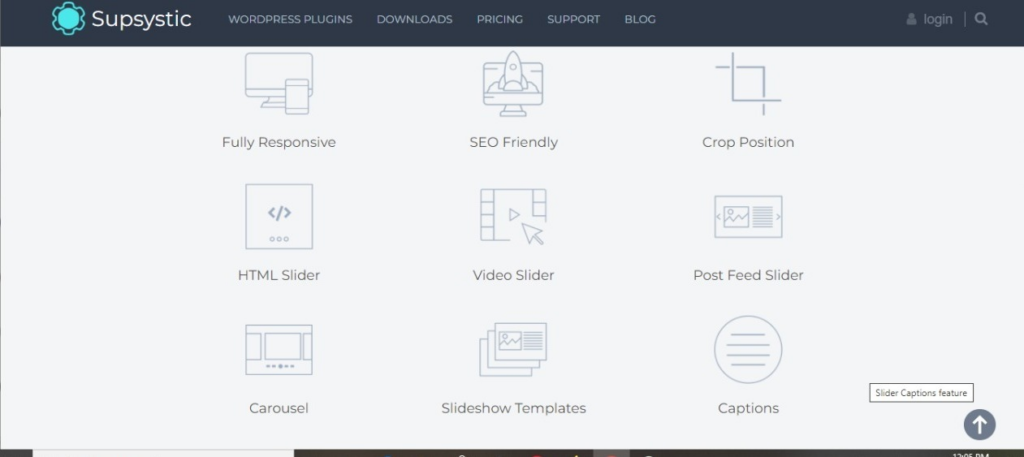 This plugin is a powerful, feature-rich solution that allows you to create slideshows, galleries, portfolios, and other sliders. It has many customization options that let you choose the size, effects, animations, and more for each slide. Here at Supsystic, we have top developers who are always looking for creative ways to improve and expand our plugins. We’re excited to see what they come up with next. If you’re looking for a slider plugin that gives you complete control over how your sliders look and function, Slider Plugin by Supsystic is the right choice for you. The following features are just some of the reasons why we think Slider Plugin by Supsystic is the best WordPress Slider Plugin for beginners and mid-level marketers.
This plugin is a powerful, feature-rich solution that allows you to create slideshows, galleries, portfolios, and other sliders. It has many customization options that let you choose the size, effects, animations, and more for each slide. Here at Supsystic, we have top developers who are always looking for creative ways to improve and expand our plugins. We’re excited to see what they come up with next. If you’re looking for a slider plugin that gives you complete control over how your sliders look and function, Slider Plugin by Supsystic is the right choice for you. The following features are just some of the reasons why we think Slider Plugin by Supsystic is the best WordPress Slider Plugin for beginners and mid-level marketers. 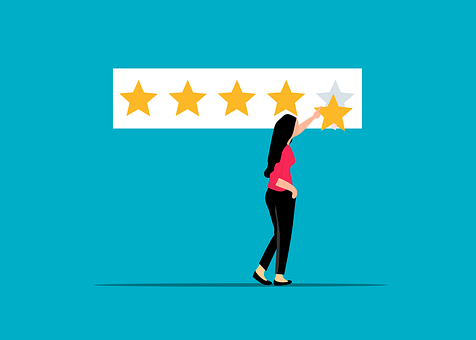 #1. Fully responsive: Slider Plugin by Supsystic is fully responsive, which means it will look great on any device. You can use it to create sliders that work on desktop computers, laptops, tablets, and smartphones. It’s also easy to embed your sliders into other websites or blogs. #2. SEO-friendly: A major advantage of using Slider Plugin by Supsystic is that it’s lightweight. This means that it doesn’t slow down your website or affect its search engine rankings. It also takes up less space on the user’s device. You can use our plugin to create optimized sliders for SEO and speed. #3. Customizable: Another benefit of using Slider Plugin by Supsystic is its flexibility. This plugin lets you customize your slider in many ways, including changing the design and layout of each slide as well as adding video backgrounds and other media content. #4. Video Slider: If you want to create a video slider, then Slider Plugin by Supsystic is the perfect option for you. It allows you to add a video background to each slide and make it loop automatically. This feature makes your site more engaging and interactive for visitors. Preset slideshow templates: Slider Plugin by Supsystic comes with a number of preset templates that you can use right away. These templates are ready to go and will help you build sliders faster. Here is a link to the WordPress Slider Plugin. Try it out today and get your hands on this amazing plugin to build awesome sliders.
#1. Fully responsive: Slider Plugin by Supsystic is fully responsive, which means it will look great on any device. You can use it to create sliders that work on desktop computers, laptops, tablets, and smartphones. It’s also easy to embed your sliders into other websites or blogs. #2. SEO-friendly: A major advantage of using Slider Plugin by Supsystic is that it’s lightweight. This means that it doesn’t slow down your website or affect its search engine rankings. It also takes up less space on the user’s device. You can use our plugin to create optimized sliders for SEO and speed. #3. Customizable: Another benefit of using Slider Plugin by Supsystic is its flexibility. This plugin lets you customize your slider in many ways, including changing the design and layout of each slide as well as adding video backgrounds and other media content. #4. Video Slider: If you want to create a video slider, then Slider Plugin by Supsystic is the perfect option for you. It allows you to add a video background to each slide and make it loop automatically. This feature makes your site more engaging and interactive for visitors. Preset slideshow templates: Slider Plugin by Supsystic comes with a number of preset templates that you can use right away. These templates are ready to go and will help you build sliders faster. Here is a link to the WordPress Slider Plugin. Try it out today and get your hands on this amazing plugin to build awesome sliders.
#2. Slider Revolution
This is a popular, responsive WordPress slider plugin that provides users with an easy way to create slideshows. Slider Revolution has more than 500,000 active installs and is compatible with both free and premium themes. The team developed this plugin at Theme Punch, a WordPress plugin development company. The developers are known for their attention to detail and the high-quality code they produce. They are also responsive and great at communicating with their customers. 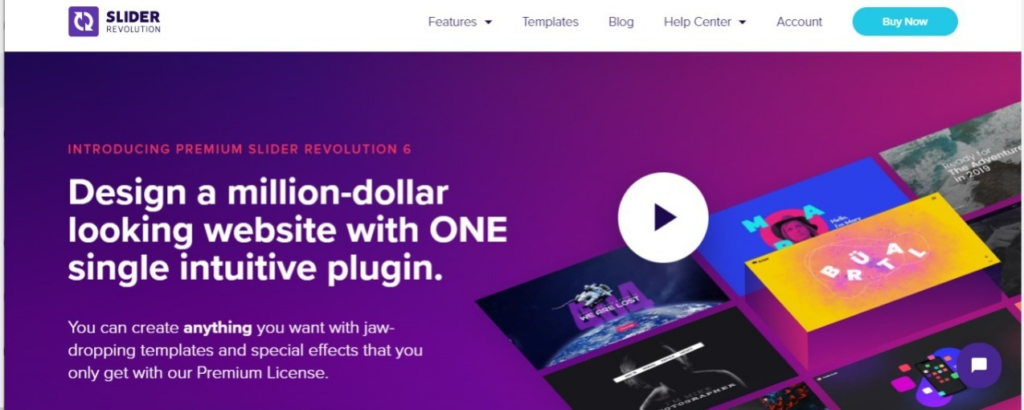 Slider Revolution is a commercial plugin that can be purchased outright or used on a monthly basis via the Theme Punch membership program. This premium plugin comes with an array of features. These include: 1. An intuitive drag-and-drop interface that makes it easy to create beautiful slideshows 2. Revolution Slider, which allows users to create responsive sliders that work on mobile devices as well as desktop computers. 3. Built-in image editing tools that allow users to easily crop and resize images, apply filters and effects, add captions, and more. 4. An extensive library of pre-built templates that users can open and edit within the plugin. 5. Custom animations and effects, including interactive elements, video backgrounds, and more.
Slider Revolution is a commercial plugin that can be purchased outright or used on a monthly basis via the Theme Punch membership program. This premium plugin comes with an array of features. These include: 1. An intuitive drag-and-drop interface that makes it easy to create beautiful slideshows 2. Revolution Slider, which allows users to create responsive sliders that work on mobile devices as well as desktop computers. 3. Built-in image editing tools that allow users to easily crop and resize images, apply filters and effects, add captions, and more. 4. An extensive library of pre-built templates that users can open and edit within the plugin. 5. Custom animations and effects, including interactive elements, video backgrounds, and more.  But the main reason you should use this plugin is that it’s incredibly easy to use. Even if you have absolutely no experience with WordPress or web design, you can still create beautiful slideshows within a few minutes. The responsive design of the Slider Revolution also allows users to create sliders that work on all devices, including smartphones and tablets. If you want to create a beautiful slideshow for your website, this plugin is an excellent choice.
But the main reason you should use this plugin is that it’s incredibly easy to use. Even if you have absolutely no experience with WordPress or web design, you can still create beautiful slideshows within a few minutes. The responsive design of the Slider Revolution also allows users to create sliders that work on all devices, including smartphones and tablets. If you want to create a beautiful slideshow for your website, this plugin is an excellent choice.
#3. Depicter
Depicter is a drag-and-drop image editor that allows you to create and edit slideshows without any coding experience. It’s perfect for beginners who want to create simple images, but it also has advanced features that more experienced users can use. Other than image slideshows, you can also use Depicter to create videos and post slideshows. The plugin comes with a wide variety of transition effects, which you can use to customize your slideshows. It also has tools that allow you to add text and other objects to your images. 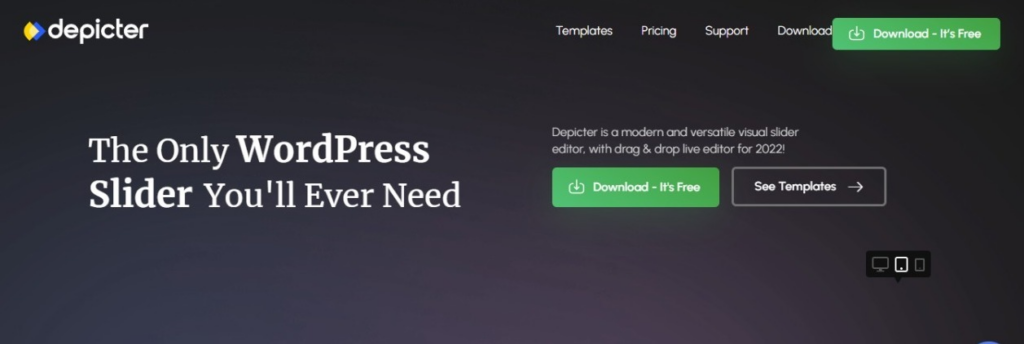 Developed by Averta, the plugin is available as a free version and a premium version. The free version comes with all the essential features that allow you to create slideshows without any limitations. You can upgrade to the premium version if you want additional features. The developers provide regular updates to the plugin and add new features from time to time. They also have an active forum where you can get support for any issues you may face while using Depicter. Consider the following when you’re deciding whether Depicter is the right plugin for your website:
Developed by Averta, the plugin is available as a free version and a premium version. The free version comes with all the essential features that allow you to create slideshows without any limitations. You can upgrade to the premium version if you want additional features. The developers provide regular updates to the plugin and add new features from time to time. They also have an active forum where you can get support for any issues you may face while using Depicter. Consider the following when you’re deciding whether Depicter is the right plugin for your website:
- It has a clean interface and simple controls that allow anyone to create slideshows.
- It comes with plenty of customization options to personalize your slideshow according to your needs.
- Its tools are easy to use and allow you to add captions to images while creating slideshows.
If you want a simple plugin that allows you to create slideshows without any hassle, then you should consider Depicter. It’s one of WordPress’s most popular slideshow plugins, with over 20,000 active users.
#4. LayerSlider
LayerSlider is a popular WordPress slideshow plugin that allows you to create responsive and touch-optimized slideshows. It also has a wide range of customization options, including the ability to add captions, video backgrounds, animations, and more.  The developer of this plugin, Muneeb, is also a great resource for support and information about using LayerSlider. If you are looking for a high-quality slideshow plugin that both beginners and experts can use, then LayerSlider is worth considering. Here are some of the most popular LayerSlider features:
The developer of this plugin, Muneeb, is also a great resource for support and information about using LayerSlider. If you are looking for a high-quality slideshow plugin that both beginners and experts can use, then LayerSlider is worth considering. Here are some of the most popular LayerSlider features:
- Responsive and touch-optimized slideshow.
- Wide range of customization options, including captions, animations, etc.
- Great support from the developer.
- Easy to use for beginners and experts alike.
- You can add video backgrounds to your slideshows to make them more dynamic and interactive.
- Support photo gallery thumbnails.
- Supports YouTube and Vimeo videos.
Muneeb developed LayerSlider with one aim in mind: to create an efficient slideshow plugin that anyone can use. Obviously, the developer succeeded in this goal because LayerSlider has become one of the most popular WordPress plugins for creating sliders and galleries. As well as being great for creating sliders and galleries, LayerSlider can be used for creating custom carousels or any other type of content that needs to be displayed in a responsive way. Therefore, LayerSlider is a versatile plugin that can be used for a variety of purposes.
#5. MetaSlider
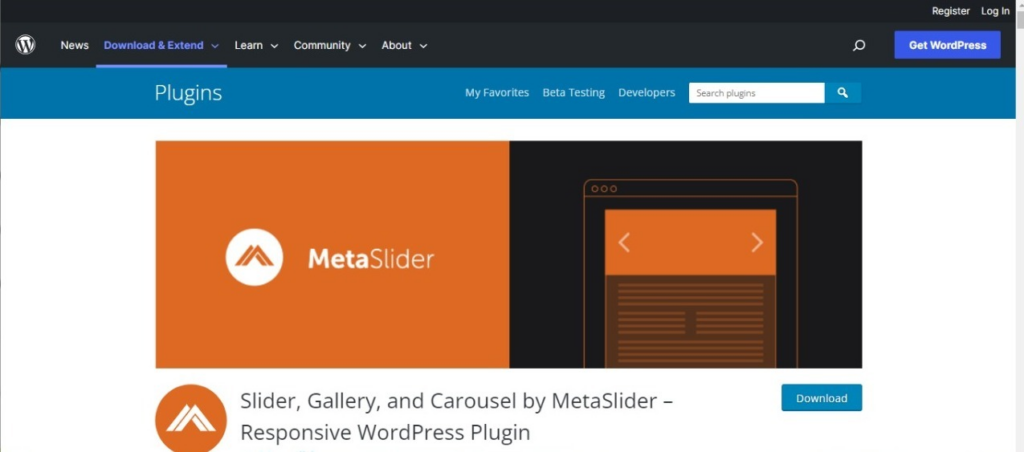 MetaSlider is a powerful slider plugin that allows you to create beautiful, responsive, and touch-friendly sliders for your website. The plugin is fully customizable and comes with many features, such as animation effects, video support, touch gestures, and much more. You can also create your own sliders using the built-in visual editor and add any content types you want. Different pre-made templates are available, so you don’t have to start from scratch if you don’t know how to code. The shortcodes included with the plugin allow you to display sliders on any page via simple markup. They’re a convenient way to add sliders anywhere on your site. This drag-and-drop builder is very intuitive and easy to use. You can customize every aspect of your slider, including colors, fonts, animations, and more. There’s also a video support option so you can add videos to your sliders. While this plugin is not as robust as the other alternatives on this list, it’s a great way to get started with sliders. You can try it out for free and upgrade if you need more features in the future.
MetaSlider is a powerful slider plugin that allows you to create beautiful, responsive, and touch-friendly sliders for your website. The plugin is fully customizable and comes with many features, such as animation effects, video support, touch gestures, and much more. You can also create your own sliders using the built-in visual editor and add any content types you want. Different pre-made templates are available, so you don’t have to start from scratch if you don’t know how to code. The shortcodes included with the plugin allow you to display sliders on any page via simple markup. They’re a convenient way to add sliders anywhere on your site. This drag-and-drop builder is very intuitive and easy to use. You can customize every aspect of your slider, including colors, fonts, animations, and more. There’s also a video support option so you can add videos to your sliders. While this plugin is not as robust as the other alternatives on this list, it’s a great way to get started with sliders. You can try it out for free and upgrade if you need more features in the future.
#6. Smart Slider
Smart Slider is another master slider plugin that offers a lot of customization options. You can create sliders with different layouts, add videos, and even use it for responsive websites if you want. 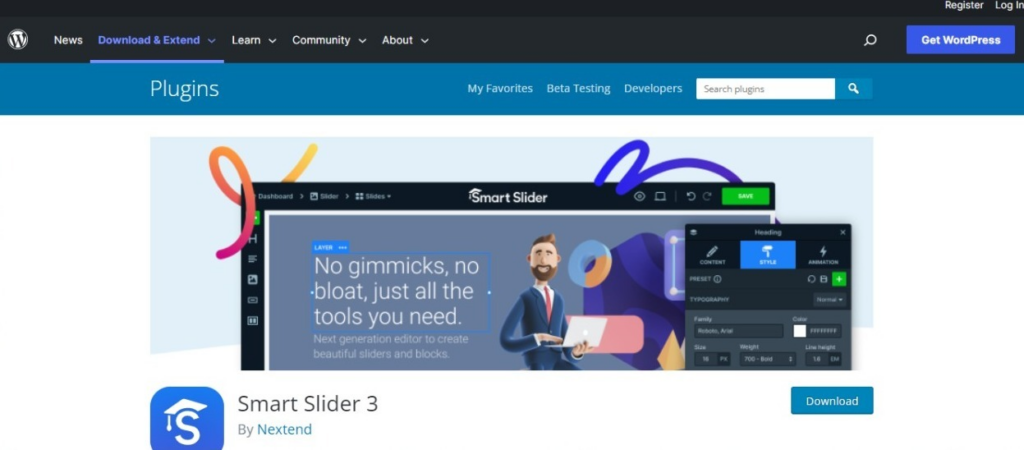 It’s one of the best free WordPress slider plugins on the market today because it provides advanced features without being too complex for beginners. With Smart Slider, you can create your own sliders from scratch or use one of the pre-built templates. It’s easy to add content and customize each slider with different layouts and styles. The plugin also supports both video and image slideshows. This makes it a great choice for any website that needs an easy way to showcase images or videos on its homepage. Other than the touch-friendly interface, Smart Slider also comes with a responsive layout. This means that it will adapt to any device and provide the best user experience no matter what device your visitors use. The best part about this plugin is that it allows users to import pre-made sliders from external sources. Therefore, it’s the perfect option if you want to import sliders from your favorite websites and use them on your own site. However, Smart Slider has a downside is too complex to be used by beginners and doesn’t have an easy-to-use editor. So, if you’re looking for a plugin that’s simple to set up and use while providing powerful features, then Smart Slider isn’t the right option.
It’s one of the best free WordPress slider plugins on the market today because it provides advanced features without being too complex for beginners. With Smart Slider, you can create your own sliders from scratch or use one of the pre-built templates. It’s easy to add content and customize each slider with different layouts and styles. The plugin also supports both video and image slideshows. This makes it a great choice for any website that needs an easy way to showcase images or videos on its homepage. Other than the touch-friendly interface, Smart Slider also comes with a responsive layout. This means that it will adapt to any device and provide the best user experience no matter what device your visitors use. The best part about this plugin is that it allows users to import pre-made sliders from external sources. Therefore, it’s the perfect option if you want to import sliders from your favorite websites and use them on your own site. However, Smart Slider has a downside is too complex to be used by beginners and doesn’t have an easy-to-use editor. So, if you’re looking for a plugin that’s simple to set up and use while providing powerful features, then Smart Slider isn’t the right option.
#7. RoyalSlider
RoyalSlider is a powerful slider plugin that allows you to create high-quality slideshows in minutes. Its easy-to-use editor allows you to add content, design your slides and customize their layout with just a few clicks. Besides this, RoyalSlider comes with a comprehensive set of features that allow you to create beautiful and engaging slideshows. It supports multiple slideshows on the same page, allowing you to create different types of content in one place. You can also add parallax effects and video backgrounds on your slider, making it more engaging and interactive.  This feature-rich, SEO-friendly, and performance-oriented plugin best suits the needs of businesses and individuals alike. RoyalSlider is a great solution for any type of website, including portfolios, blogs, product pages, etc. We included this plugin on our list because of these two reasons: It supports video galleries. You can create a video gallery and add it to your website using this plugin. The videos can be played in a loop or one after another, depending on your preferences. It has a responsive design. If you want your video slides to look different when viewed on different devices, then this is the right plugin for you. It allows you to add images from your computer, Instagram or Flickr. You can also choose from various transitions for your videos and images, including fade in/out, wipe left to right, and more. Therefore, RoyalSlider is perfect for creating a beautiful, custom slideshow that you can use to showcase your work.
This feature-rich, SEO-friendly, and performance-oriented plugin best suits the needs of businesses and individuals alike. RoyalSlider is a great solution for any type of website, including portfolios, blogs, product pages, etc. We included this plugin on our list because of these two reasons: It supports video galleries. You can create a video gallery and add it to your website using this plugin. The videos can be played in a loop or one after another, depending on your preferences. It has a responsive design. If you want your video slides to look different when viewed on different devices, then this is the right plugin for you. It allows you to add images from your computer, Instagram or Flickr. You can also choose from various transitions for your videos and images, including fade in/out, wipe left to right, and more. Therefore, RoyalSlider is perfect for creating a beautiful, custom slideshow that you can use to showcase your work.
#8. Social Slider Widget PRO
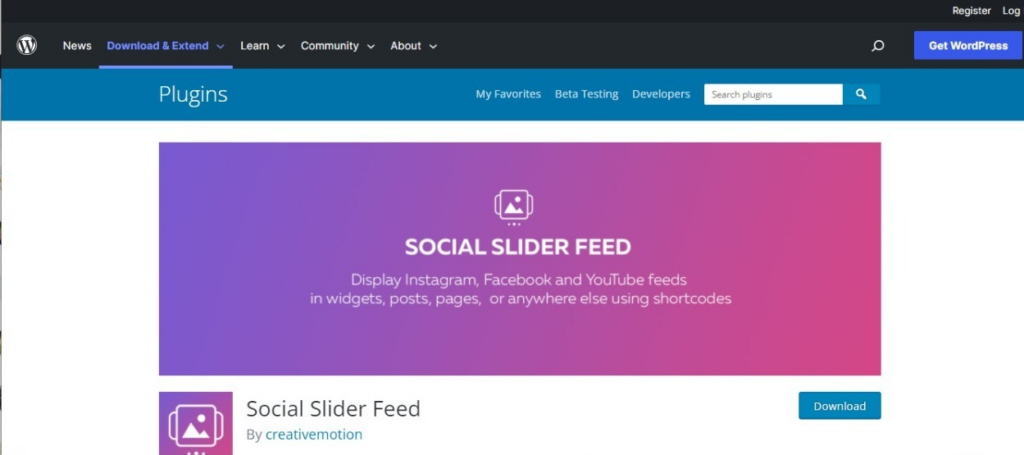 Social Slider Widget PRO is a responsive, retina-ready slider widget you can use on your website. It allows you to display your Instagram photos on your website in a nice slide show. The plugin has different styles to choose from, including full-screen, half-screen, and inline. You can also change the layout of the widget just by adding or removing elements from it. Therefore, Social Slider Widget PRO doubles as a social media plugin and a slider for your website. It’s the perfect way to showcase your Instagram feed on your site without having to create an entirely new page just for it. The plugin comes with a built-in shortcode generator, which allows you to easily add the widget to any page or post on your website. You can also choose different styles and layouts for each slider element, including buttons, captions, thumbnails, and more. When you include an Instagram feed on your site, visitors can see what’s going on without leaving your website. This is especially important if you’re an e-commerce store, as it allows you to build trust and establish credibility. Social Slider Widget PRO makes it easy to add YouTube, Facebook, or Instagram feeds to your site without any coding knowledge.
Social Slider Widget PRO is a responsive, retina-ready slider widget you can use on your website. It allows you to display your Instagram photos on your website in a nice slide show. The plugin has different styles to choose from, including full-screen, half-screen, and inline. You can also change the layout of the widget just by adding or removing elements from it. Therefore, Social Slider Widget PRO doubles as a social media plugin and a slider for your website. It’s the perfect way to showcase your Instagram feed on your site without having to create an entirely new page just for it. The plugin comes with a built-in shortcode generator, which allows you to easily add the widget to any page or post on your website. You can also choose different styles and layouts for each slider element, including buttons, captions, thumbnails, and more. When you include an Instagram feed on your site, visitors can see what’s going on without leaving your website. This is especially important if you’re an e-commerce store, as it allows you to build trust and establish credibility. Social Slider Widget PRO makes it easy to add YouTube, Facebook, or Instagram feeds to your site without any coding knowledge.
#9. Ultimate Responsive Image Slider
 The Ultimate Responsive Image Slider is a free WordPress plugin that makes it easy to create responsive sliders for your website. This plugin allows you to choose from different animations, including fade, slide, push, and more. You can also add captions and buttons to each element in your slider, so visitors can click through each slide without leaving their current page. With this slider, you can choose from a variety of pre-made templates or create your own. If you’re looking for a way to showcase images on your website in an attractive and engaging way, this plugin could be just what you need. The only point of concern regards its unlimited upload capacity —which can cause a strain on your website’s server and slow your website. For this reason, it’s best to limit the number of images you display in each slider.
The Ultimate Responsive Image Slider is a free WordPress plugin that makes it easy to create responsive sliders for your website. This plugin allows you to choose from different animations, including fade, slide, push, and more. You can also add captions and buttons to each element in your slider, so visitors can click through each slide without leaving their current page. With this slider, you can choose from a variety of pre-made templates or create your own. If you’re looking for a way to showcase images on your website in an attractive and engaging way, this plugin could be just what you need. The only point of concern regards its unlimited upload capacity —which can cause a strain on your website’s server and slow your website. For this reason, it’s best to limit the number of images you display in each slider.
#10. Soliloquy
This robust and feature-rich slider plugin is one of the best on the market. It offers a variety of features that make it easy to create beautiful sliders and slideshows with ease. It allows you to customize almost every aspect of your sliders, including their size, layout, and even animation speed. 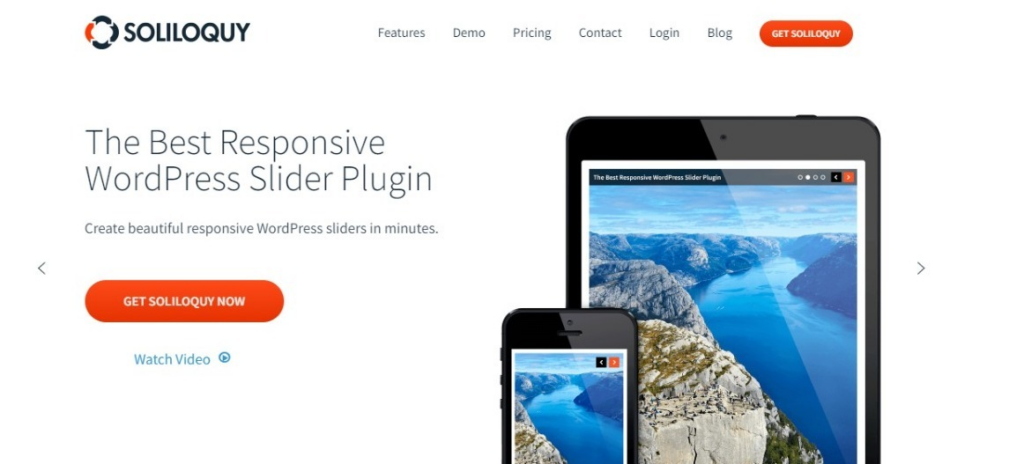 There’s also an option for users who want to add a video to their sliders—which is a great way to showcase your products or services. The standout feature of this plugin is its ability to create rotating pictures in your sliders. Soliloquy’s image carousel feature allows you to create a rotating slideshow of images within your sliders. This is great for creating an engaging and immersive experience for your visitors. The only downside with this plugin is that it can be difficult to use if you’re just getting started with WordPress and coding; however, once you get familiar with how it works (and what features are available), This is the best option if you want a lightweight plugin that gives you complete control over your sliders and what they look like.
There’s also an option for users who want to add a video to their sliders—which is a great way to showcase your products or services. The standout feature of this plugin is its ability to create rotating pictures in your sliders. Soliloquy’s image carousel feature allows you to create a rotating slideshow of images within your sliders. This is great for creating an engaging and immersive experience for your visitors. The only downside with this plugin is that it can be difficult to use if you’re just getting started with WordPress and coding; however, once you get familiar with how it works (and what features are available), This is the best option if you want a lightweight plugin that gives you complete control over your sliders and what they look like.
#11. Crelly Slider
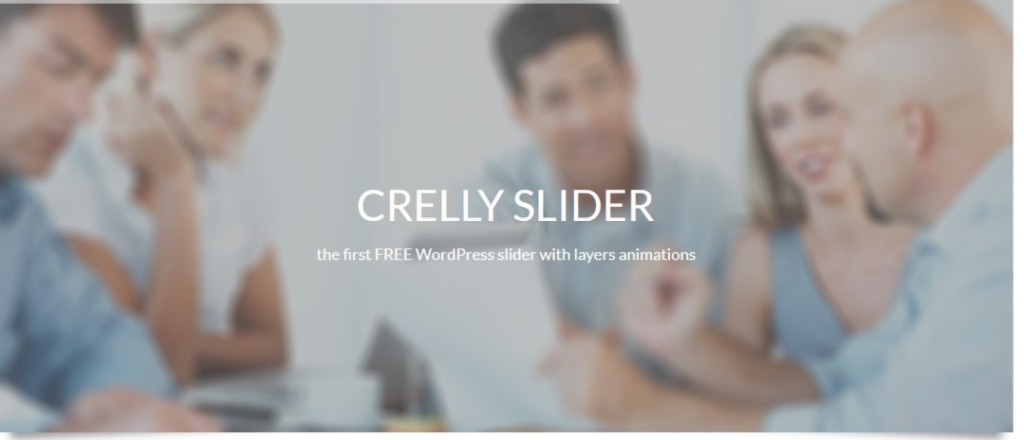 Crelly Slider is an easy-to-use plugin that lets you create beautiful slideshows from scratch. The best thing about this plugin is that it doesn’t require any coding knowledge. You only need to pick a template and customize it however you like. This free plugin is popular for being one of the first plugins to adopt integrated element animations. This feature allows you to create stunning slideshows that are animated from start to finish. The plugin also has a wide variety of customization options that let you choose the colors and layout of your slideshow. You can even upload your own images to use as slides. If you’re looking for a simple way to create beautiful slideshows, then this plugin is definitely worth checking out.
Crelly Slider is an easy-to-use plugin that lets you create beautiful slideshows from scratch. The best thing about this plugin is that it doesn’t require any coding knowledge. You only need to pick a template and customize it however you like. This free plugin is popular for being one of the first plugins to adopt integrated element animations. This feature allows you to create stunning slideshows that are animated from start to finish. The plugin also has a wide variety of customization options that let you choose the colors and layout of your slideshow. You can even upload your own images to use as slides. If you’re looking for a simple way to create beautiful slideshows, then this plugin is definitely worth checking out.
Conclusion
Sliders are essential to any website, but they can be a pain to set up. Luckily, there are WordPress plugins that can make your life easier and give you more time to focus on what matters most—your content. If you’re still looking for the best slider plugin for WordPress, we recommend the Supsystic Slider Plugin as an alternative to Slider Revolution. It’s easy to install and configure and can help you add sliders to any page or post on your site. Now get out there and make some beautiful sliders!
