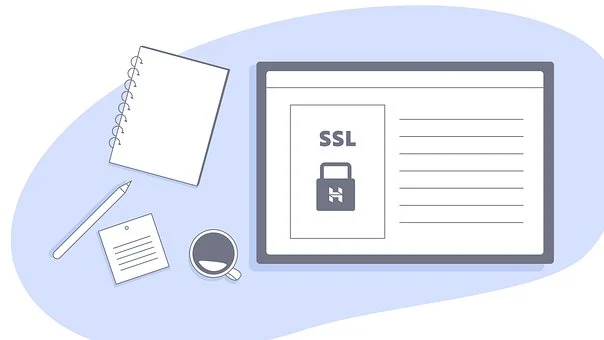Top 19 Best WordPress Security Plugins Every Website Owner Should Know
WordPress platform is a content management system that is easy to use, making it a popular choice for people just getting started in the world of web development. But there are some downsides to using WordPress. For one thing, it’s open source—which means anyone can see how it works and potentially find vulnerabilities in the code that hackers could exploit. Another issue is that if you use the free version of WordPress, you don’t have access to all the features that paying for a premium version would give you (like extra security). That’s where these security plugins come in. They help keep your site secure from attackers and give you extra features like two-factor authentication or automatic backups.

Best WordPress security plugins
What Are WordPress Security Plugins?
WordPress is the internet’s most well-known content management system (CMS). Millions of people use it to create their own websites, blogs, and other types of web applications. Unfortunately, WordPress is also one of the most targeted pieces of software in existence due to its popularity. You may use security plugins to protect your WordPress site from hackers, malware, and other threats. They’re an essential part of any website owner’s toolkit. Without them, you’re leaving yourself open to all kinds of attacks that could cripple your site or even steal personal information about your users.
Does WordPress Need Security Plugins?

WordPress needs security plugins. The CMS includes built-in security features, but they’re not enough to protect your site from all types of attacks. Security plugins are designed to supplement these protections and provide additional layers of security against malware, hackers, and other threats. In addition, they can help you identify issues before they become problems. The WordPress security landscape is constantly changing. New threats emerge every day, and existing ones evolve to evade detection. As such, it’s important that you stay on top of these threats and make sure your site has the latest security software running at all times.
Which Is The Best WordPress Security Plugin?
WordPress has many security plugins to choose from. Some are free, while others cost money. The best WordPress security plugin depends on your needs and budget. If you’re just starting out with the CMS, it’s probably best not to invest in a paid security plugin until you’ve determined that you need one. But investing in a paid plugin could be worthwhile if you’re running a website that gets a lot of traffic and you’re worried about it being hacked. Below we’ve listed the best free and paid WordPress security plugins on the market today. Further Reading: The best WordPress photo gallery plugin.
How Do You Choose The Best WordPress Security Plugin?

The best WordPress security plugin is one that you can easily use. If the plugin is difficult to set up and maintain, then it will not do much good. You should also look for a plugin that provides as many features as possible at no extra cost. This means that even if you don’t need some of them right now, they’re there in case you ever need them. Choosing a WordPress security plugin that meets your needs and budget is important. Here are some tips on how to find the best one for you: 1. Look at the plugin’s reviews. A good security plugin should have plenty of positive reviews and a high rating on WordPress.org. 2. Read through the plugin’s features and compare them to your needs and budget. Does it offer all the features you need, or are there some missing? 3. Look for a plugin that’s easy to set up and use. If you’re not tech-savvy, it’s important that the plugin is easy to install and configure. Check out our list of the best WordPress security plugins and see if any of them meet your needs and budget. 4. We highly recommend choosing a plugin that integrates with other security solutions. That way, you can ensure that your site is protected from all possible threats. 5. When you’re looking for a WordPress security plugin, make sure it has been updated recently. It’s also important to note if there are any known issues or vulnerabilities with the plugin and whether or not they have been fixed. 6. It’s always a good idea to do some research before you install a plugin on your site. You should also make sure that it’s compatible with the version of WordPress that you are using. If you don’t know how to check this, contact your hosting provider or ask someone who does. 7. Don’t forget about support! Will the developers help you fix your site if something goes wrong with it? Look at their website for information on support options and how quickly they respond to users. Here is a WordPress Popup plugin that meets these criteria.
What Are The 19 Best WordPress Security Plugins?

As you can see, there are many WordPress security plugins to choose from. Some are more popular than others, and some have more features than others. You can use any of these plugins to help you secure your site. Ensure you only install the appropriate ones for your site, as some WordPress security plugins are more advanced than others. Here is a list of the top 19 WordPress security plugins for 2023:
#1. Sucuri Security Plugin
Sucuri is one of the top security plugins for WordPress, boasting over 2 million active installations. It is used by some of the biggest websites in the world. This plugin provides a wide range of security features, including a firewall and malware scanner. You can use the monitoring dashboard to see your site’s performance and security status. Overall, Sucuri Security is a comprehensive security plugin that protects your site from any type of attack or infection. You can use it to monitor file changes, run scans for malware or viruses, block bots and spiders from crawling your website, and even prevent DDoS attacks. This WordPress security plugin is easy to use and has a user-friendly interface. It includes all the security features you could possibly need, so you don’t have to install multiple WordPress security plugins. The plugin also provides 24/7 support via live chat and email, so you can immediately get help with any issue. Sucuri is a premium plugin, meaning you’ll have to pay for it. However, the developers offer a lite version so you can try out all its features before deciding if they’re worth the price tag. If you choose not to buy the plugin after your trial expires, you can simply uninstall it and continue using WordPress without any security plugins installed. You may also like our WordPress Data Table plugin.
#2. iThemes Security

iThemes Security(formerly Better WP Security) is a top-rated security plugin that offers all the features you’d expect from a quality security plugin. It includes a firewall and web application firewall, which block malicious activity before it can cause damage. You also get malware scanning and removal, as well as brute force protection. This premium features blocks attackers from gaining access to your site by trying different passwords repeatedly. As a security plugin, iThemes also offers security scanning and monitoring. You can use this plugin to scan for vulnerabilities, monitor traffic, and block malicious activity. It also has an intuitive user interface, making it easy to manage your website’s security. iThemes Security’s free plan is lacking in some areas, but if you upgrade to the Pro version, you’ll get an extensive list of features and a dedicated support team.
#3. Wordfence Security
![]()
Wordfence Security is a premium security plugin with some of the best features available. It’s one of the most popular WordPress security plugins, with over 1 million downloads and thousands of 5-star reviews. Wordfence Security has an extensive list of features and advanced settings, making it ideal for businesses and websites with a large traffic volume. The plugin includes anti-hacking measures, malware scanning and removal, firewall protection, and more. This WordPress security plugin also has a dedicated support team that can answer your questions and helps you with any issues. The plugin is regularly updated to ensure it’s compatible with the latest WordPress versions and other plugins and themes. You can use the free version to scan your website and get an idea of the security level. The premium plan includes a complete website security scan. This will check for vulnerabilities and suggest fixes. It also includes an advanced firewall that protects your website against DDoS attacks.
#4. All In One WP Security & Firewall

All In One WP Security & Firewall is an easy-to-use and comprehensive WordPress security plugin. It’s a great choice for beginners but also includes advanced features that are useful for experienced WordPress users. You can use it to secure your website against hackers, spammers, and other cyber threats. This feature-rich security plugin is an all-in-one solution that includes a firewall, malware scanner, and backup system. The temporary lockdown button is a great way to prevent hackers from gaining access to your website. It locks your site down for a set amount of time so that you can fix any security issues without worrying about someone else taking advantage of them. One of the best things about this plugin is that it is completely free to use. You can download it directly from the WordPress plugin directory and install it on your website within minutes.
#5. BulletProof Security
BulletProof Security has many features, but the best part is that you can access most of them with a free account. The free version comes with a basic firewall, login security, malware scanning, vulnerability scanning, and automatic database backups. This WordPress security plugin is great for small websites but can also be used on larger websites. However, the free version will not be enough if you have a high-traffic site with many users. You will need to upgrade your subscription to get more features and ensure your site is fully protected. The paid version with more features. This is great if you want to protect your website from hackers and keep it safe from any kind of attack. As we have seen, the free version is fairly basic and limited in what it can do, but it comes with some nice features you can try.
#6. SecuPress
SecuPress is a WordPress security plugin offering an all-in-one website security solution. The plugin was designed to protect your WordPress website from viruses and malware. It also features an automatic malware scanner to scan your website for any malicious files. This is useful as it can prevent hackers from injecting malicious code into your site and stealing your data. The plugin also provides a firewall, which will block any attempts by hackers to access your server or website. If you are looking for a free WordPress security plugin that offers many features, then SecuPress is the one for you. The free plan includes all of the features we have mentioned above and some other great features. With it, you can secure your website from hackers and protect yourself from malicious attacks.
#7. WPScan
WPScan is a security plugin offering a unique approach to security. The plugin uses a vulnerability database to scan your website and find any vulnerabilities. As soon as it finds one, you will be able to fix it right away. This ensures that your site is always secure and safe from hacker attacks. The vulnerability database, sponsored by Automattic, is updated regularly and contains over 21,000 vulnerabilities that can be used to attack your site. The plugin also includes an extensive configuration panel allowing you to tweak it according to your needs. Because of this database, WPScan is one of the fastest plugins to find vulnerabilities on your site. It can scan your website in a matter of seconds and give you a list of all the possible problems. The plugin can also detect vulnerabilities in your themes or plugins. WPScan plugin is not limited to just finding vulnerabilities. It can also scan for weak passwords and display them in a list. This is useful if you want to know which of your users have weak passwords. The plugin is also easy to use. It doesn’t require any technical knowledge and can be configured in a matter of minutes.
#8. Security Ninja
Security Ninja is one of WordPress’s oldest and most popular security plugins. It offers full website security, including a firewall, malware scanner, and brute force protection. Security Ninja also includes a login security feature that can be used to secure your WordPress admin area. The plugin offers a comprehensive dashboard where you can monitor the status of your website’s security. You can also perform various tasks like scanning for malware, cleaning up your database, and blocking malicious requests. Security Ninja is relatively easy to use. It doesn’t require any technical knowledge or special configuration. When it comes to pricing, this plugin is available in two plans. The free version has limited features, while the premium plan offers more advanced security features. Also, Security Ninja is compatible with the most popular WordPress hosting providers.
#9. MalCare Security
MalCare Security is an advanced WordPress plugin that protects your website from malicious attacks. It also includes cloud-based malware scanning to ensure that your site stays protected at all times. This complete security suite for WordPress also includes a firewall to block malicious traffic, an antivirus engine that protects your website from malware and phishing attacks, and a vulnerability scanner for detecting security holes. MalCare Security is the ideal WordPress security plugin for business websites because it offers complete protection against all types of threats. Aside from security, this WordPress security plugin remains lightweight so as not to slow down your site. It also has a user-friendly interface that makes it easy for anyone to install and manage. The free plan offers enough protection for most websites, and the paid plans are worth the investment.
#10. Security & Malware Scan by CleanTalk

CleanTalk Security & Malware Scan is an all-in-one WordPress security plugin that protects your website from malware, phishing attacks, and other online threats. It uses the latest technology to scan for vulnerabilities in your site and prevent security breaches. CleanTalk Security & Malware Scan is a simple and effective WordPress security plugin. The free version includes all the basic features you need to protect your website, and the paid plans offer more advanced features like real-time scanning and automatic updates. Because of the cloud-based technology, CleanTalk Security & Malware Scan is extremely fast and lightweight. It won’t slow down your site or affect page load times. This plugin has a simple interface and is easy to use. It’s also very flexible, so you can customize the settings to suit your needs. You don’t need any technical skills or knowledge of security to set up and maintain this plugin.
#11. JetPack

JetPack is a powerful WordPress plugin that can help you manage your website. It comes with a variety of features, including site monitoring, security scanning, and performance optimization. As a security plugin, JetPack protects your site against malware, spam, and brute-force attacks. It also includes a firewall that blocks malicious traffic before reaching your server. This plugin helps keep your site secure by monitoring any suspicious activity. JetPack is a must-have plugin if you want to keep your site secure. You can also enjoy other top functionalities that come with this plugin. JetPack offers site data and traffic reports, allowing you to see how your site performs. You can also check out the most popular posts on your website, as well as view detailed information about the users who visit your site. This plugin comes with a backup and restore feature that allows you to save your website’s content in case anything goes wrong with it. JetPack also includes a scheduler for scheduling posts for future publication. Continue Reading: Top WordPress plugins that will help you increase sales.
#12. Astra Security

Astra Security is a WordPress plugin that offers several features to keep your site secure. This plugin allows you to scan your website for vulnerabilities and protect it against attacks. It comes with an automatic update feature that will keep all of your installed plugins updated so that they don’t pose a threat anymore. This plugin is particularly popular for its anti-spam feature, which helps to keep your site free from unwanted comments and posts. It also comes with a content scanner that can detect malicious code in your website’s content. With Astra Security, you are sure that your site is safe from all kinds of attacks. These threats may come in the form of brute force attacks or SQL injection attacks. Astra Security lacks a free plan, unlike other plugins on this list, so you will need to purchase the plugin if you want to use it. However, the price is worth the price for a premium plugin like Astra Security.
#13. Stop Spammers Security

Stop Spammers Security is a free WordPress security plugin that helps to protect your site against malicious attacks. It has an anti-spam feature that scans all comments and posts for spam before they are published on your website. This plugin also lets you blacklist certain users from posting on your website. This is helpful if you want to keep certain people from commenting or posting on your site. You can configure this plugin according to your preferences and needs. It has a lot of settings that you can tweak to make your site even more secure. To ensure effective spam protection, Stop Spammers Security utilizes login security such as CAPTCHA measures to prevent bots from logging in to your site. You can use the free version to protect your site, but if you want more features and additional security measures, then you can upgrade to the premium version.
#14. Titan Anti-spam and Security

This plugin is great for those who want to prevent spammers from accessing their sites. It has many features, including anti-spam, security, and login protection. The plugin can protect your WordPress site and make it more secure. Titan will also prevent bots from logging in to your site so they cannot access any data stored on your server. The plugin is easy to install and use. It has a simple user interface that allows you to set up your account and configure the settings. The best part about this plugin is that it comes with a free trial. Before paying, you can try out most of the features and see if it’s right for your site. Titan boasts a top spam mechanism that uses a combination of metrics and machine learning to detect and block spam. The plugin has a built-in firewall that monitors traffic on your site by identifying malicious requests before they reach your server. You can also configure the plugin to automatically block IP addresses or email accounts when they are identified as spammers.
#15. Hide My WP

Other than preventing hackers from gaining access to your site, it’s also important to keep them from finding out where your site is hosted. That’s why Hide My WP is a must-have plugin for any WordPress installation. This security plugin hides your server information behind a password-protected login that only you can access. You can further enhance the protection by changing certain server settings, such as the user agent and IP address. You can also hide your WordPress version, which is a must if you’re running on a custom build. This plugin is helpful for developers who don’t want others to know exactly what they’re working on. However, remember that this plugin only hides your server information from the public. It doesn’t prevent hackers from accessing it if they gain access to your site through another method. So, if you want to keep your server information private, use this plugin in conjunction with other security plugins.
#16. WP Hide and Security Enhancer
![]()
This plugin is similar to Hide My WP but has more features. It lets you hide your WordPress version, server information, and other details about your site from the public. It also includes a security scanner that will check for vulnerabilities in your site and let you know if anything needs fixing. The plugin is constantly being updated, so you can keep your site secure and up-to-date with the latest security features as they become available. If you want to protect your WordPress files, you’ll need to use a stronger solution. The plugins above will help protect your site, but if someone wants to hack into it, they can find a way around them. Therefore, it’s best to use a plugin that locks down your WordPress files and makes it impossible for anyone to access them without your permission. WP Hide and Security Enhancer plugin is a good option for this. It allows you to protect your WordPress files and make them invisible, which is a great way of stopping hackers from finding them. You can also use this plugin to password-protect specific pages on your website, so even if someone does get past the basic security features, they won’t be able to access important areas.
#17. WP fail2ban
WP fail2ban is another top plugin for WordPress security. It’s an awesome tool designed to prevent hackers from accessing your website. The plugin will automatically ban any IP address that makes too many failed login attempts in a short space of time. This is great for stopping brute-force attacks before they even start. Unlike other security plugins, WP fail2ban keeps a record of login attempts in the database. This means you can review the logs at any time and see what’s happening on your site. If there’s an attack in progress, you can use this information to help stop it.
#18. miniOrange’s Google Authenticator

This WordPress is a great plugin for generating two-factor authentication codes. It’s an excellent way to add an extra layer of security to your WordPress site. The plugin is free, and it’s easy to use. All you need to do is install it on your site, then set up an account with Google Authenticator. After that, you can configure the plugin so that a two-factor code will be required for every login attempt. This means even if someone steals your password, they won’t be able to log in unless they have access to your smartphone as well. You can also set this plugin to allow specific users to bypass the two-factor code requirement. This is a good idea if you want to allow certain people access to your site without making them go through extra steps. The plugin also allows you to set up time-based one-time passwords, which is another form of two-factor authentication.
#19. WP Cerber Security
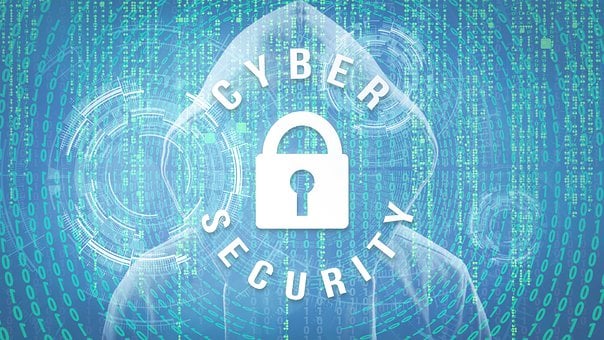
WP Cerber Security is a good plugin for those who want to take extra security precautions for their WordPress site. It’s easy to set up and configure, so you won’t have any problems getting it up and running. This plugin stands out because it can protect your site from malware, brute-force attacks, and other forms of malicious activity. It can also help you monitor your site’s traffic and see what’s going on deeper. WP Cerber Security’s key features include login protection, malware scanning, and anti-spam tools to help you keep your site safe. Overall, this plugin is a good option for anyone who wants to protect their site from different security threats. You’ll be able to get a lot out of it if you install it and take advantage of its many features.
Conclusion
The WordPress platform is a great tool for building websites, but you need to install the right plugins to ensure your site is safe and protected. These plugins are what keep your site secure from hackers, spammers, and other threats. Our article lists some of the best security tools available for WordPress. If you’re serious about protecting your site, then take a look at these plugins and see if they can help. Check out these top WordPress plugins you can get today.
Frequently Asked Questions
What features should the best WordPress security have?
This is something that’s really up to you. The best WordPress security plugins will help you protect your site from various attacks and malicious activity, but they won’t do all the work for you. You must still stay vigilant and ensure everything is working properly on your site. Here is a list of features that you should look for when choosing a WordPress security plugin: 1. Automatic updates – This will ensure that the plugin is always up to date with the latest security patches and fixes. 2. Real-time protection – The feature will scan your site for any suspicious activity and block it before it has a chance to cause any damage. 3. Whitelisting and blacklisting – It allows you to create a whitelist of websites and IP addresses that are allowed access to your site. You can also add specific files or folders to a blacklist, preventing them from being accessed by unauthorized users. 4. Web application firewall – This feature will monitor your site’s traffic and prevent any malicious requests from being processed. It also provides protection against DNS and SQL injection attacks. 5. SSL/TLS support – secures your WordPress website by encrypting all communications between the server and browser. 6. Security audit and vulnerability scan – perform a security audit on your WordPress site, looking for any known vulnerabilities. It will also check to see if you are running outdated versions of PHP or MySQL. 7. Malware scanning and removal – scans your site for any known malware and removes it. It will also monitor your site’s traffic to prevent future infections. 8. Firewall configuration – You can configure the firewall settings to allow only certain IP addresses access to your server or block all traffic from a specific country. 9. Backup and restore – You may back up your WordPress database and files to a remote location. This is useful if you need to restore your site after it has been hacked or compromised.
Why do you need a WordPress security plugin?
Security is one of the most important aspects of your website. If it’s not secure, hackers can easily break in and steal your data or even use it as a launching pad for attacks on other websites. The following are the benefits of using a WordPress security plugin:
Prevents hacking and data theft
Use the firewall settings to block all traffic from specific IP addresses or countries. This helps prevent hackers from accessing your site. The malware scanner also scans for malicious code on every page request that comes through your website. If there is any suspicious code involved, it will be blocked immediately.
Protect your site from DDoS attacks
A DDoS attack is when a hacker floods your site with so much traffic that it slows down or crashes the server. A suitable plugin can detect and block DDoS attacks before they impact your website. This is an important feature because most WordPress websites are vulnerable to these types of attacks.
Protect your website from brute force attacks
This is when someone tries to gain access to your website by guessing your password repeatedly until they get it right. The plugin can detect this type of attack and lock out the IP address that was trying to break into your site.
Disable the attacker’s ability to use your site
If an attacker gets into your website, they can do a lot of damage. A plugin can lock out their IP address and disable them from using your site until you log in and unlock it again.
Monitor your site for security issues
WordPress has a built-in security scanner that you can run from the dashboard. It will look for any possible security issues with your site and let you know what they are.
Enable two-factor authentication
Two-factor authentication is a security measure that helps prevent hackers from gaining access to your site by using passwords. It requires you to enter a special code generated by an app on your phone whenever you log in. This makes it harder for someone else to break into your account without your knowledge.
What are the best WordPress plugins?
As a WordPress user, you probably use plugins. They make your site more functional and secure by adding features not built into the platform itself. You can find thousands of free WordPress security plugins on the official WordPress plugin directory, but some paid ones are worth your money. Here are some of our favorites:
- Sucuri Security
- iThemes Security
- Wordfence Security
- BulletProof Security
- SecuPress
- WPScan
WordPress Security Scan: What It Is and How It Helps Secure Your Site?
WordPress security is a big topic, and there are many ways to secure your site. The WordPress Security Scan is a feature that helps you get a quick overview of the security issues on your site. It will also give you recommendations for how to fix these issues. You can run this scan as often as you want, and it won’t hurt your site performance in any way.
Free Vs Paid Plugin: Which one should you go for?
This is a tricky question. The only way to be sure is to try both and see which works best. You might want to start with a free plugin and then move on to paid plugins later on if they don’t work out. Some WordPress security plugins are better than others, but there are still plenty of decent options that won’t cost you anything. If you want to get the most out of your WordPress security plugins, you should research them first. You can read reviews from other users or check out customer feedback on the plugin’s website. You should also ensure that it’s compatible with the version of WordPress that you’re using. Some WordPress security plugins only work with certain versions of this software.
So, What’s the best overall WordPress Security Plugin?
We have chosen to go with the Sucuri Security plugin as the best option for WordPress security. This is because it provides a wide range of useful features for both new and experienced users. You can use it to monitor traffic, scan your site for vulnerabilities, fix issues with one-click fixes, block malicious content, and more. The plugin also keeps you up-to-date with new versions as they become available. But the best part is that it’s easy to use. Most features are simple, so even new users can get started immediately. You don’t need to worry about your site being compromised by hackers or other malicious content because this plugin will keep you safe. The plugin has a built-in firewall that protects against hacker attacks, provides real-time security scanning and malware removal, and monitors your site for any malicious activity. It also gives you access to easy one-click fixes so that you can easily fix issues with just a few clicks.