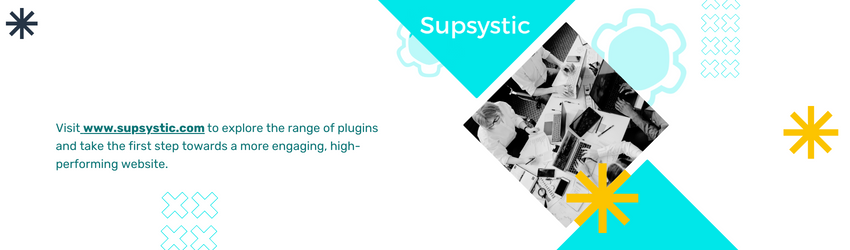Introduction
Visual content is a cornerstone of digital marketing, with research showing that articles containing images get 94% more total views than those without. For WordPress users, the Supsystic Photo Gallery Plugin offers a powerful solution for creating visually stunning image galleries that captivate visitors and enhance engagement. This blog highlights five powerful features of the Supsystic Photo Gallery Plugin that can significantly improve your website’s visual content.
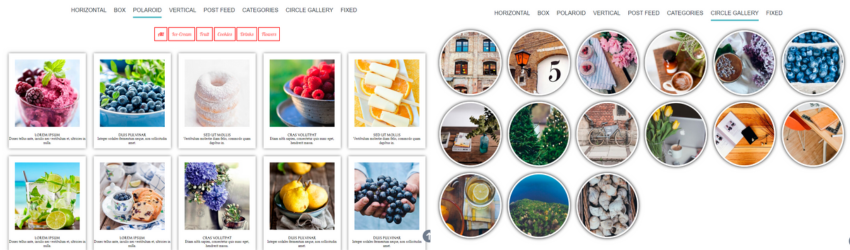
Create Stunning Image Galleries
The Supsystic Photo Gallery Plugin allows users to easily create and customize beautiful image galleries. This feature is perfect for photographers, artists, bloggers, and businesses looking to showcase their visual content effectively.
To create an image gallery using the Supsystic Photo Gallery Plugin, follow these steps:
- Install and activate the plugin from the WordPress repository.
- Navigate to the plugin’s settings and select “Add New Gallery.”
- Upload your images or select them from your media library.
- Customize the gallery settings, including layout, columns, and image size.
- Save your gallery and embed it into your posts or pages using the provided shortcode.
Organizing and showcasing images effectively is crucial for maintaining visual appeal. Use categories and tags to group related images, ensuring visitors can easily find what they are looking for. Additionally, maintain a consistent style and format to create a cohesive look.
Websites using this feature often display high levels of visual appeal. For instance, a photography blog can use the Supsystic Photo Gallery Plugin to create stunning portfolios, while an e-commerce site can showcase product images in a visually engaging manner.
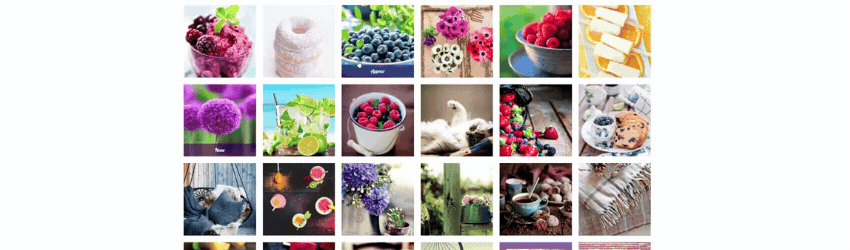
Add Captions and Descriptions
Adding captions and descriptions to images within your gallery is a simple yet effective way to provide context and additional information to your visitors. This feature allows you to highlight important details, tell a story, or give credit where it’s due.
To add captions and descriptions:
- Open the gallery you want to edit in the Supsystic Photo Gallery Plugin settings.
- Click on each image to open the edit options.
- Enter your caption and description in the provided fields.
- Save your changes.
Providing context through captions and descriptions enhances user engagement and helps search engines index your images better. When writing captions, aim to be engaging and informative. Highlight key details or tell a story that complements the image.
Examples of galleries effectively using captions and descriptions include travel blogs that provide insights into each location or educational websites that explain the content of each image. This not only enriches the user experience but also adds value to the visual content.
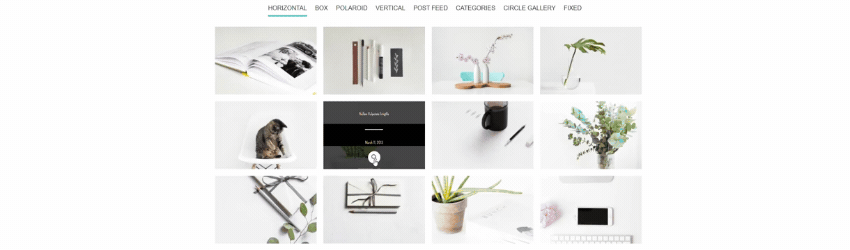
Implement Lightbox Effects
The lightbox effect is a popular feature that enhances the visual impact of your galleries by allowing images to open in a larger view when clicked. This effect keeps users on your site by displaying the image overlay on the current page, avoiding redirects.
To enable and customize lightbox settings in the Supsystic Photo Gallery Plugin:
- Access the plugin’s settings and select the gallery you want to edit.
- Navigate to the “Lightbox” section.
- Enable the lightbox effect and customize settings such as transition effects, captions, and descriptions.
- Save your changes.
Using lightbox effects enhances the user experience by providing a polished and interactive way to view images. It allows visitors to focus on each image without distractions, encouraging them to explore more of your content.
Websites utilizing lightbox effects often have a professional look. For example, art portfolios can benefit greatly by allowing viewers to appreciate each piece in detail, and fashion blogs can showcase outfits with high visual impact.
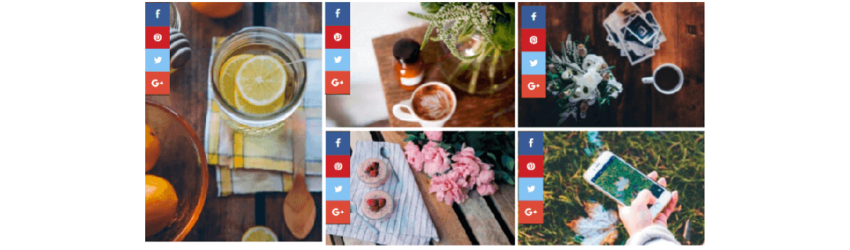
Enable Social Sharing Options
Social sharing is an integral part of increasing engagement and driving traffic to your website. The Supsystic Photo Gallery Plugin offers built-in social sharing features that allow visitors to share your images on various social media platforms.
To enable and configure social sharing buttons:
- Open the gallery settings in the Supsystic Photo Gallery Plugin.
- Navigate to the “Social Sharing” section.
- Select the social media platforms you want to include and customize the button styles.
- Save your settings.
Allowing visitors to share your images on social media extends your reach and attracts new visitors to your site. It also encourages engagement by making it easy for users to share content they find appealing.
Examples of increased engagement through social sharing include galleries that go viral on social media, leading to a significant boost in traffic. Businesses can leverage this feature to promote their products, and bloggers can increase their readership by sharing captivating images.
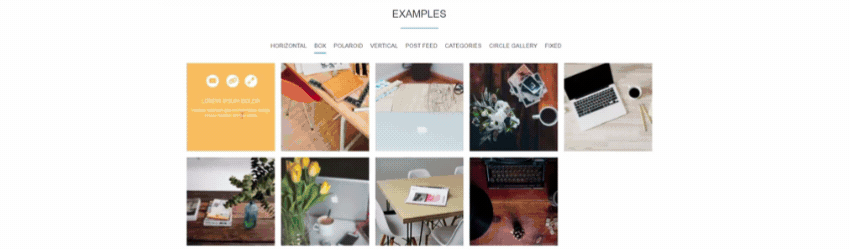
Customize Gallery Layouts and Styles
The Supsystic Photo Gallery Plugin offers a variety of layout and style options, allowing you to customize the appearance of your galleries to match your website’s design. This flexibility ensures that your galleries enhance rather than clash with your overall site aesthetics.
To customize the appearance of your galleries:
- Select the gallery you want to edit in the plugin settings.
- Navigate to the “Layouts” section and choose from options like grid, masonry, carousel, and more.
- Adjust style settings such as borders, shadows, and hover effects.
- Save your changes.
Choosing the right layout and style is crucial for maintaining a visually appealing and cohesive website. Consider your website’s design and the type of content you are showcasing when selecting a layout. For instance, a grid layout might be ideal for a product catalog, while a masonry layout could work well for a photo blog.
Examples of different layout styles and their impact include e-commerce sites using a grid layout to neatly display products or photography websites using a mosaic layout to create a dynamic and engaging gallery.
Conclusion
The Supsystic Photo Gallery Plugin offers numerous features that can significantly enhance your website’s visual content. By creating stunning image galleries, adding captions and descriptions, implementing lightbox effects, enabling social sharing options, and customizing gallery layouts and styles, you can improve user engagement and overall site performance.
These features not only enhance the visual appeal of your website but also improve user experience, which can lead to higher engagement and better SEO performance. If you’re looking to elevate your website’s visual content, try out the Supsystic Photo Gallery Plugin and explore its powerful capabilities.
For those interested in further enhancing their websites, Supsystic offers additional resources, including detailed tutorials and webinars on optimizing photo galleries. Visit Supsystic.com to learn more and take your website’s visual content to the next level.
About the Author: Colin Ferguson
Colin is the General Manager at Supsystic and has been at the helm since 2019. Having spent 40+ years in small businesses himself, he understands the trials and tribulations that go with the territory. He was a pioneer in adopting lead magnet strategies and digital marketing as early as 2000 and has been a strong advocate for small businesses adopting a digital presence.
Now, his passion for helping small and medium businesses harness the power of the internet continues – so much so that it’s brought him out of retirement and back into the game.
In addition to captaining the Supsystic ship, Colin has various other online projects that help him stay on top of the latest developments.
How: This article was lovingly written by a human (with a little help from AI). Sources are referenced with links – and the balance is the observations and opinions of the author.
Why: The article aims to empower readers to enhance their WordPress websites with visually stunning and interactive photo galleries. By showcasing the features and benefits of the Supsystic Photo Gallery Plugin, the article provides practical solutions for improving user engagement, visual appeal, and overall site functionality. This is an opportunity to learn about a powerful tool that can elevate your website, making it more captivating and user-friendly. By integrating the Supsystic Photo Gallery Plugin, you can take actionable steps towards creating a more dynamic and engaging online presence in the competitive digital landscape.
Feel free to reach out to our Support Team to find out how this can work for you.
Frequently Asked Questions about Photo Gallery Plugin
What is a photo gallery plugin?
A photo gallery plugin is a tool that allows you to display images or videos in an organized and visually appealing manner on your website. It enhances the user experience by creating stunning galleries to showcase your media content.
How can WordPress benefit from a photo gallery?
WordPress users can enhance their websites by utilizing a photo gallery plugin to showcase their images and videos in an attractive way. Whether you are a photographer, artist, or business owner, a photo gallery can elevate the visual appeal of your site.
Is there a free version of a WordPress photo gallery plugin available?
Yes, many photo gallery plugins have free versions that provide basic gallery functionality for WordPress sites. Users can explore these free versions before deciding to upgrade to a premium version for more advanced features.
How to create a gallery using a WordPress photo gallery plugin?
To create a gallery using a WordPress photo gallery plugin, you can simply upload your images or videos, choose a gallery layout or template, set the gallery options such as images per row or gallery views, and then insert the gallery shortcode into your desired page or post.
What features can a photo gallery plugin allow on a WordPress site?
A photo gallery plugin for WordPress can allow features such as gallery customization, lightbox effects, image and video galleries, social media integration, and the ability to create a visually engaging gallery without writing any code.