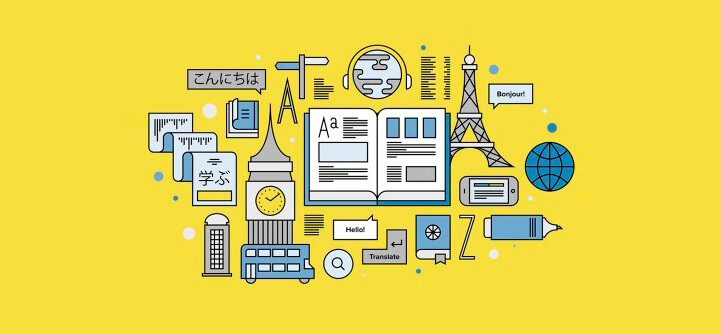Did you know that our world has about 6,500 languages? Though English is a dominant language in many spheres such as business, marketing, web and so on, native English speakers are a mere 26% of the total online audience – a figure that’s significantly down compared to the early days of the web and set to fall further as more of the world comes online. We understand that it’s not time full of joy, when you need to puzzle out in the settings of a new plugin, especially not on the native language. That’s why we develop our WordPress Multi-Language plugins. Currently the following languages are available for Supsystic plugins: Popup plugin – English, French, Spanish, German, Russian, Portuguese(Brazil), Italian, Polish, Spanish (Mexico), Spanish (Colombia), Spanish (Venezuela), Dutch, Romanian, Indonesian, Turkish Slider plugin – English, Spanish (Mexico), Indonesian, Chinese (Taiwan), German, Italian, French, Russian, Portuguese (Brazil), Hebrew (Israel), Spanish (Venezuela), Dutch, Norwegian Photo Gallery plugin – English, French, Dutch, Finnish, Portuguese (Brazil), German, Polish , Russian, Greek, Spanish, Czech, Italian, Romanian, Japanese, Turkish, Arabic Google Maps plugin – English, Polish, German, Spanish, Russian, French, Portugal, Chinese (Taiwan), Dutch, Italian, Norwegian, Danish Backup plugin – English, German, Galician, Russian, Italian, French, German (Switzerland), Dutch, Chinese, Polish Data Tables Generator – English, Polish, Russian, French, German, Bulgarian, Italian, Dutch, Finnish, Turkish Social Share Buttons – English, Russian, Italian, Hungarian, Portuguese, Dutch, Portuguese (Brazil), Indonesian, Polish WordPress Flipbook plugin – English, Spanish (Venezuela), Spanish Maintenance Mode / Coming Soone plugin – English, Italian Pricing Table plugin – English, Italian Live Chat plugin – English, Turkish, Spanish To turn on the required language you just need to switch to this language in the settings of the WordPress site. Just open Settings -> Site Language -> select the language -> click Save Changes. The language of plugin will be switched automatically.
Did you know that our world has about 6,500 languages? Though English is a dominant language in many spheres such as business, marketing, web and so on, native English speakers are a mere 26% of the total online audience – a figure that’s significantly down compared to the early days of the web and set to fall further as more of the world comes online. We understand that it’s not time full of joy, when you need to puzzle out in the settings of a new plugin, especially not on the native language. That’s why we develop our WordPress Multi-Language plugins. Currently the following languages are available for Supsystic plugins: Popup plugin – English, French, Spanish, German, Russian, Portuguese(Brazil), Italian, Polish, Spanish (Mexico), Spanish (Colombia), Spanish (Venezuela), Dutch, Romanian, Indonesian, Turkish Slider plugin – English, Spanish (Mexico), Indonesian, Chinese (Taiwan), German, Italian, French, Russian, Portuguese (Brazil), Hebrew (Israel), Spanish (Venezuela), Dutch, Norwegian Photo Gallery plugin – English, French, Dutch, Finnish, Portuguese (Brazil), German, Polish , Russian, Greek, Spanish, Czech, Italian, Romanian, Japanese, Turkish, Arabic Google Maps plugin – English, Polish, German, Spanish, Russian, French, Portugal, Chinese (Taiwan), Dutch, Italian, Norwegian, Danish Backup plugin – English, German, Galician, Russian, Italian, French, German (Switzerland), Dutch, Chinese, Polish Data Tables Generator – English, Polish, Russian, French, German, Bulgarian, Italian, Dutch, Finnish, Turkish Social Share Buttons – English, Russian, Italian, Hungarian, Portuguese, Dutch, Portuguese (Brazil), Indonesian, Polish WordPress Flipbook plugin – English, Spanish (Venezuela), Spanish Maintenance Mode / Coming Soone plugin – English, Italian Pricing Table plugin – English, Italian Live Chat plugin – English, Turkish, Spanish To turn on the required language you just need to switch to this language in the settings of the WordPress site. Just open Settings -> Site Language -> select the language -> click Save Changes. The language of plugin will be switched automatically.  If there is no language, that you need for certain plugin – you can simply translate it by yourself. You just need to download special program, so you can open files of translation. There are others, but this is the most used: Poedit, a cross-platform gettext catalogs (.po files) editor. Formats:
If there is no language, that you need for certain plugin – you can simply translate it by yourself. You just need to download special program, so you can open files of translation. There are others, but this is the most used: Poedit, a cross-platform gettext catalogs (.po files) editor. Formats:
- .mo stands for Machine Object — compiled export of the .po file which is used by WordPress
- .po stands for Portable Object — editable text file with the translations strings — based on the master .pot file, using Update from POT file PoEdit function — some folks distribute this as a master file, but it should be used only for translations
- .pot stands for Portable Object Template — editable text file used to grab all the translatable strings from WordPress itself and Themes and Plugins, using Update from Sources PoEdit function
Procedure:
- Duplicate the .pot file and rename it to plugin-basename-lang_COUNTRY.po You can find this file here wp-content\plugins\popup-by-supsystic\lang
- Example for the popup plugin case: pps_lng-pt_BR.po — pt_BR means Portuguese Brazil, but many languages don’t have a country variation… — you’ll have to fill in with your own language
- WPLANG in wp-config.php file must be set to your language, e.g., pt_BR
- Every time you save the .po file, PoEdit automatically generates a .mo file, which is the one WordPress uses and basically the only one you need to upload
 Observations:
Observations:
- If you do a full or a decent partial translation of WordPress Popup plugin, submit it to the plugin author so he can include it in the Repository and you get credited for it
- Don’t forget to make a backup of your translation, because if you upgrade the Popup plugin by Supsystic your file will be lost
By the way, you have an incredible opportunity to get PRO version for free. Translate plugin and send us translation files. Notice that files must be in standard WordPress language format. Then we’ll send you Single site PRO version. It will be amazing if you take advantage of this offer :) Important! Before start the translation you need necessarily contact us and confirm the translation to the desired language.