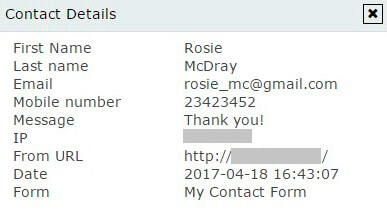Contact Form by Supsystic allows you to check and monitor information about your submitted contacts.
This data is stored on the Contacts tab (on the left navigation menu of the Contact Form Plugin).
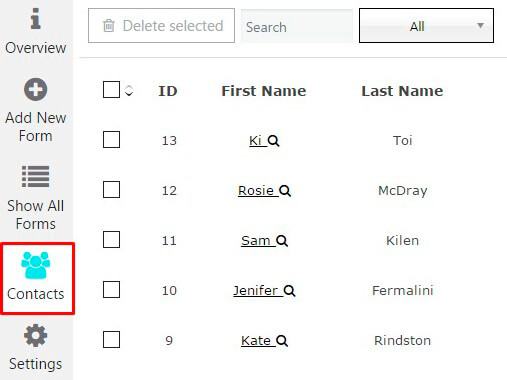
Here you will find a list of your contacts. Contacts tab will display several fields with some information from your contact form (if you have more than one form – it will show common fields information from all your contact forms).
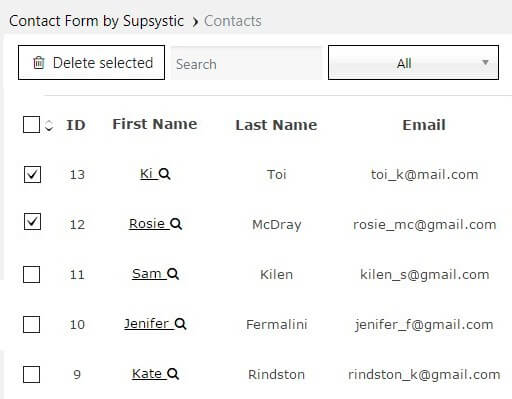
In order to delete some of your contacts – choose contacts by clicking on the checkbox and press Delete selected button.
Here you can find Search field or if you want to find contacts with your specific Contact Form – use the filter field by clicking at All button (you will be able to view the list with all your contact forms):
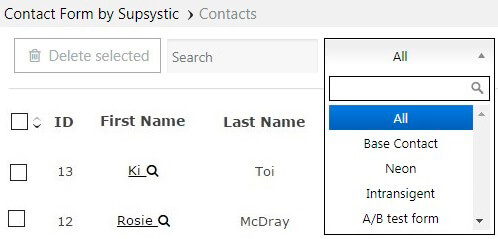
Also you will be able to check more detailed information about your contacts by clicking on the First Name. Then you can view Contact Details.