We hope that till this moment you find our plugin more then useful. Another bonus thing is that Supsystic team prepared for you a big variety options to customize your design. From this moment your Contact Form can be a part of your brand style, whole conception of your WordPRess site design.
Do you want to see how we can change Contact Form appearance? Follow the path Contact Form by Supsystic (on the admin panel)>Your Contact Form (or the button Add New Form)>Design Tab>

The more options we see below this button. So what can you change here?
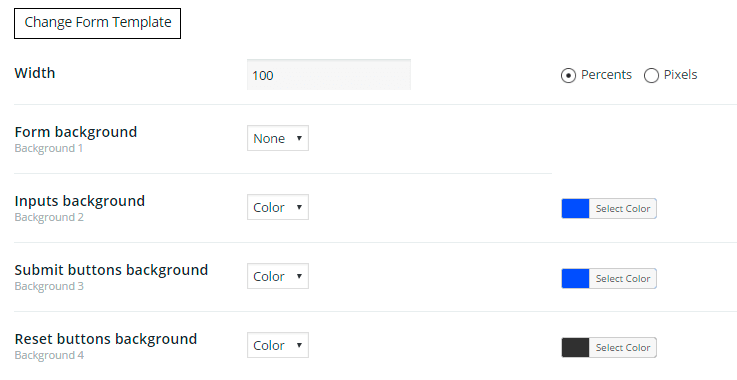
- Width – set the width of the Contact Form in percents or pixels
- Form background – pleasant thing – you can change it to any image from your WP Media Library or device, or set the full color
- Inputs background – the same thing – it can be set in two ways: color or image
- Submit/Reset buttons background – definitely, you will get these two buttons on your for. Set their proper design and change the appearance on some picture or color you like too
Do not forget that below all these options you have the preview of your Contact Form, so there is no need to set it each time to the page – to see how it looks like.
Need some more info about our plugin? Please, visit Contact Form WordPress plugin page.