You need to use shortcodes look like this:
[user_fisrt_name] and [user_last_name], if you didn’t change name attributes in subscribe form:
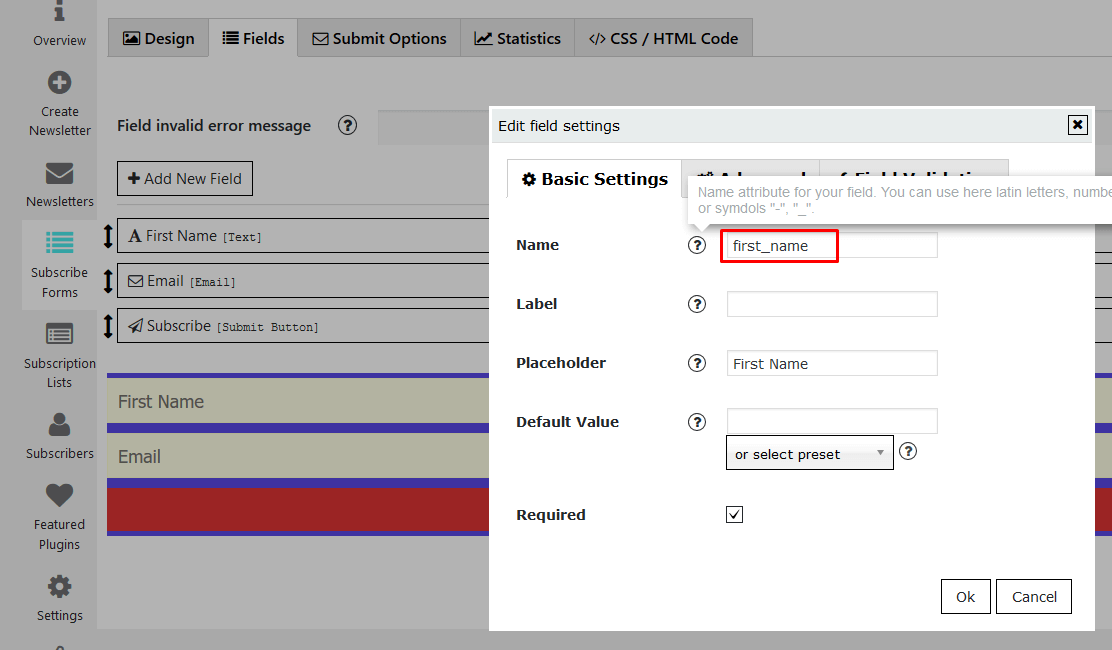
When your client enters your first_name, you can use the shortcode to add it to your template and so each client will see their personal name in the newsletter lists.
For this we need to correct the template.
1. Go to the settings plugin.
2. Choose our Newsletter

3. Open it and click Edit Template
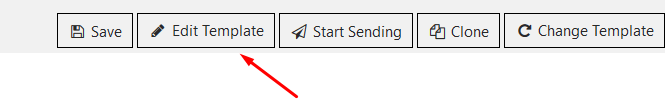
4. Change the standard template for your own.
As example:
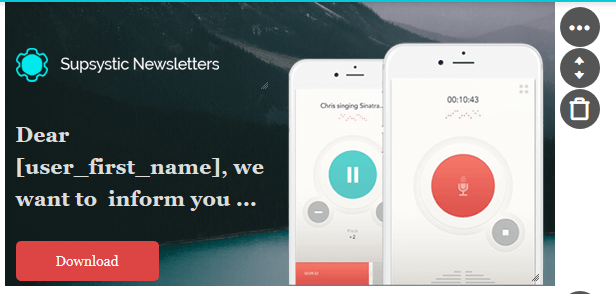
Done!
Now when you start sending out – your users will receive personalized mailings.