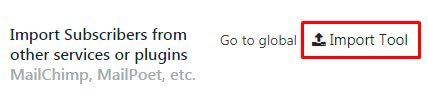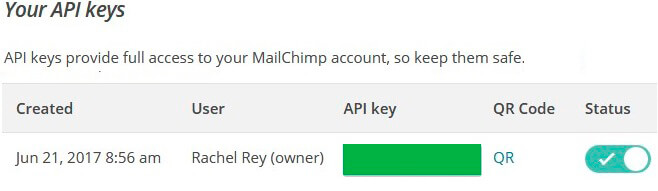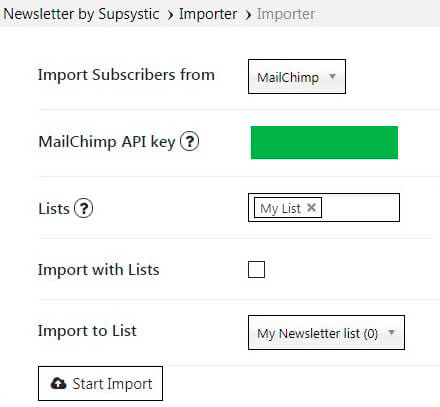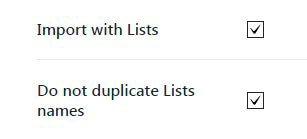In the case you want to import your subscribers to Newsletter follow the next instruction:
- Convert your Excel file to csv format.
- Open Newsletter plugin at your WordPress Admin area.
- Go to Subscription Lists tab and click Add List button.
- Type your new list name and press OK.
- Click Upload CSV button.
- Save your list.
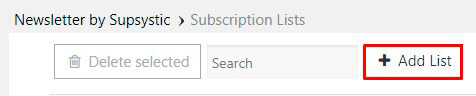
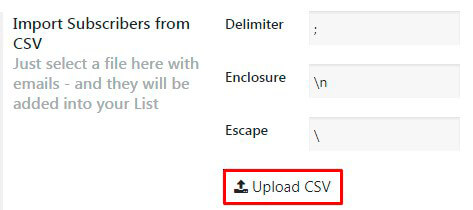
Also you have ability to import your subscribers from MailChimp service. All you need is to follow next steps:
- Go to Subscription Lists Tab and click Add List button.
- Select Import Subscribers from other services or plugins by clicking on Import Tool.
- Copy your API key from your MailChimp Account (My Account->Extras->API Keys).
- Paste your API key to the field of Newsletter plugin:
- Choose Lists of subscribers from your MailChimp service.
- Enable Import with Lists option and Newsletter plugin automatically create new lists with your MailChimp lists name. Also here you can select Do not duplicate Lists names.
- If you disable Import with Lists option, you need to choose lists from Import to List tab.
- After finishing all your settings press Start Import button.