Create subscription lists and import subscribers to your lists. With Newsletter plugin by Supsystic you can use different subscription lists for several newsletters or the same list for different newsletters.
In the Settings of Newsletter plugin you will find two separate tabs for Subscription settings – Subscription Lists and Subscribers. On the Subscription Lists section you will be able to –
- Add new list
- Edit the existing ones lists
- Name
- Description
- Import Subscribers from text:
- Import Subscribers from CSV
- Import Subscribers from other services or plugins:
- Delete lists
- Monitor the number of subscribed and unsubscribed users
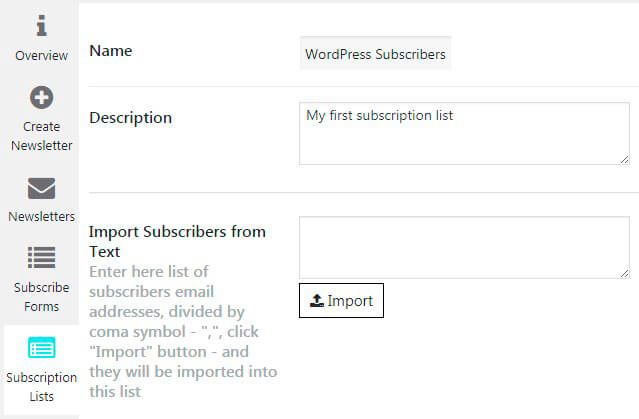
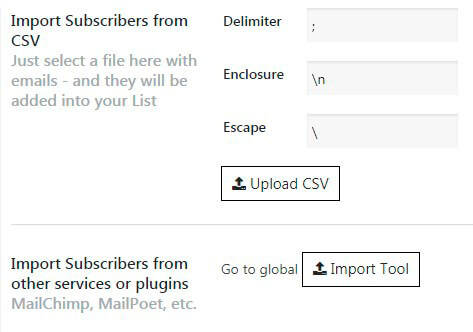
Read more information about how to Import Subscribers in this article.