If you want to display a short description of the post for the Newsletters block with dynamic content – you need to follow next steps:
- Click Edit Template
- Choose Dynamic block from left menu of template editor
- Add some that you want
- Open settings bar
Here you will be able to set such Content Settings:
- Posts Count
- Posts Types – posts, pages, blog posts ets
- Post title as link
- Post image as link
- “Read More” button text
- Enable Title
- Enable Image
- Image max Width
- Enable Excerpt
- Enable “Read More” button
You need to click on Enable Excerpt checkbox. And Apply button.
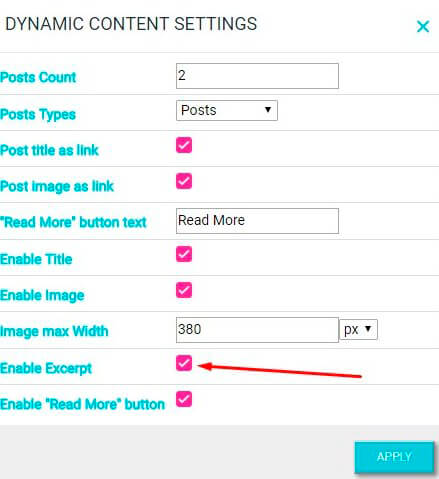
On your post page make sure that the Excerpt option is enabled.
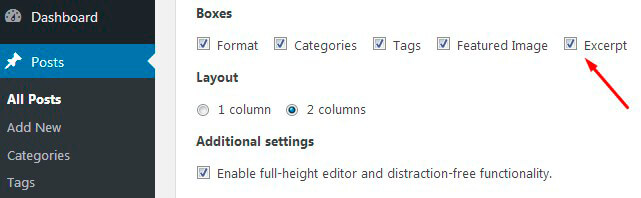
Below the main post editor you will find field for filling your short post description.
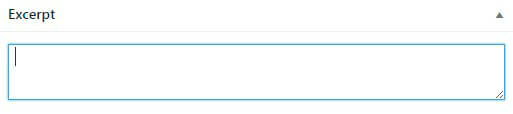
To read more about Dynamic content click here.