This section is made for you to display your Newsletters Subscribers. Here you can search by Subscribers name or id and see the next parameters:
- Column Email demonstrates subscribers with emails.
- Head of the column Subscribed to contains the name of the list that subscriber was committed to.
- Joined on – indicates the time when user become a subscriber to the one of your lists.
- Id – serial number of Subscriber accordingly to the time of registration.
If you are looking for a certain object use arrows up and down near “Subscribed to” and “Email” in order to range them by alphabet or opposite order. The same with ‘Id’ and “Joined on” – range them by increasing or decreasing sequence.
On the left you can see checkboxes, tick some of them to make common operation – delete Subscribers. Click on the line under Email or Subscription List to edit the data.
There is a pagination setting window with numbers in the right corner. Select there a quantity of Subscribers you want to be shown on the one page.
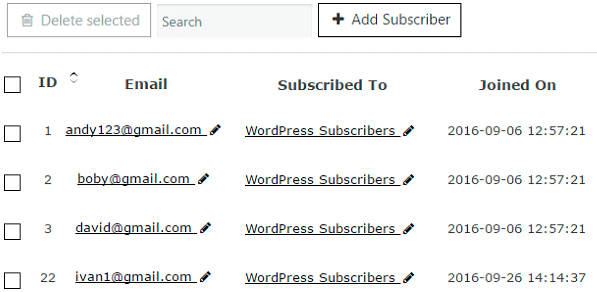
In editing mode of subscriber, you can:
- Change his/her Username and Email
- Enable or disable Status of getting mails
- Add or delete subscribers List he/she is committed to
- Save last info or Delete Subscribe

In Subscription List you can edit
- it’s Name
- Description
- Import new Subscribers manually
Read more about Subscribers Import in this article.