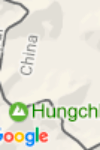Integration with Google Maps Easy plugin provides great possibility to add google map to your slider! You can create different sliders with your images, adjust image captions, arrows, slideshow controls or other features.
Enjoy example with opportunity to add map into your slider. Ideal variant for travel bloggers to share their traveling routes, create slider with map and display each of the route stops.
In order to create Slider with Google Map you need:
- Install Google Maps Easy plugin by Supsystic and Activate it.
- Create new map with different settings and marker parameters.
- Save your map
Now you need to customize your Slider:
- On the left navigation menu of slider admin panel click “New Slider”.
- Enter the name of future slider and choose Bullets Navigation Template (you can select which you want).
- Click “Save” button.
- To add images in this WordPress slider plugin – click on “Add Images” button.
- Choose images from WordPress Media Library – mark those images that you like or need. If there are no images that you need, click the Upload Files tab – here you can drop files anywhere to upload or select files from your computer.
- Click on “Choose Image” button – images will appear in the Media block at the left side.
- Some options will be already customized but you will be able to change configured settings. Also you can change Slider Type. To do it – click “Change Slider” button.
- On the top of Slider settings select “Add Map” button.
- Choose map to import. After that you will see that map is added to Images list.
- You can change map and images position by dragging them.
- Save your slider.
WPCom_Markdown class is not exists
- Over the settings of this WordPress slider plugin you can see the shortcode. Copy and paste the shortcode into your post or page and Slider by Supsystic plugin will automatically create the slider on your page using the settings you choose above.
You can also use “add shortcode” button in WordPress visual editor of the page. Anycase choosing post slider or carousel one, or any another theme you get the best visual solution for your site ever!
Read more details about Integration with Google Maps Easy plugin.