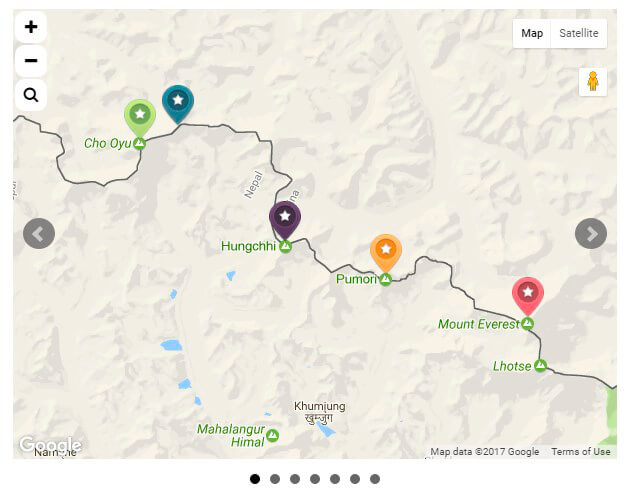Slider plugin by Supsystic allows you to add maps to your sliders.
In order to do it follow next instruction:
- At first you need to install Google Maps Easy plugin by Supsystic and Activate it.
- Create new map with different settings and marker parameters.
- Save your map
After that you need to go to your Slider plugin.
- At the top of plugin settings page click on Add Map button:
- Choose map to import.
- Your map will be displayed in the Image list.
You can also change Map position on your Slider by dragging.
- Save the settings.

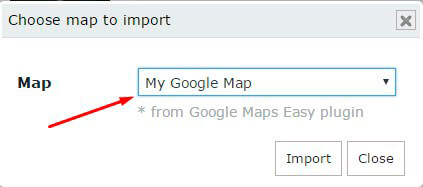
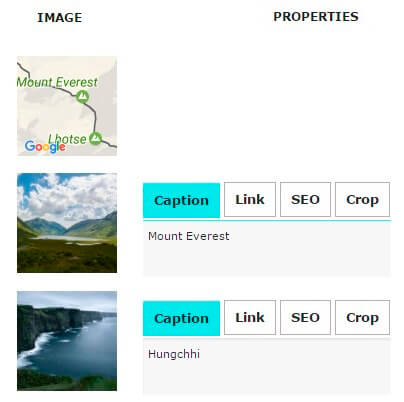
Enjoy one example how it can be shown: