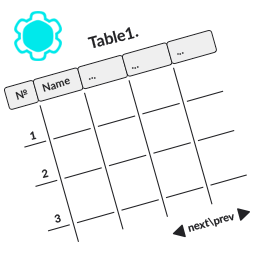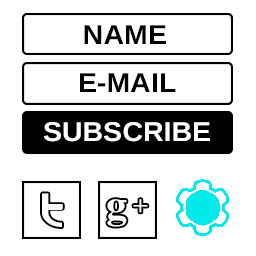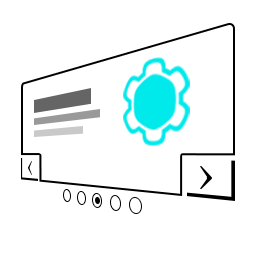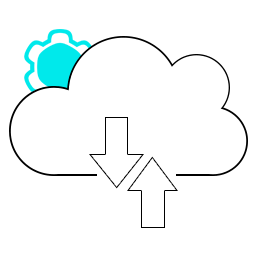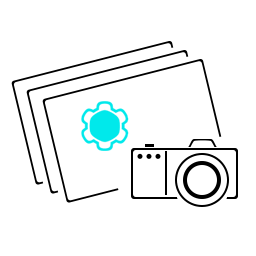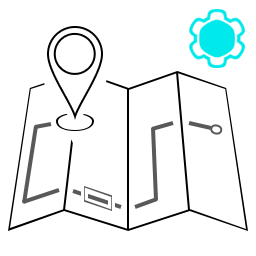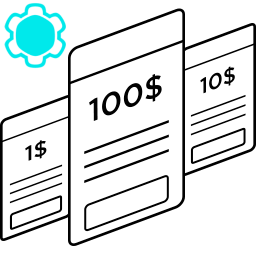Create awesome video galleries in seconds! Gallery by Supsystic plugin lets you add YouTube and Vimeo videos to your images in wordpress grid gallery. Simply choose the videos you’d like to show and paste a small embed code into your image. It’s that simple.
Besides with Pop-up Image settings you can set video size, autoplay video and some more video options.
Show your videos in a more interesting and engaging way. We have an awesome offer for you – WordPress Video Gallery for website!
In order to create such amazing Video Gallery you need:
- On the left navigation menu click “New Gallery”.
- Enter the name of WordPress gallery and choose Template.
- Click “OK” button.
- To add images – click on “Add Images” button.
- Choose images from WordPress Media Library – mark those images that you like or need. If there are no images that you need, click the Upload Files tab – here you can drop files anywhere to upload or select files from your computer.
- Click on “Choose Image” button.
- Go to Image list, select Video tab and paste video urls for each image you want.
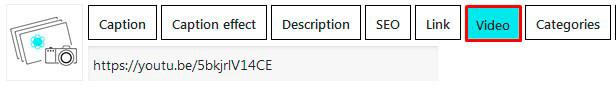
- On Captions tab choose effect for Icons and specify other settings of caption.
- Enable Icons and customize icons settings.
- Save changes.
- Over the settings of the gallery you can see the shortcode. Copy and paste the shortcode into your post or page and Gallery by Supsystic plugin will automatically create the video gallery on your page using the settings you choose above.
You can also use “add shortcode” button in WordPress visual editor of the page.
Here is a short video tutorial how to create and customize Video template of Photo Gallery by Supsystic:
Also enjoy of Caption+Icons Gallery.
A small treasure for a big business!
The WordPress Video Gallery plugin will help you to create the most stylish and original-looking website. Sounds weird? Trust us, multiple options, changeable features and customizable details are a great base for making your portfolio one of the most memorable ever!
The Video Gallery plugin was created to display your video moments on your blog or website. Want to add your video with a great vacation spent at a ski resort or maybe your last party with friends? Supsystic team found for your most creative Video Gallery plugin, which would add a video option directly in your gallery. Your readers will be able to watch videos with just one click of the mouse. You can also add a slideshow option. Such plugin will brighten up your gallery with interesting and funny videos from the Internet or directly from your computer. This Video Gallery plugin was created by our team especially for your gallery, as its unusual design attracts more readers to your blog or website. Stylish and simple interface will help you easily understand its operation and adjust its performance to suit your taste. It attracts attention and fascinates the readers.This is a great way to attract more readers to your website or blog. Let your readers see your best ideas or products using The Video Gallery plugin which presents at the same time information and images or pictures with animated caption effect. Don’t waste your time and download our brand-new WordPress Gallery plugin!
All you need to do is download or purchase WordPress Video Gallery plugin from our website and create a new gallery in your blog. Click the Upload Files tab and choose any video from YouTube, Vimeo, or simply import them from your computer. In Image list, choose Video tab and paste video link for each image. On Captions tab choose an effect for captions + icons and specify other settings of the caption. You can also customize icons settings, video size, autoplay and some other video settings.
Supsystic team is pleased to choose for you the best plugins and improve your projects, websites, and blogs.
Share your videos, memories and dreams with our WordPress Gallery plugin. Check out some more variants for it here.