
If you want to specify a particular area on the map, it will be useful to use Shapes.
Ultimate Maps provides you with an option to create any shape on your map: Polygon, Circle, and Polylines.
Besides a visual limitation of location, you can set a Title and Description, using text, photos, videos and links for the shape overlay.
For every type of shape, you are able to define:
- Line colour and Opacity
- Line Weight
- Fill colour and Opacity
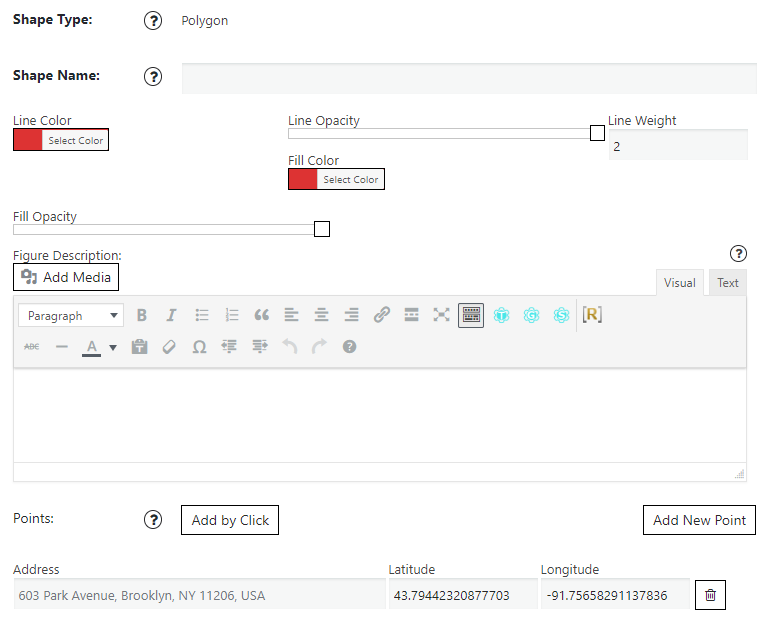
How to add shapes?
There are 3 ways to add a shape – providing an address, filling in longitude and latitude or by click on the location.
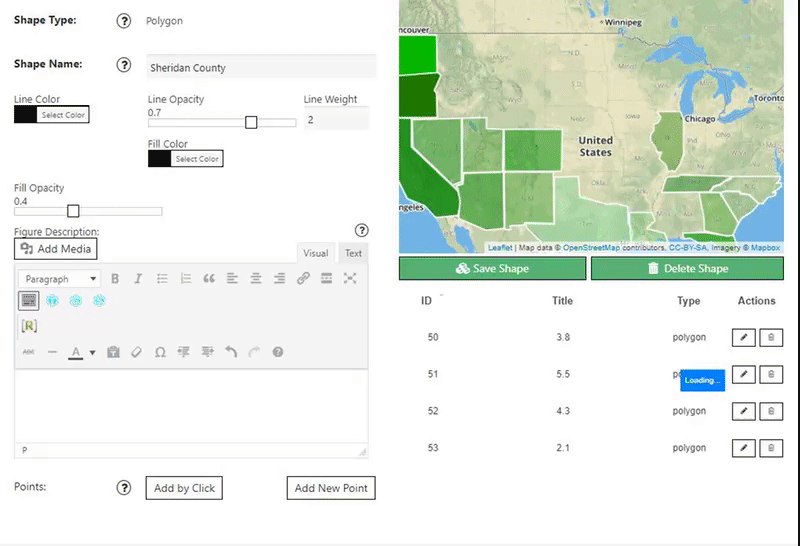
- Polygon creates by adding the points. If you need to change the point of the shape, you can create a new one, change the coordinates or remove a point.
- The way to create a Polyline is the same, based on adding the points: from two up to an unlimited number.
- Circle shape creation is slightly different, you need to pick the location and set the radius to change the shape of the covered area.
Shapes are a great solution if you have territories that are unique to your company and don’t quite match up to existing shapes. You can plot shapes on a map to meet your individual needs. With Ultimate Maps by Supsystic, you can quickly draw custom territories and areas on your map.