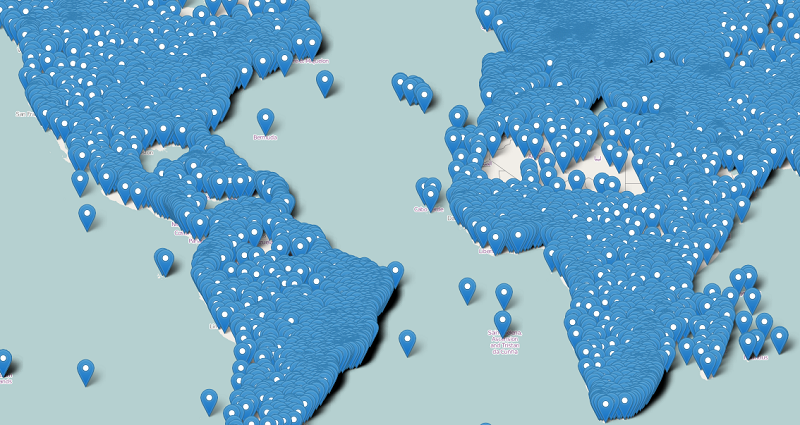
If you have too many markers in the same location it is hard to view them. With Ultimate Maps and Clusterization feature, it’s much more easy to work with markers, just cluster all the nearest markers in one point.
How does a Clusterization work?
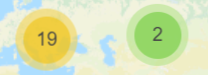 Instead of markers group, you will see an icon with the number of markers, which locate in Cluster Area.
Instead of markers group, you will see an icon with the number of markers, which locate in Cluster Area.
You are able to change the Cluster Area Size to set the distance between markers have to be clustered. The bigger size – more area of capture the markers to the cluster.
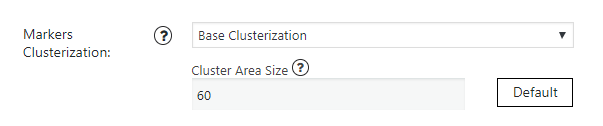
Now, by clicking on an icon or zoom the map in, markers are clearly visible. Plugin clusters the markers and shows the number of items in each cluster, and as we zoom it adjusts the clusters based on the current view.
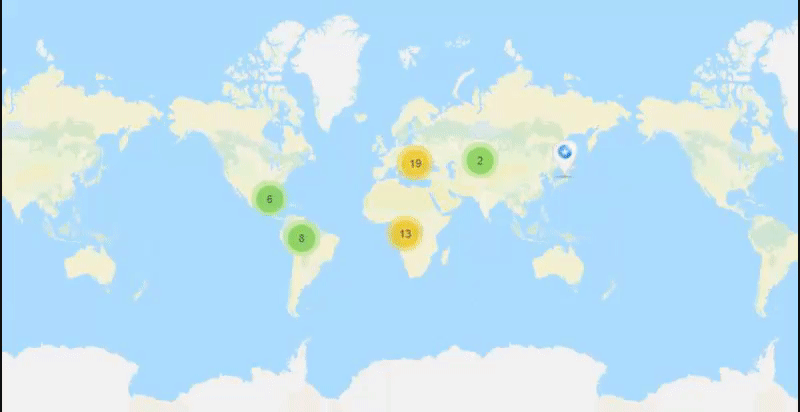
With this option, you are able to keep your map clear, more convenient to browsing, more efficient. Here you can see an example of a Map with a marker clustering.