With a Ultimate Maps you can add a widget with a map to your page.
When a map is created and you wish to explore it in Widget zones, start to follow the instruction below:
- In the WordPress navigation menu choose Appearance and Widgets. Find the Ultimate Maps in the list of the available widgets.
- Select a widget zone you want to display the map.
- Drag the Ultimate Maps widget and drop it in that area.
Here you can see main settings for Map widgets by Supsystic:
- From the dropdown list, Select a map, you’ve created before in Google maps Plugin by Supsystic, that you want to be shown.
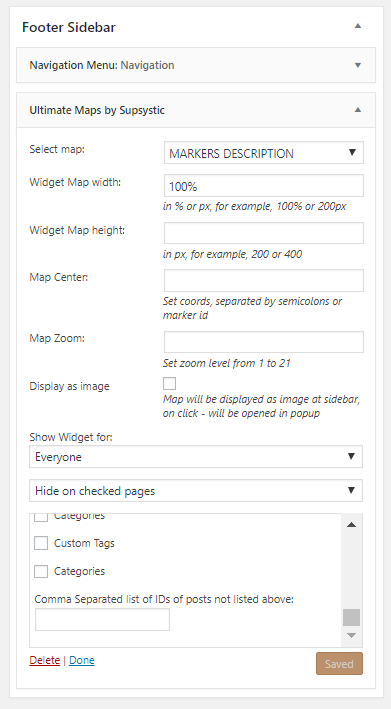
- Widget Map width. When you designate selection, you may need to adjust the width of it in percents or in pixels, so we put it in the next field.
- The next will be Map height number that have to be entered in pixels.
- Map Center. If you need a specific part, indicate coordinates, that are split by semicolons or use marker id.
- Map zoom. To point out desired scale, type zoom parameter from 1 to 21 level.
- Display as image. Tick the next field and you will see you map on the site like image with parameters below, and after clicking it will appear as a popup. If you don’t want popups, please don’t tiсk.
Here we added Ultimate Maps widget to the footer sidebar for demonstration:
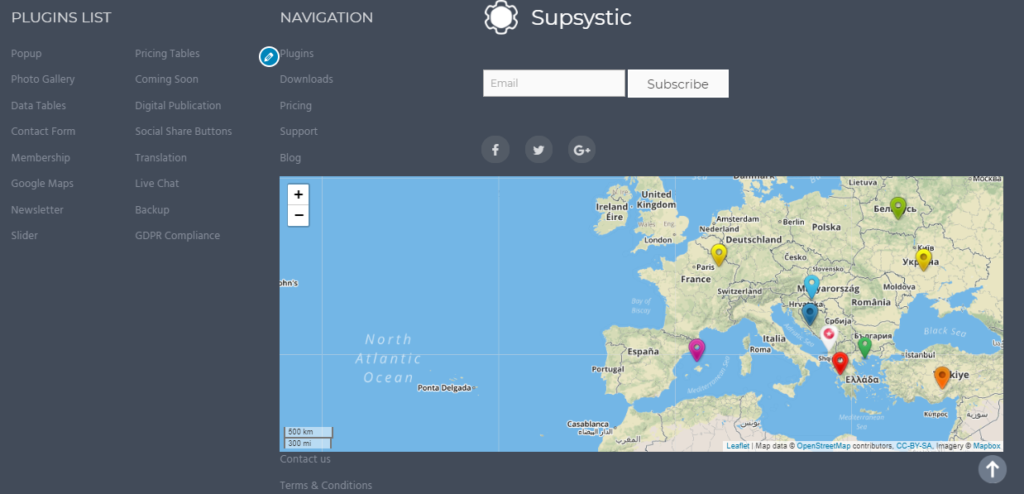
Also we have some more info how to use widget zones with different plugins to improve your website.