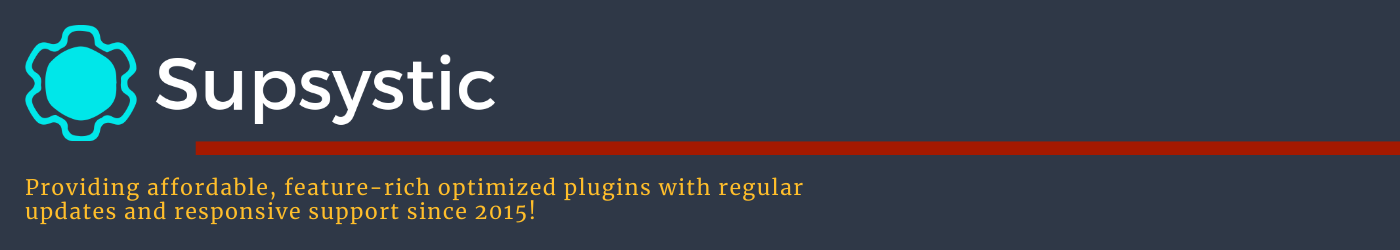
Introduction: The Quest for the Best WordPress Table Plugin
In the dynamic world of WordPress site development, the quest for the best WordPress table plugin is akin to finding a gem amidst a sea of options. As the demand for visually captivating and functionally robust tables grows, the need for a reliable table builder becomes paramount.
Enter the realm of table plugins – versatile tools designed to streamline the process of creating responsive, visually appealing tables without the hassle of manual coding. But how do we decide which one is best?

Unraveling the Features of the Best WordPress Table Plugin
As we delve deeper into table plugins, it becomes evident that the WordPress Data Table Plugin by Supsystic offers a comprehensive suite of features that set it apart from the competition. It’s also extraordinary value.
Responsive Design: Catering to Modern User Preferences
In an era where mobile devices reign supreme, responsive design is no longer optional – it’s imperative. WordPress Data Table Plugin ensures that your tables adapt seamlessly to any screen size, providing users with a consistent and visually appealing experience across devices. Whether your audience accesses your site on a desktop, tablet, or smartphone, rest assured that your tables will look flawless.
Versatility Redefined: From Pricing Tables to Product Comparisons
Supsystic’s WordPress Data Table Plugin offers unrivaled versatility, from pricing tables to product comparisons. Its intuitive table builder empowers users to create tables tailored to their specific needs and preferences without extensive coding knowledge. Whether you’re showcasing pricing plans for your services or comparing features of different products, the possibilities are limitless with this plugin.
Seamless Integration with WooCommerce: Elevating E-commerce Experiences
For e-commerce enthusiasts, the integration with WooCommerce product tables is a game-changer.
With WordPress Data Table Plugin, you can showcase your products in a structured, easily navigable format, enhancing conversions and driving sales. Whether you’re running a small online boutique or a large-scale e-commerce platform, this plugin enables you to create product tables that captivate and engage your audience.
Unlocking Advanced Functionalities: From Free to Pro
While the free version of WordPress Data Table Plugin offers an impressive array of features, opting for the Pro version unlocks a treasure trove of advanced functionalities. The Pro version takes your table-building experience to new heights, from advanced filtering options to enhanced customization capabilities. With additional features like conditional formatting and interactive tooltips, you can create tables that not only convey information but also engage and enlighten your audience.
Streamlined Integration with WordPress Sites
Integrating the WordPress Data Table Plugin into your WordPress site is a seamless process, thanks to its lightweight architecture and seamless compatibility. Say goodbye to compatibility issues and plugin bloat – with the WordPress Data Table Plugin, your site remains fast, efficient, and visually captivating. Whether you’re a novice or a seasoned developer, you’ll appreciate the simplicity and elegance of integrating this plugin into your WordPress workflow.
Enhancing User Engagement with Tables and Charts
In an era where attention spans are fleeting, captivating your audience is paramount.
With WordPress Data Table Plugin, you can create visually stunning tables and charts that captivate and engage your audience, transforming data into a compelling narrative. Whether you’re presenting statistical information, survey results, or financial data, the ability to convey insights through visually appealing tables and charts is invaluable.

Best WordPress Table Plugin: A Versatile Table Builder
In your quest for the best WordPress table plugin, discover the unparalleled capabilities of a drag-and-drop table builder plugin. Create interactive tables and dynamic charts effortlessly, whether you’re adding tables to posts or pages. With options to export and import your tables seamlessly, it’s the best table plugin for WordPress users looking to elevate their sites with visually appealing tables without compromise.
Enhance Your Site with Dynamic WordPress Tables and Interactive Charts
Say goodbye to static data presentation – with the best WordPress table plugin, you can transform your site into an engaging hub of information. Whether you’re showcasing product features, comparing options, or displaying statistical data, dynamic tables and interactive charts captivate your audience’s attention and enhance user experience. Don’t settle for ordinary – choose the best table plugin for WordPress and unlock a world of possibilities for your website.
Conclusion: Elevate Your Experience with the Best WordPress Table Plugin
In conclusion, the quest for the best WordPress table plugin culminates with the WordPress Data Table Plugin by Supsystic. With its unrivaled versatility, responsive design, and seamless integration, this plugin empowers users to create tables, charts, and data visualizations that transcend the ordinary.
Whether you’re a blogger, entrepreneur, or developer, WordPress Data Table Plugin unlocks a world of possibilities, enabling you to present data with precision and flair. Elevate your WordPress experience today and unlock the true potential of your site with the best WordPress table plugin on the market.

WordPress Table Plugin by Supsystic – FAQ
What is the best table plugin for WordPress?
The WordPress Table Plugin by Supsystic stands out as one of the best WordPress table plugins due to its user-friendly interface, customizable features, and responsive design. It provides a comprehensive solution for creating various types of tables, such as pricing tables, product tables, data tables, comparison tables, and even WooCommerce product tables.
How do I make a beautiful table in WordPress?
The WordPress Table Plugin by Supsystic offers a table builder that allows users to easily create tables and charts using a drag-and-drop interface. It simplifies the process of adding content, formatting cells, and customizing the design.
Does WordPress use tables?
Yes, WordPress does support tables. You can create and manage tables within posts and pages using the built-in editor or plugin.
Can the WordPress Table Plugin by Supsystic generate responsive tables?
Yes, the WordPress Table Plugin by Supsystic offers the functionality to create responsive tables that will automatically adjust to different screen sizes, ensuring optimal viewing experience on all devices.
Is there a free version of the WordPress Table Plugin by Supsystic available?
Yes, there is a free version of the WordPress Table Plugin by Supsystic that provides basic features for creating tables. Users can upgrade to the premium version for access to advanced functionalities and support.
Can I integrate the WordPress Table Plugin by Supsystic into my WordPress site?
Yes, the WordPress Table Plugin by Supsystic is a WordPress plugin that can be seamlessly integrated into any WordPress site. Simply install the plugin, activate it, and start creating tables to enhance your website’s functionality.
Does the WordPress Table Plugin by Supsystic support creating comparison tables?
Absolutely! The WordPress Table Plugin by Supsystic provides features to easily create comparison tables that allow users to highlight differences and similarities between products or services.
