10 Best Pricing Table Plugins For WordPress
Credits: Unsplash
If you want to make your WordPress website more professional, then you should consider using a pricing table plugin. These plugins can help you create a nice and easy-to-use table that shows pricing information in a way that is easy to understand. A good table plugin will allow you to customize everything about the tables, including their color scheme, background image, and content. You can also choose whether or not you want to use borders around each section of the table. This article will look at some of the best pricing table plugins for WordPress that are available today. We’ve also included a guide to help you create your own pricing table using these plugins. Let’s dive in!
What is a Pricing Table
Credits: Pexels
It is a simple, visual way to show your visitors all the different pricing options for your product or service. It makes it easy for your visitors to compare prices and see what they are getting for their money. They also help your customers understand your pricing structure and how much each item costs, making it easier to make a buying decision. Do you have a pricing table on your website? If not, then now is the perfect time to get started! Pricing tables are one of the most effective tools to sell your products or services. Let’s explore the benefits of using pricing tables. Later, we’ll show you how to create one of your own.
Why do You Need Pricing Tables
Credits: Pexels
We know that a pricing table is a visual representation of your products and prices. In this section, we take a look at why you need it. Here are the benefits of using pricing tables:
- It provides an overview of your products and prices. This prompts customers to make buying decisions.
- It helps to eliminate price confusion, saving you time and money from dealing with customer complaints.
- The visual nature of the table makes it more appealing than just listing prices on a page.
- It helps you create an image of your business in customers’ minds. It provides them with all the information they need to make a buying decision.
- It helps customers quickly scan through the information, find what they are interested in, and make an informed buying decision.
As we have seen, pricing tables are the perfect tools for businesses that want to stand out from the competition. They can help you increase sales and build trust with your customers.
How do You Create Pricing Tables for WordPress Websites
Credits: Pexels
You can create these tables using our free WordPress plugin or any other plugin that allows you to add tables to your website.
Creating Pricing Tables Using Pricing Table Builder by Supsystic

Credits: Supsystic
Before you can create your pricing tables, you will need to install and activate the plugin. You can do this by going to Plugins > Add New in WordPress and searching for “Pricing Table Builder by Supsystic” or by clicking this link. The process for installing the pro version is different from the free version, so you should read the instructions on this page before proceeding. Once you have installed and activated the plugin, click on “Pricing Table Builder” in your WordPress dashboard to open it up.
Add New Table
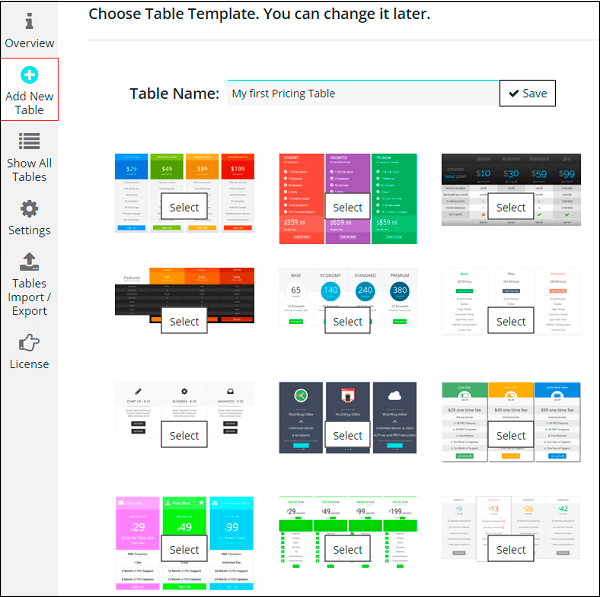
Credits: Supsystic
Click on “Add New Table” on your table builder screen to start creating your table. You can either import a pre-existing table or start from scratch. After selecting the option that works best for you, click on “Save ” to move on to the next step of building your table.
Edit Your Table
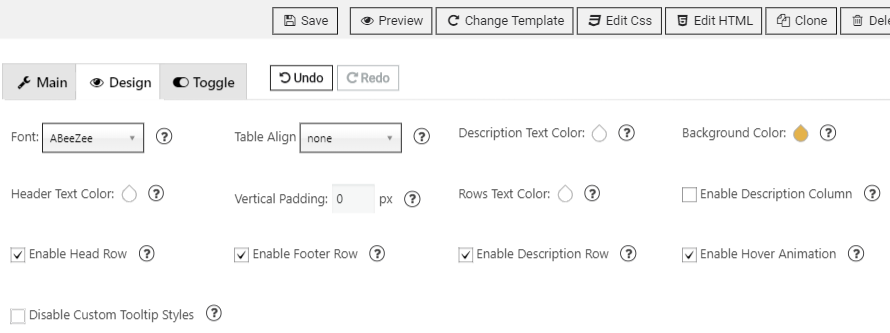
Credits: Supsystic
You can customize your table by clicking the “Edit” button on your screen. From there, you will see a box with the different options that you’ll need to make your table exactly how you want it. Here you can:
- Choose the number of columns and rows you want.
- Change the background color or image.
- Add borders and more.
You can also perform further editing by clicking the “Edit HTML” and ” Edit CSS” options.
Preview
Credits: Pexels
Preview it to ensure everything looks how you want before publishing it. If you are unsatisfied with the result, then you can go back and make further changes.
Add the Table to Your Page
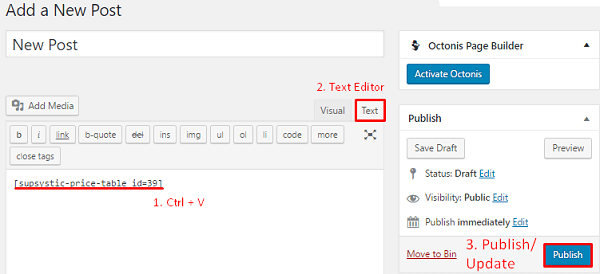
Credits: Supsystic
Once you are happy with the design of your table, it’s time to add it to your page. The Pricing Table Builder by Supsystic offers you two options for adding the table to your page. You can either use a shortcode or PHP code. Simply copy and paste the table into the text editor to display the table using a shortcode. The table will appear on your page just like you want it. But first, you must click the “Publish” button at the sidebar. Congratulations. You have joined millions of marketers using these tables to increase conversions and sales. Now let’s dive into the WordPress plugin directory to find the best plugins available for your business.
What are the Best WordPress Pricing Table Plugins?

Credits: Pixabay
Here are the best WordPress plugins that marketers use to create beautiful pricing tables. These are the best because they are easy to use, fully customizable, and have great user reviews.
Pricing Table by Supsystic
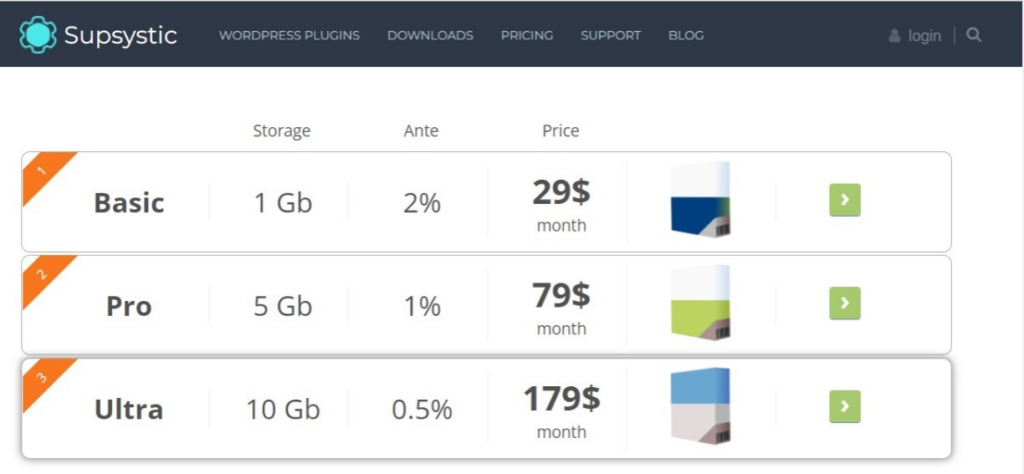
Credits: Supsystic
Our table builder is a simple solution for creating beautiful tables. It has an intuitive drag-and-drop interface, making it easy to create tables. We’ve combined top functionalities like responsive design and retina-ready graphics to make your table look great on any device. There are also dozens of pre-built designs to choose from, so you can get started quickly without spending hours designing a table. You can also customize your table with a variety of features like:
- Fonts, colors, and spacing
- Table border styles and sizes
- Column alignment settings
With over 30,000 happy customers, Pricing Table Builder is the most popular solution on our list for creating responsive tables. We are also constantly improving the product based on user feedback and recommendations. If you are looking to create custom tables with your design, you can try the Pricing Table Builder by Supsystic.
Responsive Pricing Table
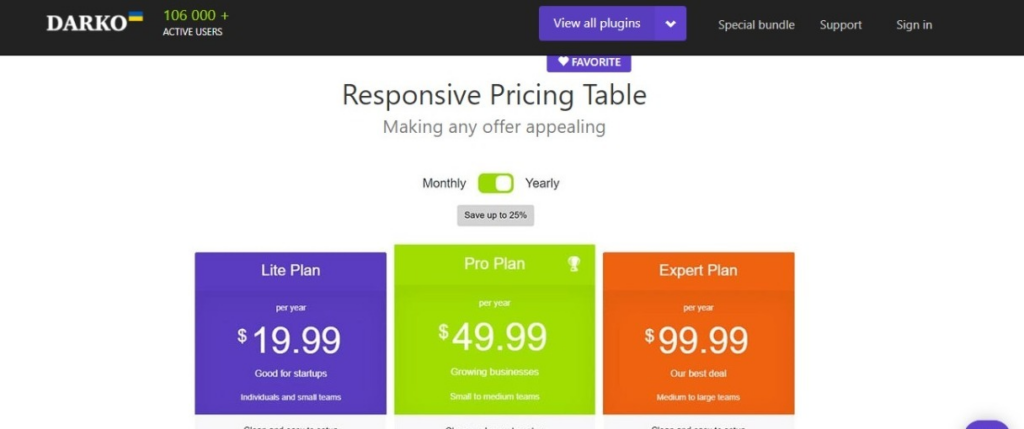
Credits: Darko
Responsive Table builder is a plugin that allows you to create responsive pricing tables, price lists, and packages. It has a clean and modern design that can be used with any WordPress theme. The free version of the plugin comes with basic features like the ability to set up your custom table sizes and choose from a variety of formats. While the free version is sufficient for most users, it does not offer any advanced features. You can upgrade to the pro version if you need more customization options. The paid version unlocks many advanced customization functionalities. You can create any number of columns and rows, set up unlimited color schemes, add animation effects and choose from various layouts. With more than 20,000 active installs and a 4.5-star rating on WordPress.org, Responsive Table Builder is one of the most popular WordPress plugins for creating tables with pricing information.
Easy Pricing Tables
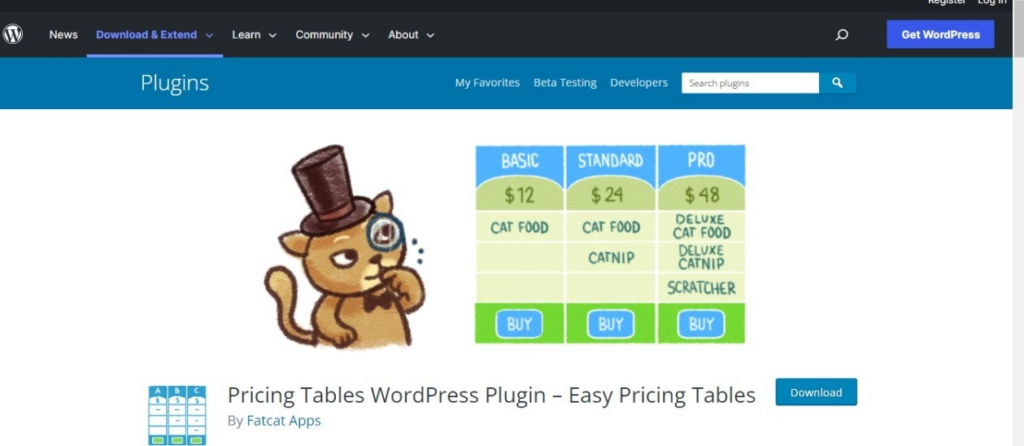
Credits: WordPress
Easy Pricing Tables is a premium WordPress plugin that lets you create beautiful and professional pricing tables in minutes. It comes with a powerful admin interface that allows you to configure the plugin and create your pricing tables without touching any code. With this plugin, you can customize the color scheme of your table by choosing from over 20 predefined colors or adding custom colors. You can also choose from over 30 responsive layouts to display your prices in an attractive way. The Easy pricing tables plugin has over 20,000 active installs and is loved by many users. If you want to create beautiful pricing tables in minutes, then this plugin is the best choice for you.
Go Pricing
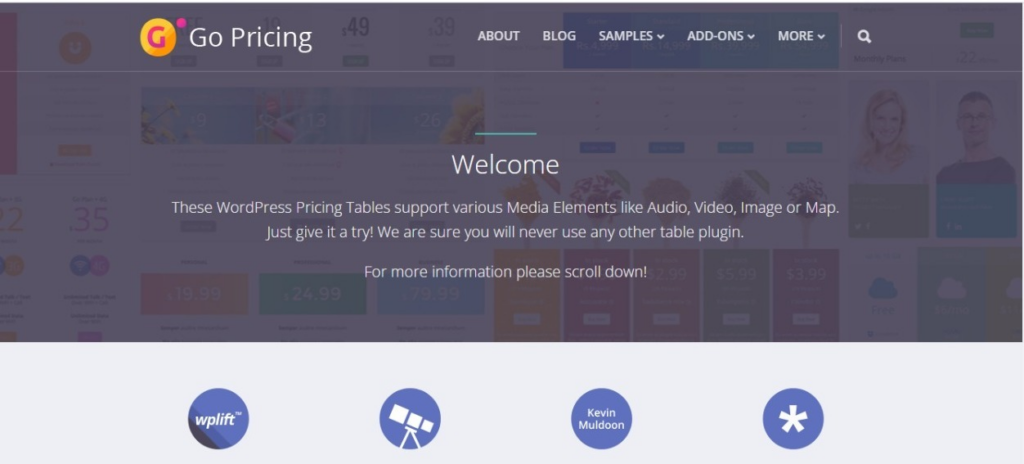
Credits: Go Pricing
This feature-rich plus comes with over 200 templates that you can use to create different types of pricing tables. It also has a drag-and-drop editor that allows you to customize and preview your tables on the fly. Go Pricing’s compatibility with WPBakery Page builder is another top feature that allows you to create professional-looking pricing tables in no time. You can add columns, rows, and individual cells to make your tables look how you want them to. The plugin has an active development team that regularly releases new updates and features. Go Pricing also allows bulk actions such as mass editing, deleting, and adding products to your pricing table. Go Pricing is the best choice if you are looking for a professional and versatile table plugin that can handle all your pricing needs.
WP Table Builder
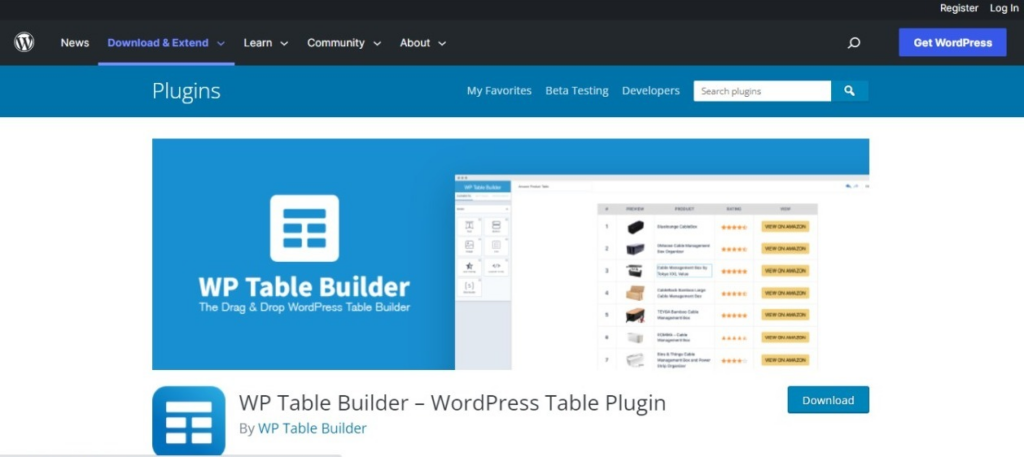
Credits: WordPress
WP Table Builder is one of the best WordPress pricing table plugins. The plugin comes with a beautiful and intuitive user interface that allows you to create your pricing table in just a few minutes. It also includes many cool features, such as custom data fields, responsive design, and unlimited styles. This plugin allows you to add 7 elements to your table. These include custom text, images, shortcodes, buttons, and more. You can also choose from a wide range of predefined table styles to build your own unique tables. WP Table Builder’s cell management mode allows you to easily rearrange the content of your table. You can also define custom colors for each element and use them in different combinations. Here is a detailed guide to creating your own pricing tables using WP Table Builder. You can also check out their official documentation for more information on this plugin.
WooCommerce Pricing Plugin
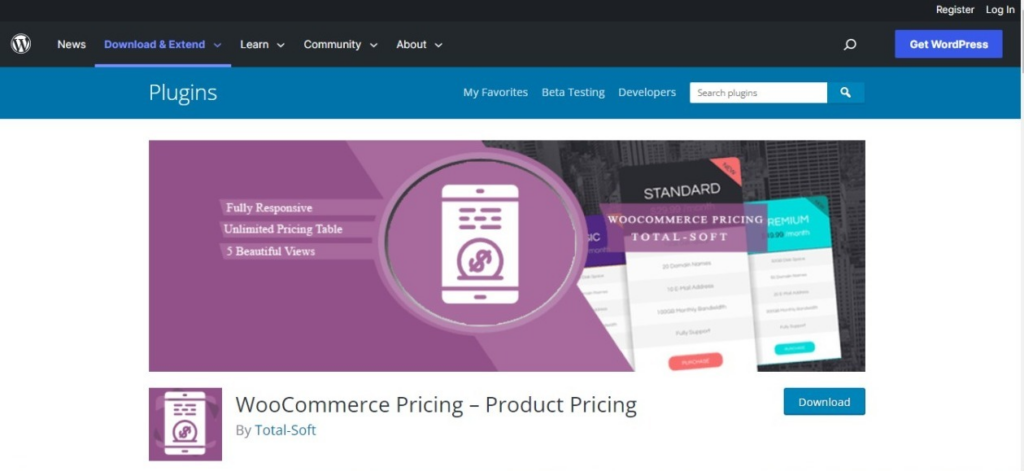
Credits: WordPress
If you are a WooCommerce store owner and looking for a WordPress plugin to create your own pricing tables, then you should try the WooCommerce Pricing Plugin. This plugin helps you create responsive and mobile-friendly pricing tables. The WooCommerce Pricing Plugin comes with a wide range of options, allowing you to create different types of pricing tables. You can also choose from a large collection of templates and customize the table’s colors, borders, and other elements. Technical support is available for this plugin, so you can get help if you have any issues. The good thing about this plugin is that all its features are customizable. You can tweak them as per your requirements.
ARPrice
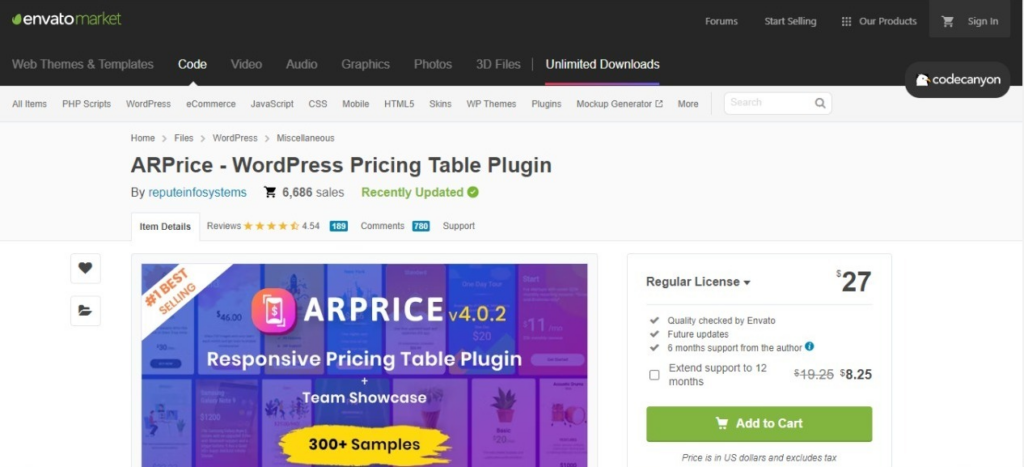
Credits: Envato Market
This WordPress plugin lets you create beautiful pricing tables. It also has plenty of options to help you customize your table. ARPrice also offers support for multiple currencies and features a responsive design, so it looks great on mobile devices, as well. This plugin is lightweight, widget-supported, and multisite-compatible. Therefore, the chances of it slowing down your site are minimal. You can also use it on your multilingual website, as it supports the ability to translate the plugin’s text into different languages. While the free version of this plugin is fully functional, the premium version offers several additional features, such as the enhanced ability to customize your tables. The paid version also comes with over 300 pre-made table designs, which can be a great time-saver if you don’t want to create your own tables from scratch.
WRC Pricing Tables
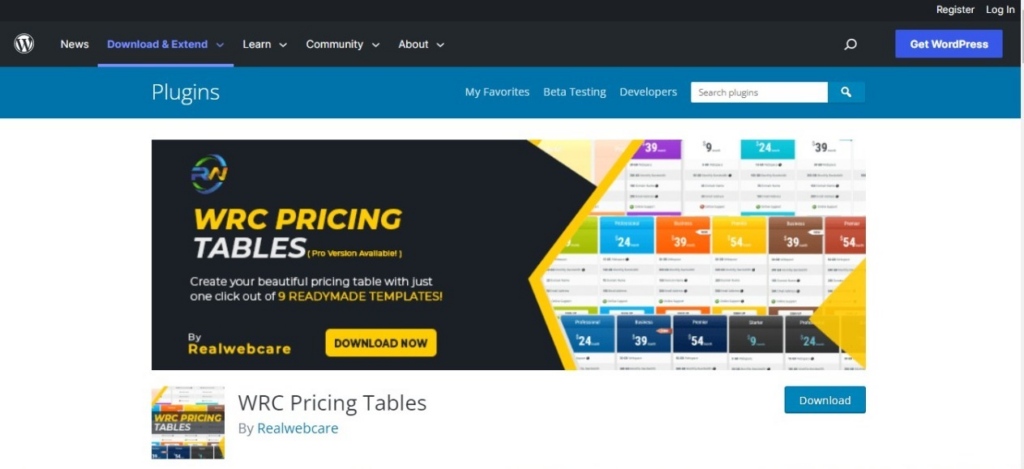
Credits: WordPress
This plugin has a drag-and-drop interface that makes it easy for you to create rows of different sizes, columns of different widths, and pricing tables with different shapes and backgrounds. With WRC Pricing Tables, you can create unlimited rows and columns. This free plugin has 9 pre-set templates that make it easy for you to create attractive tables in no time at all. It also has a responsive design that makes it compatible with all devices, including mobile phones and tablets. Your customers can view your pricing tables on any device without problems. Finally, you can organize the items on your table and change their order with drag-and-drop sorting. You can also customize the colors, fonts, spacing, and alignment to suit your needs.
WP Pricing Table Builder
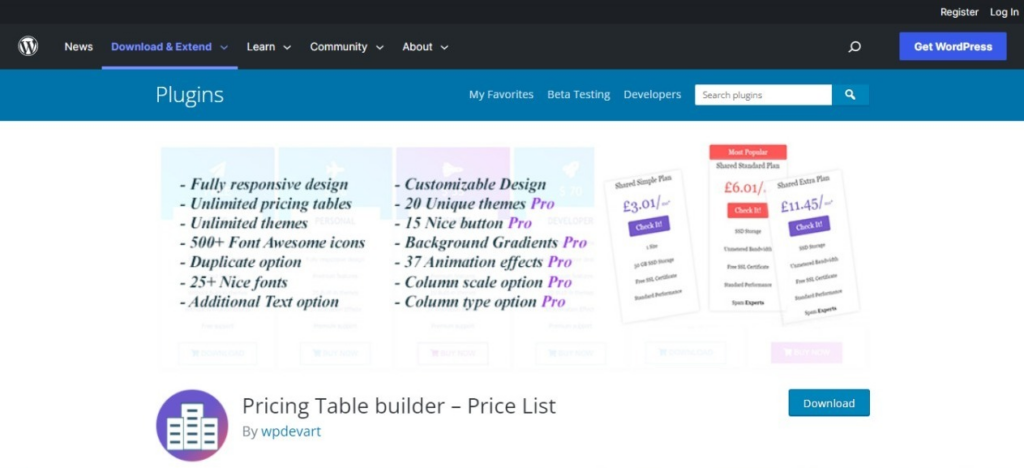
Credits: WordPress
WP pricing table plugin by wpdevart is another popular option for retailers. The plugin allows you to create attractive pricing tables for your store and easily set up different prices based on user types. It also comes with many customization options that help you make your tables more attractive and engaging. This feature-rich table builder also has many useful features that can help you generate more sales. For example, it allows you to set up a coupon field that lets customers enter the codes they receive from you to apply them while checking out. With this plugin, you can:
- Customize the look and feel of your pricing tables using a drag-and-drop editor.
- Build unlimited pricing tables, each with its own set of rules.
- Integrate your WooCommerce store with the plugin to sell different products at different prices based on user types.
If you are looking for an alternative pricing plugin, then check out the WP Pricing Builder. This free plugin lets you create beautiful tables by adding a shortcode to any page or post on your site.
WordPress Pricing Table Builder by PickPlugins
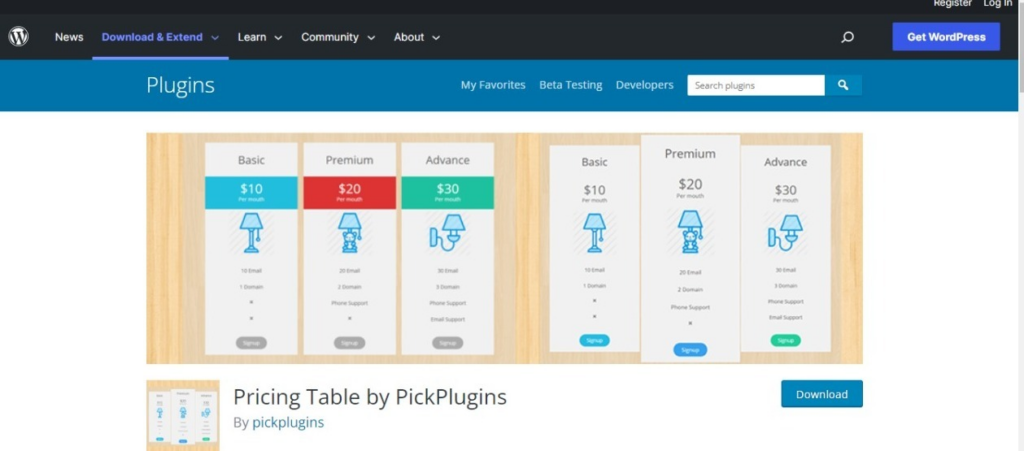
Credits: WordPress
WordPress Pricing Table Builder is an easy-to-use plugin to create beautiful pricing tables on your WordPress website. It comes with many different templates and a lot of options to customize your table. You can choose from a variety of layouts, colors, fonts, and other elements to create the perfect table for your website. The plugin also comes with responsive support so that your tables look great on all devices, including mobile phones. WordPress Pricing Table Builder by PickPlugins is available as a free premium version. Although the free version has many features, it does not include all the functionalities of the premium version. You can try out different templates before deciding which one you want to use.
Credits: Pexels
You’ll be surprised to learn that there is a lot of competition between WordPress developers when it comes to creating plugins. It’s true! Hundreds of thousands of plugins are available for WordPress. A word of advice from us: Always go for the best plugin for your needs. The best way to determine which plugin will work for your project is by looking at how many features and reviews the plugin has received from other users. The more popular a plugin is, the more likely someone else has done research into how well it works before purchasing it themselves (or even writing about their experience).
Final Thoughts
WordPress plugins make creating a beautiful and functional pricing table easy. They are flexible and customizable, helping you get your product to market faster. Whether you’re looking for a simple plugin that will do the job or something more advanced that lets you add features like images and animations to your tables, our Pricing Table Builder is the plugin for you. In conclusion, our plugin is an affordable tool that will let you get your pricing tables up and running with minimal effort.
