15 Best WordPress Social Media Share Plugins For Your Business In 2022
![]()
Image Credits: Pixabay
Social media is an important part of any business’s marketing strategy. If you want to grow your audience and get more people to share your content, then WordPress social media share plugins can help. These tools make it easy for visitors to your website to share posts with their friends on Facebook, Twitter, Pinterest, and other social networks. Therefore, social share plugins are the secret to getting more traffic to your website. And no, we’re not talking about adding a few buttons to your site. We’re talking about a full-on social sharing experience that hooks your visitors into sharing your content on their favorite platforms. When choosing social share plugins, it’s hard to know which ones are best. But don’t worry! Today, we’ve done the legwork for you and compiled this list of our favorite social share plugins for WordPress websites. This article covers everything you need to know about the best social share plugins, including what features they offer and how they will help your business. Let’s get started!
What is a Social Share Button?
WordPress social media plugins are small icons you can add to your blog posts, pages, or web content. Users who click the button will automatically share the content with their social media accounts, such as Facebook and Twitter. These buttons may also be known as social sharing buttons. You can choose to display a single button or add multiple buttons to allow users to share your content on more than one social network at once. Next, we look at the value of social share buttons for your business.
Why Do You Need These Buttons on Your WordPress Website
Aside from being a simple way to spread your content, these WordPress social media plugins also have a number of benefits for your business. Here are some of the main reasons you should use social media share buttons on your website:
Increase your website traffic
Social sharing buttons are a good way to increase traffic to your site. When people share your content with their network, it can reach a much wider audience than your normal page visitors. This will help you gain more exposure and potentially bring in new customers.
Attract more potential customers
When people share your content on social media, it can reach more people. This is especially true if you have a popular post that gets shared by many people. You may also see an increase in traffic to your site. This traffic can convert into new customers if you have an effective marketing strategy in place.
Build your brand’s credibility
Publishing content that gets shared a lot demonstrates to your audience that you know what you’re talking about. People will take notice and begin to trust your brand more than others in your industry. This can help establish yourself as an expert in your field.
Get more links to your site
When you publish an article that goes viral, other people will link to it. This will help you get more valuable backlinks and improve your search engine rankings.
Improve your search engine rankings
Search engine ranking is a core part of content marketing. The higher your pages rank on the search engine results page, the better your chances of attracting potential customers. Therefore, website owners pay much attention to SEO when creating their content. When you publish an article that gets shared a lot, Google will notice. The algorithm will recognize that people are interested in your content and consider it a good source of information. As a result, Google may give more weight to the pages on your site when determining search results. Now that you’ve known the benefits of WordPress social media plugins, it’s time to start. But hundreds of WordPress plugins promise to help you with social media integration. How can you know the best plugin? The answer to this question forms our next section. Read on to understand what you should consider when shopping for a WordPress social share plugin.
What Factors Should You Consider When Choosing the Best WordPress Social Media Plugin?
A simple search on Google will reveal hundreds of WordPress social media plugins, but they don’t have the same functionalities. Some are better than others, so you must be careful when choosing these plugins for your business. Here are some factors that can help you find the best social share plugin:
Ease of Use
Some plugins are simple to use, while others are so complex that they require more effort to get around them. If you’re not a developer, it’s best to choose an easy-to-use plugin to allow you to focus on other tasks.
Active Users
A plugin’s popularity also matters. The more people use it, the better since it means that the plugin is well-supported and has been tested by many people. You can get an idea of a plugin’s popularity by checking out its ratings and reviews on the official WordPress Plugin Directory or other sites like Codecanyon.
Compatibility
The best social share plugins are compatible with many different platforms and devices. If you need to share content across multiple channels, then choose a plugin that works with all of them.
Integration with your site
If you want to boost your social media presence, it’s best to choose a plugin that integrates seamlessly with your website. This way, you can easily add social share buttons to any page or post without coding.
Customer support
The best social share plugins come with good customer support. If you have any questions about how to use the plugin or need some help setting it up, then support should help you within the shortest time possible. Therefore, choose a WordPress social media plugin with good customer support and an active forum where users can get help.
Plugin features
Take a keen look at the features of the social media plugin to ensure you choose one that is the best fit for your site. Some plugins offer more than just the ability to add social buttons. They may also provide advanced features such as Google Analytics that allow you to track your site’s performance and improve your marketing strategy accordingly.
Security
Security is one of the most important things you should look for in a social share plugin. You don’t want to put your site at risk by adding a vulnerable plugin that hackers could use to infect your site with malware. Therefore, you should look for a regularly updated plugin with positive reviews from past users.
Performance
As a website owner, the last thing you want to do is slow down your site by adding a plugin that takes up too much memory. For this reason, look at the plugin’s page on the WordPress repository and check out user reviews to see how well it performs in terms of speed. You can also try out different social share plugins to see which works best with your site without impacting its performance.
Easy to set up
The worst thing for a website owner is to settle for a social media plugin that will make you spend hours figuring out how to set it up. Therefore, you should look for one that’s simple to install and configure. These factors will help you choose the best social share plugin for your WordPress site. In the next section, we explore WordPress’s 15 best social share plugins. We’ve included the most popular plugins and a few lesser-known ones that we believe will soon take over the market
What Are The Best Social Media Plugins For WordPress?
WordPress social plugins give you a unique way to market your content. These plugins let your website visitors share your blog posts and articles with their followers on social media platforms like Facebook, Twitter, LinkedIn, etc. The best part is that they are easy to install, manage, and customize. You can choose from a variety of plugins that offer different features, such as customizing the share button appearance, adding analytics tracking code, and more. Here are some of the best social plugins for WordPress you should consider using on your website:
Social Buttons by Supsystic
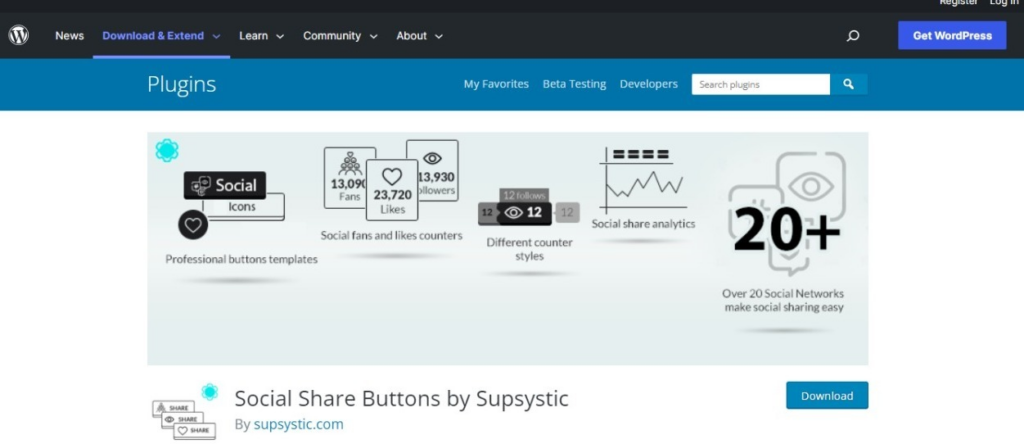
Image Credits: WordPress
Social Buttons by Supsystic is one of the best social sharing button plugins available. Using this plugin, you can easily add a list of share buttons to your posts and pages. It supports over 20 social media platforms, including Facebook, Twitter, LinkedIn, and Google +. The most important feature of this plugin is perhaps its responsiveness and mobile-friendliness. This means your buttons will look the same on any device, whether a smartphone or a desktop. Are you new to these plugins and don’t know how to use them? Don’t worry. The Social Buttons plugin offers many templates and options to help you customize the buttons. You can choose from various colors, sizes, and layouts for your share buttons. We also have a video tutorial to get you started. Is there a significant difference between the paid and free versions? The answer is yes. But the free version has everything you need to add simple social sharing buttons. While the paid version of this plugin gives you access to even more settings and features, the free version is already packed with many useful options. The lite version is integrated with top WordPress plugins (also developed by our team) such as photo gallery, slider, popup, and Google Maps. Above all, the plugin is easy to install, customizable, and well-documented. It’s also compatible with the most popular WordPress themes. Therefore, you don’t have to worry about them not working together. 
Image Credits: Pixabay
Designed by our skilled developers, this Social Buttons plugin offers a lot of functionality and flexibility. It’s easy to use and comes with an intuitive user interface. This plugin is a great choice if you want to add social sharing buttons to your site. Here is a link to get started with the free version.
Smash BaIloon Instagram Feed Plugin

Image Credits: Pixabay
Today, Instagram is one of the most popular social networks on the web. If you use it as your business’s primary marketing channel, then it’s a good idea to add the Instagram feed to your website. You can display your latest posts on your website’s homepage for visitors to see what’s new on Instagram. Both WordPress professionals and beginners can use this Instagram Feed plugin for social media integration. One thing about this plugin is that it’s simple to set up but still offers a lot of features that allow you to customize the feed as you wish. This plugin by Smash Balloon is a great option for you if you’re looking for a simple and easy-to-use Instagram feed plugin. It lets you display the latest posts from any Instagram account in an elegant way that blends seamlessly with your site design. Instagram Feed Plugin combines a beautiful, responsive design with a powerful backend that lets you customize your feed in any way possible. It’s easy to use and works great on all types of devices. 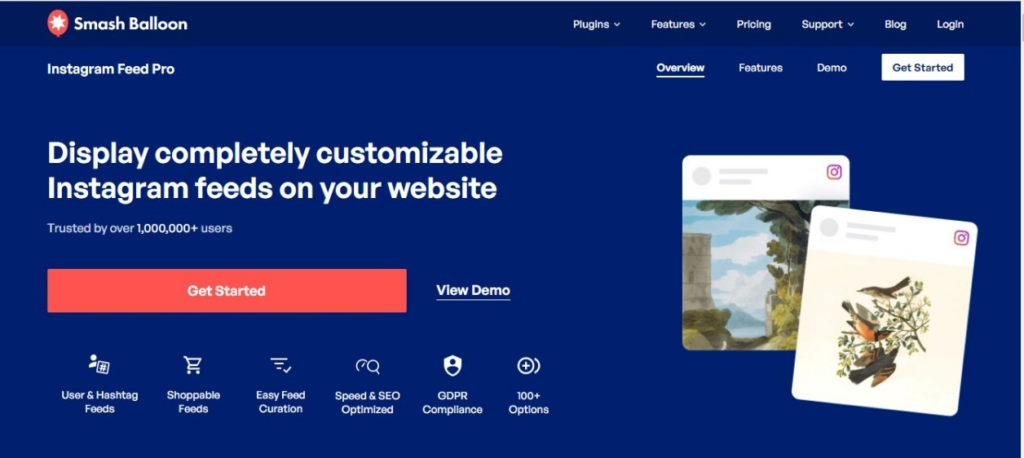
Image Credits: Smash Balloon
With this plugin, you don’t have to worry about GDPR Compliance. It integrates with GDPR Compliance plugins and other security plugins to ensure that your site complies with the new European Union privacy rules. If you are looking for a plugin that lets you display your Instagram feed on your WordPress website and get the most out of it, then this is the one for you.
Shared Counts
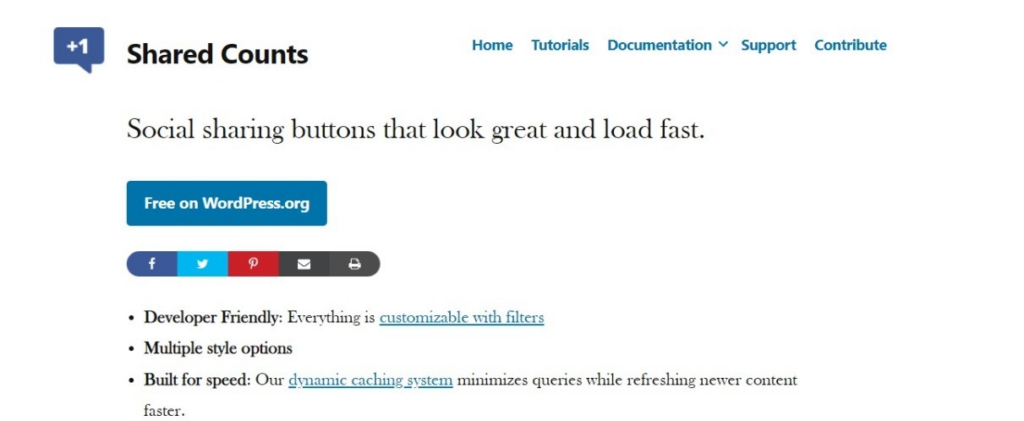
Image Credits: Shared Counts
We all know that the more shares your website gets, the higher it will rank on search engines. That’s why Bill Erickson and Jared Atchison created the Shared Counts social media plugin for WordPress. This plugin lets readers share your content on social media. This increases your content’s exposure, making it more likely to rank higher in search engines. This social media sharing plugin is also compatible with all types of themes and plugins. Therefore, you don’t have to worry about compatibility issues. You can easily customize the settings so that they work just the way you want them, too. The Shared Counts plugin supports Facebook, Twitter, Pinterest, LinkedIn, and Email sharing. It has a built-in Google Analytics tool, so you can see how many people are sharing your content and which social networks they use. You can even use this plugin to track the success of specific social media campaigns. 
Image Credits: Pixabay
With over 10,000 active installs, Shared Counts is one of WordPress’s best social sharing plugins. It’s also one of the most popular, with several five-star reviews on the WordPress plugins directory. If you plan to use your website as a way to promote your business or personal brand, then you’ll want to include social sharing buttons on every page. That way, visitors can connect with you on Facebook and other social media networks right from your site. It also makes it easier for them to share what they like about your content with their friends.
Uncanny Automator
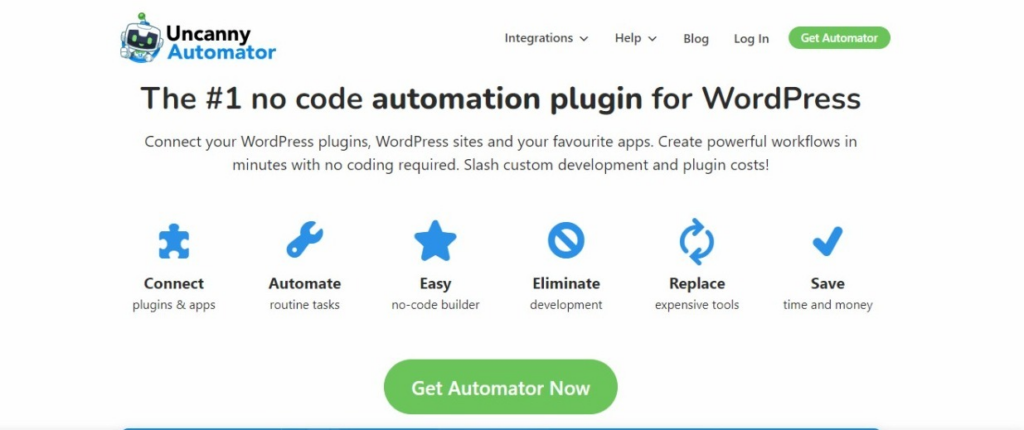
Image Credits: Uncanny Automator
The Uncanny Automator WordPress plugin is a powerful tool that allows you to automate tasks and save time. It’s one of WordPress’s most popular and widely used plugins, with over 10,000 active installations. This plugin comes with top integrations that allow you to connect it with other popular plugins like WooCommerce, Contact Form 7, and more. Social media integration is one of the most useful features of this plugin. You can customize social media share buttons for WordPress. These will let visitors to your site easily share your content on Facebook or Twitter. With this plugin, you can also schedule posts and content to be published at a specific time. This is a top feature for bloggers who want to automate their social media marketing campaigns. Uncanny Automator blends the power of WordPress with a drag-and-drop interface to create unique automation workflows. It comes with an easy-to-use interface that allows you to build complex tasks without writing code. 
Image Credits: Pixabay
If you want to automate your WordPress website, then this is the plugin for you. It allows you to build workflows that can be triggered by specific events like someone subscribing to a newsletter or making a purchase on your site. This plugin’s social media automation features are especially useful for bloggers who want to grow their audience on social media. It allows you to schedule posts, like tweets and Facebook posts, at specific times. This is a great feature for you if you don’t have time to manage your social media accounts but still want to ensure you are posting consistently.
Smash BaIloon Twitter Feed Plugin
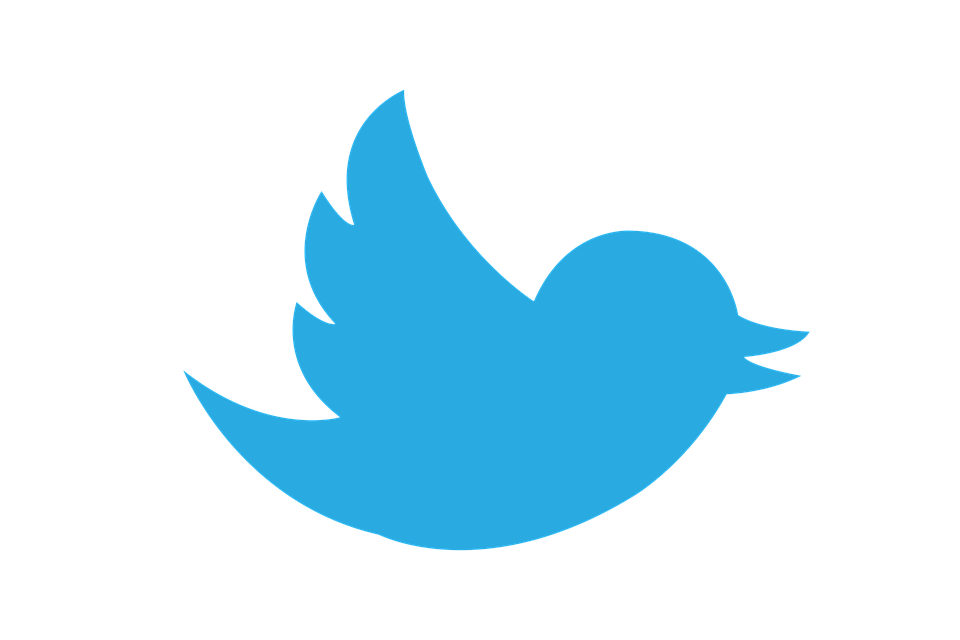
Image Credits: Pixabay
With over 150,000 users, the Smash Balloon Twitter Feed plugin is one of the most popular social media plugins for WordPress. This plugin allows you to display your latest tweets on your website. Connecting your Twitter account to your website is a great way to showcase your tweets in an engaging way. Twitter Feed Plugin comes with a range of customization options, so you can configure it to suit your needs. The Custom Twitter Feeds Plugin lets you display tweets from any Twitter account on your site. You can also create custom feeds that display tweets from specific hashtags or keywords. This plugin can be useful for businesses looking to create a Twitter advertising campaign and want to track the performance of their ad campaigns on their website. 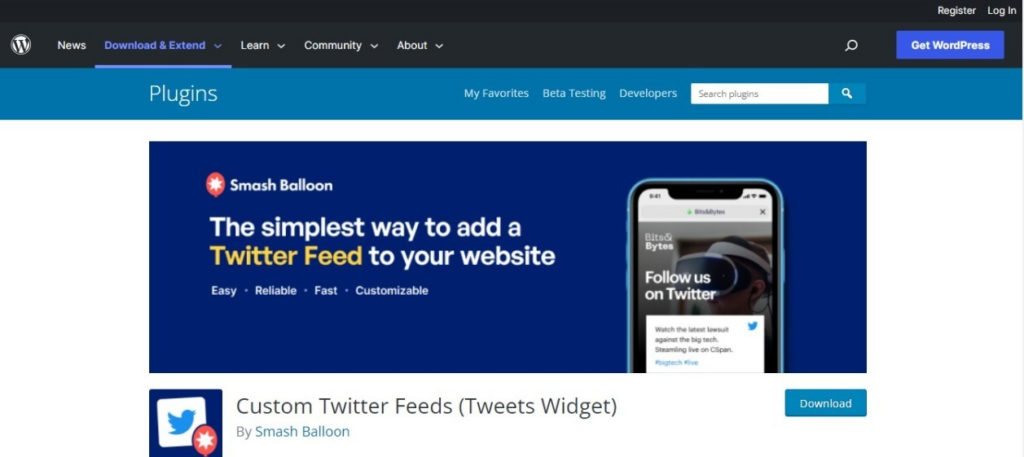
Image Credits: WordPress
Users save time, increase social engagement, and improve SEO by adding this plugin to their sites. It also allows users to create a unique experience for their visitors by showing them real-time content from their social media accounts. If you want to give your website a more personal touch, the Twitter Feeds Plugin is a great way to do it. You can sign up for their free account to get started. Smash Balloon also offers a premium option for users looking for more advanced features.
Nextend Social Login
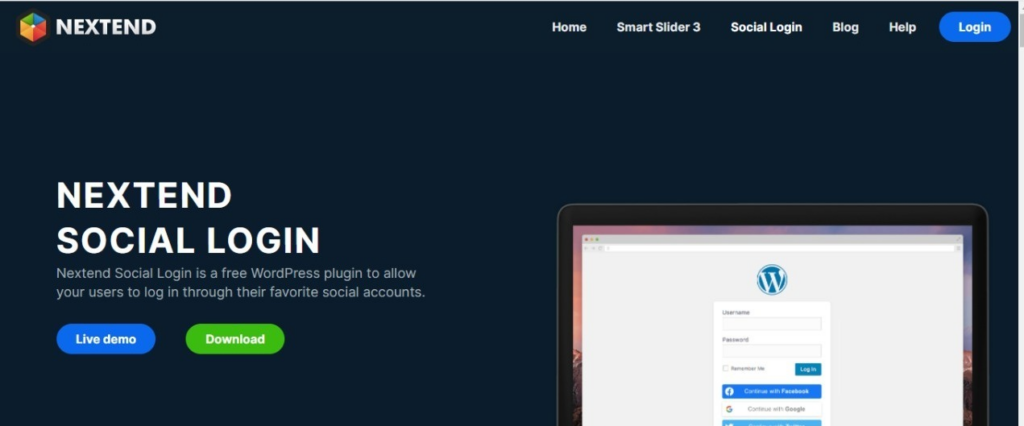
Image Credits: Nextend
Nextend Social Login is a plugin that allows users to log into your website with their social media accounts. This is an excellent method for those of us who don’t want to remember another password. The plugin allows users to log in through Facebook, Google, and Twitter. You can use this plugin to make your website more accessible to people who don’t want to create yet another account on another site. The Nextend Social Login is an easy-to-install and set-up plugin. This means you won’t have any trouble getting it working on your website. Once you have it installed and activated, you can choose which social media accounts you want to allow users to log in with. This makes it easy to customize the plugin so that only the people who need access can get it. 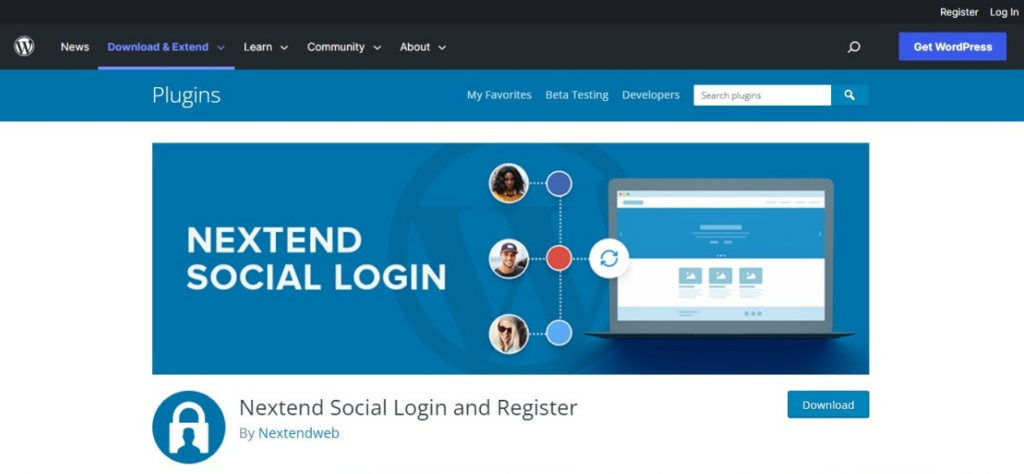
Image Credits: WordPress
The benefits of using the Nextend Social Login plugin are numerous. Not only does it help you to create the best possible user experience, but it also gives you more control over your website. You can customize the plugin to suit your needs and ensure that people who want access to your site have it—and those who don’t won’t see anything shouldn’t. If you want to learn more about the Nextend Social Login plugin, visit their website’s product page. You can also learn more about it in the WordPress plugin directory.
Smash BaIloon YouTube Feed Plugin

Image Credits: Pixabay
YouTube is one of the most popular websites in the world. So it’s no surprise that plenty of people want to add a YouTube feed to their website. If you’re looking for a way to include videos from YouTube on your site without having to embed them manually, then you should consider using this tool by Smash BaIloon. With over 40,000 active installs, it’s safe to say that the folks at Smash BaIloon know what they’re doing. The plugin allows you to display a YouTube feed on your website or blog for visitors to see new videos from their favorite channels without leaving your site. 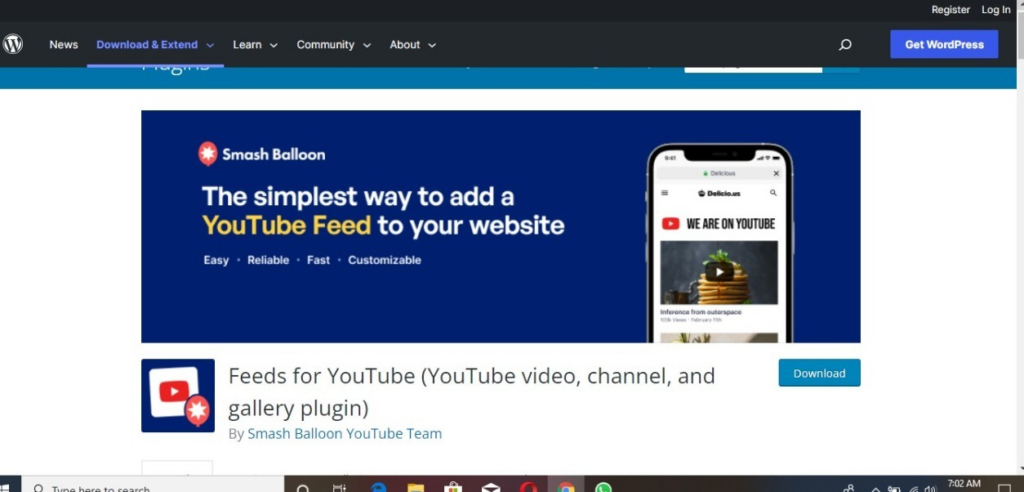
Image Credits: WordPress
The Feeds for YouTube plugin comes with a number of cool features that make it easy for you to get the most out of your content. Here are some of the best ones:
- Customizable. You can adjust it to fit your needs. The plugin allows you to choose from a number of different layouts and designs, as well as change the way that videos are displayed on your site. This makes it easy for you to create a customized feed that fits seamlessly into your existing site design.
- Mobile friendly. With the Feeds for YouTube plugin installed on your website or blog, visitors will be able to view new videos no matter what device they’re using.
- Supports multiple feeds. The plugin can handle multiple YouTube feeds, making it easy for you to get the most out of your content. You can create new feeds for different categories or topics. You may also add custom feeds that pull in videos from other sites.
- Translation-ready. The plugin is fully translatable. You can easily customize it to fit the needs of your target audience. It supports multiple languages, so if you want to offer a custom feed in another language, you can do so without any additional effort.
Social Warfare

Image Credits: WordPress
The developers of this plugin are digital marketing experts who deeply understand how to use social media to grow your business. They know that one of the best ways to build an audience is through content. That’s why they’ve built their plugin with an extensive social media management toolkit that allows you to easily share your content on multiple platforms. Social Warfare stands out from other social media plugins because it’s one of the plugins that doesn’t affect your site load speed. This social share plugin is easy to use and has a clean interface that makes it simple for you to quickly find what you need. It’s also worth noting that Social Warfare has built-in analytics so you can track which posts are getting the most engagement and which ones aren’t doing well. This plugin is perfect for those who are just starting out with their business, have limited time, or know little about social media marketing. It offers you a way to easily add beautiful social media buttons to your site so that readers can easily share your content. With more than 40,000 users, Social Warfare has a solid reputation. If you are looking for a social media plugin that is easy to use and comes with plenty of features, this might be the one for you. Social Warfare also has a premium version that gives you access to advanced features like custom CSS styling and unlimited data tracking.
ARSocial
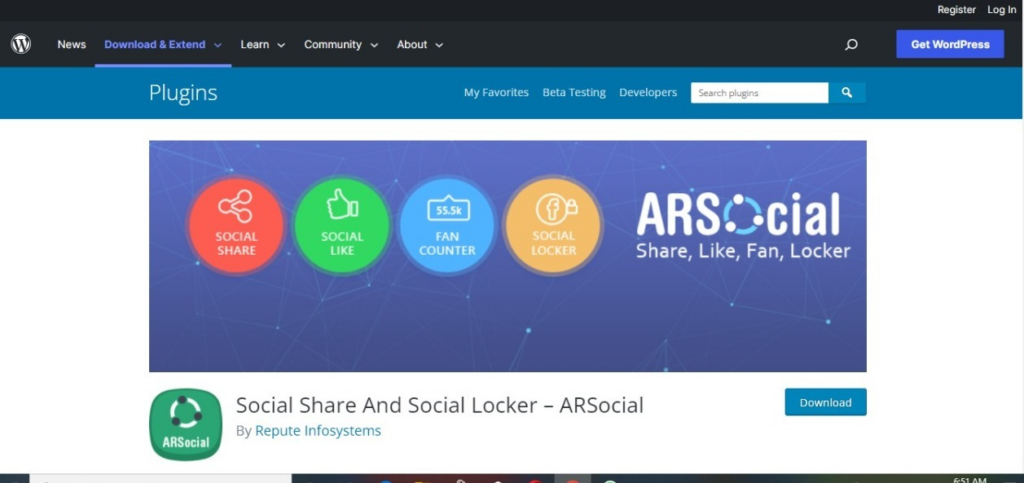
Image Credits: WordPress
ARSocial combines four plugins into one, which makes it a great option for anyone who wants all the functionality of these social media plugins without having to worry about installing and configuring them separately. The four included plugins are:
- Social Share. This plugin lets you add social media buttons to your site.
- Social Like/Follow/Subscribe. This plugin lets you add social media buttons to your site, allowing users to like, follow, or subscribe.
- Social Content Locker. This plugin lets you create a “content locker” that users need to like, follow or subscribe to unlock.
- Social Fan Counter Fan. This plugin lets you display a fan counter on your site, showing how many people have liked your page.
While you can install each plugin separately, the ARSocial plugin has integrations with all four of these plugins. By installing it first, you’ll have access to all four plugins from within one interface. 
Image Credits: Pixabay
Running too many plugins at once can slow down your site, so be careful when installing plugins. However, if you’re looking for a comprehensive suite of social media tools for your WordPress site, ARSocial is the way to go. The free version of this plugin is fully functional and will allow you to add social media buttons to your site. You can upgrade to the pro version if you want to add a full-featured social media dashboard and other features. Either way, this plugin can make it easy for visitors to share your content with their friends on social media.
Spotlight Social Media Feeds
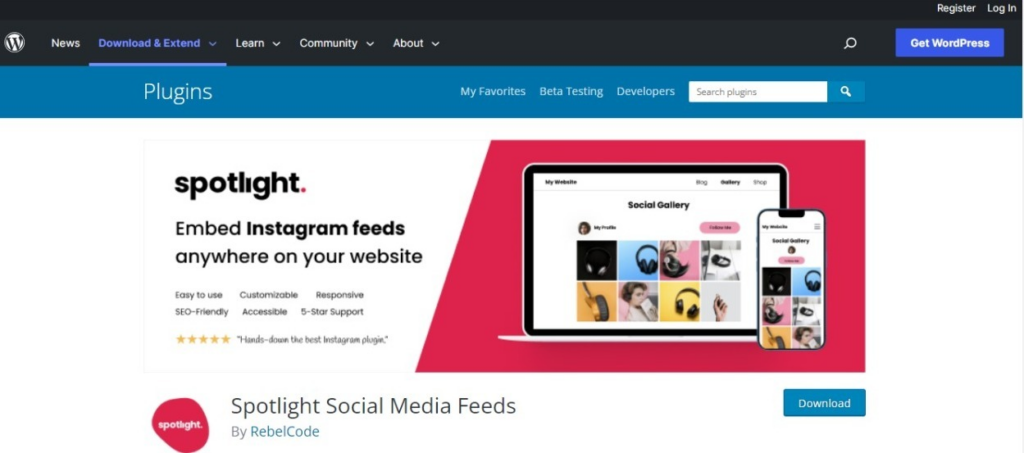
Image Credits: WordPress
This is another plugin that lets you add Instagram feeds to your WordPress site. It’s a free WordPress plugin that is easy to install. You don’t have to be an expert at coding or web design in order to use this plugin—just follow the instructions in the included documentation file, and you’ll be able to add an Instagram feed in no time. Spotlight Social Media Feeds offers more than 20 grid layout customization options, so you can choose the one that works best with your site design. You can also get started with the pre-set templates and then customize them if you want. The plugin is easy to use and works well with most browsers, so there’s no need to worry about compatibility issues. This mobile-friendly plugin is also responsive. It will automatically adjust to fit different screen sizes. You won’t have to worry about the Instagram feed not working on mobile devices or desktops. Spotlight Social Media Feeds also supports multiple Instagram accounts and unlimited feeds. You can set up as many feeds as you need and use them to display different photos from different accounts. It’s a great way to showcase multiple brands or products without creating separate websites for each.
Revive Old Posts
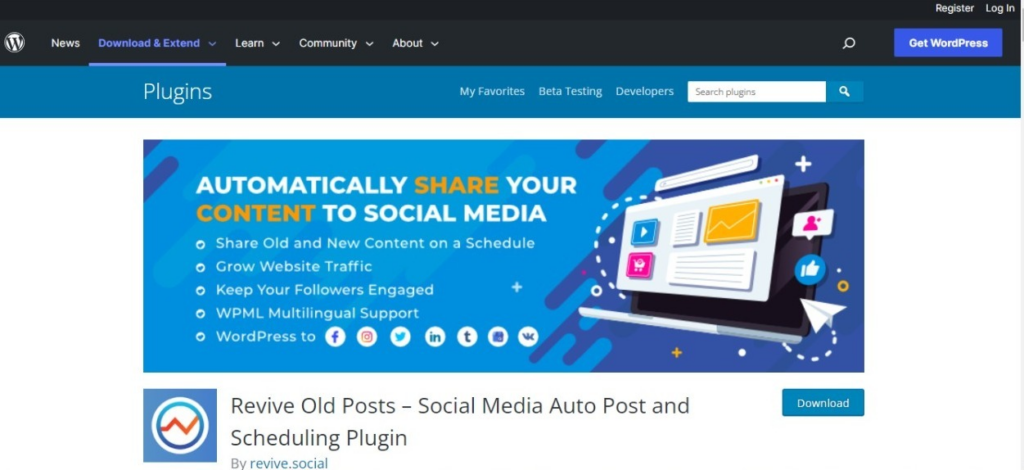
Image Credits: WordPress
Do you want to increase web traffic and engagement? Then this Revive Old Posts plugin is for you. It comes with many social media share tools that let you post your blog posts on all the major social media platforms. Revive Old Posts plugin also has a scheduler that lets you schedule your posts in advance. This means you won’t have to keep checking and reposting your content manually. You can use this plugin to schedule Facebook posts, and share them on Twitter, Pinterest, and many more. The plugin also comes with a heatmap tool that lets you see which parts of your blog are getting the most traffic. This way, you can focus on writing posts about those topics and boost your engagement even further. The free version allows you to share posts from WordPress to Twitter and Facebook, but if you want to schedule posts or share them on other platforms, then you’ll need to upgrade to one of the paid plans. This plugin is a perfect way to start for any WordPress user who wants to stay on top of the latest trends in content marketing. It’s easy to use and has some great features that will help you get your blog posts noticed by more people on social media.
Monarch Social Sharing Plugin

Image Credits: Elegant Themes
Monarch Social Sharing Plugin is a free plugin that allows you to add social sharing buttons to your website’s posts and pages. It blends into the design of your site, making it easy for users to share content on their favorite platforms. You can also use Monarch Social Sharing Plugin to customize the buttons and choose which social networks you want them to link to. You won’t need any coding experience to install this plugin or set up your sharing buttons. Monarch Social Sharing Plugin offers support for over 20 social media platforms and includes pre-built templates for the most popular ones like Facebook, Twitter, Pinterest, LinkedIn, and more. You can also choose a custom template if you don’t like any of the provided options. This combines a user-friendly interface with a powerful set of features to give your users a seamless social sharing experience. You can choose which pages and posts to include in the sharing buttons, set specific parameters for each platform, and more. It’s also easy to use with just a few clicks of your mouse. Once you have the plugin installed and activated, all you have to do is configure it with your social media accounts. Then sit back and watch as people start sharing your content.
AccessPress Social Icons Pro
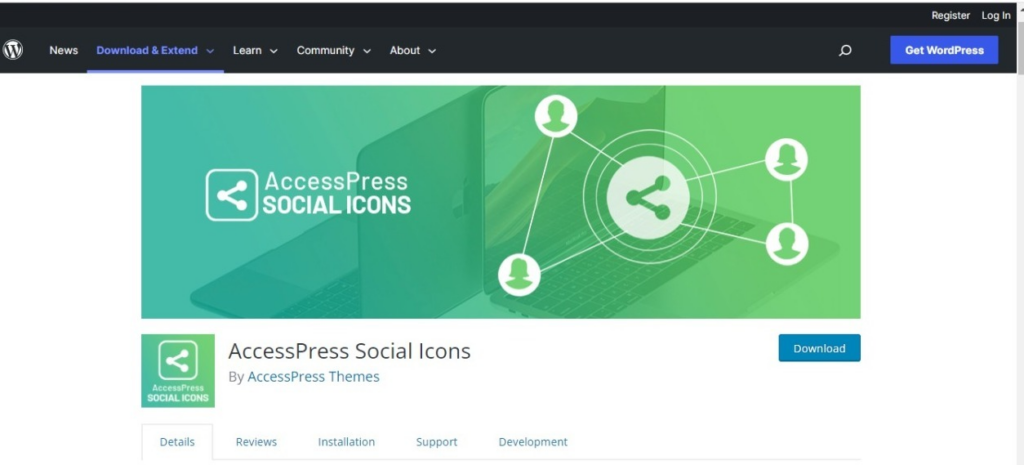
Image Credits: WordPress
AccessPress Social Icons Pro is a premium plugin that gives you access to a large library of high-quality social media icons. You can add these icons anywhere on your website with just one line of code and customize them with color, size, and placement options. This plugin also supports custom icons, so you can upload your own images if needed. AccessPress Social Icons Pro is designed for advanced users who want more control over how their social sharing buttons look but don’t have time to figure out how to use the default ones from Facebook or Twitter. AccessPress Social Icons Pro comes with many options to customize the look and feel of your social sharing buttons, including:
- Color options for the icon background, text color, and hover color
- Size options for the icon size and button size
This responsive plugin also has a live preview feature, which allows you to see what your buttons will look like on different devices before you save the changes.
Novashare
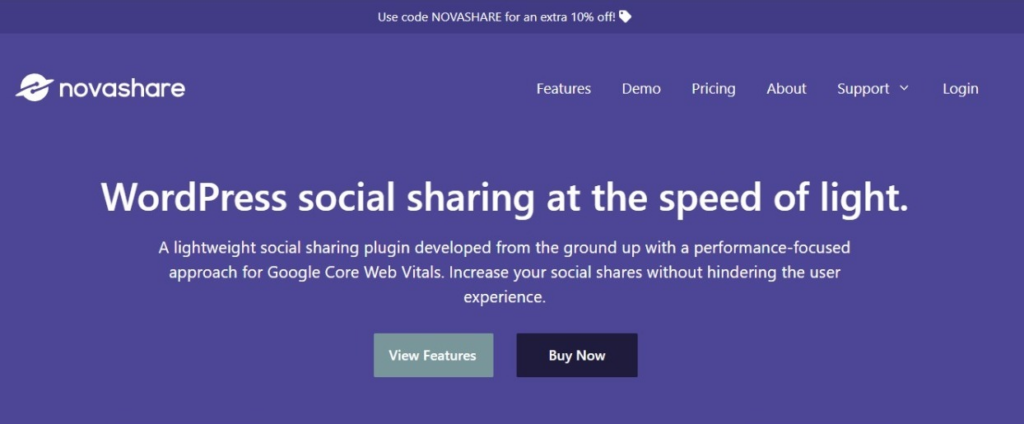
Image Credits: Novashare
Novashare is a powerful WordPress plugin that lets you create beautiful social sharing buttons with just a few clicks. This performance-focused plugin has a simple user interface that only requires you to select from a few options. You can customize the look of your buttons by choosing from multiple color scheme presets or by uploading a custom background image. With a 5 KB front end, this plugin is fast and lightweight. It also has a responsive design, so your buttons will look good on both mobile and desktop devices. If you are looking for a plugin that can help you add social sharing buttons to your blog, Novashare might be the one for you. It comes with a wide range of features and settings to help you customize the buttons as much as you want.
Sumo Share
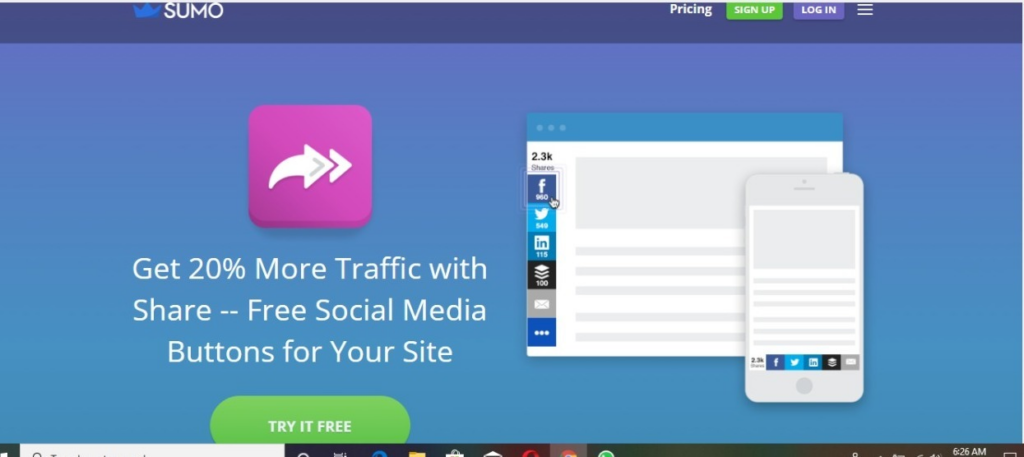
Image Credits: Sumo
Sumo Share is one of the market’s most popular social sharing plugins. It can be used to add a wide variety of share buttons on your website and boost its traffic. But what makes this plugin so great? Sumo Share comes with a clean design, and it’s simple to use. The plugin also includes lots of useful features, like custom share buttons and an interactive slider specially created to help you drive more traffic to your website. This plugin is also easy to integrate with any theme and comes with a responsive design that works on any device. Sumo Share has a free plan, which is more than enough for most websites. It also offers premium plans, but they’re only needed if you want access to the advanced features of this plugin. If you are looking for a way to boost your web traffic and increase your social media presence, then Sumo Share is definitely a plugin you need to try. 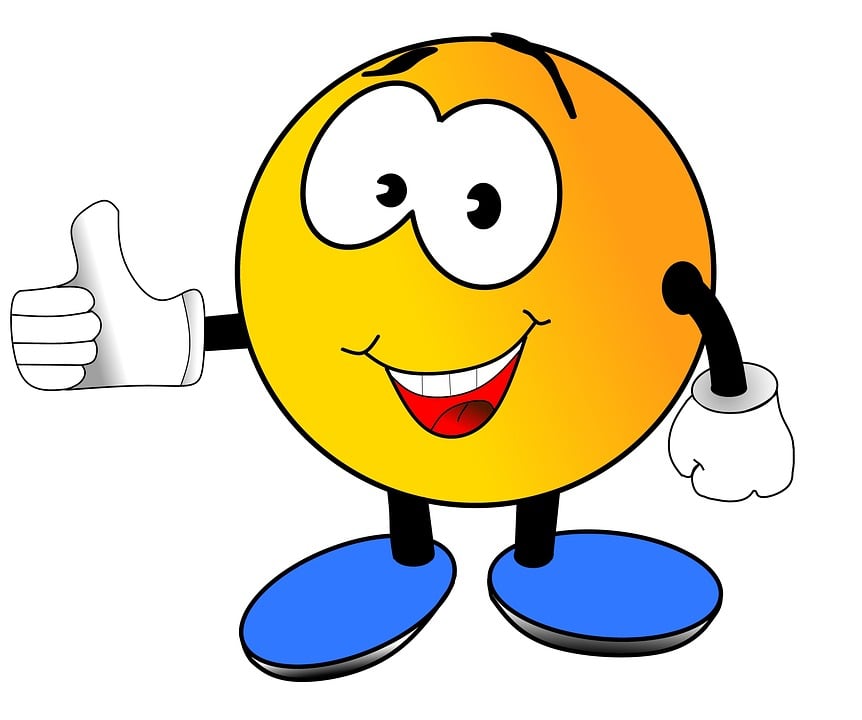
Image Credits: Pixabay
As we have seen, there are several top plugins that you can use to increase your web traffic and social media presence. Each of them has its own strengths and weaknesses, so it is up to you to decide which plugin will work best for your website.
Conclusion
As you can see, there are many different ways to ensure your content gets shared. But what’s the best way? There is no best way. These are just options. The amount of time and effort you’re willing to put into them will make the difference. If you want to get the most out of your content, then you need to know what works for you—and what doesn’t. You can’t just put something out there and expect it to take off on its own without any work on your part. You need to be willing to spend some time thinking about how people will interact with your content before they even see it. This means knowing who will read it, how they’ll interact with it, what they’ll like or dislike about it, and how they’ll share it if they like it. It also means knowing how often these things change over time so that you can ensure that your approach keeps up with those changes. So now that we’ve talked about all the different ways for people to share their posts on social media, here’s one of the best WordPress social share plugins you can use to increase your post’s social shares.
