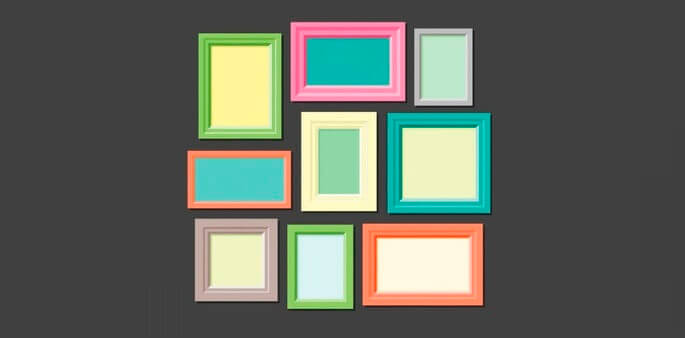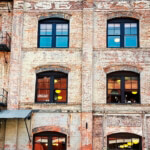There is no matter what is the sphere of your site – 100% you have some photos on it. It can depend – some products photos, examples of your work, some advertisement banners, your personal life-story images etc. And in any case, you need to present them to your users/guests/customers. We offer you to choose for this goal our Photo Gallery plugin by Supsystic! For amazing gallery grid it would be enough the free version of Gallery plugin. But if you want some more options – do not forget to try marvelous and elegant Pro version and open the world of endless customizable options and possibilities. Let’s suppose that you already like the plugin and want to install it, but you are worrying about personal skills and abilities. We want to say you – there is no reason for doubts – Gallery plugin was created as for newbies as for professionals. You will find enough easy and simple interface, customer comfort instruction and some tips during using it. After you make the gallery of your dream – you will have only one task – learn how to fend off the questions, “How did you make such a beautiful gallery?” So how to make such a gallery, to everyone around envied? The very detailed instruction you can find here. And here we want to spread with you some tips for the designing stuff of the gallery.
There is no matter what is the sphere of your site – 100% you have some photos on it. It can depend – some products photos, examples of your work, some advertisement banners, your personal life-story images etc. And in any case, you need to present them to your users/guests/customers. We offer you to choose for this goal our Photo Gallery plugin by Supsystic! For amazing gallery grid it would be enough the free version of Gallery plugin. But if you want some more options – do not forget to try marvelous and elegant Pro version and open the world of endless customizable options and possibilities. Let’s suppose that you already like the plugin and want to install it, but you are worrying about personal skills and abilities. We want to say you – there is no reason for doubts – Gallery plugin was created as for newbies as for professionals. You will find enough easy and simple interface, customer comfort instruction and some tips during using it. After you make the gallery of your dream – you will have only one task – learn how to fend off the questions, “How did you make such a beautiful gallery?” So how to make such a gallery, to everyone around envied? The very detailed instruction you can find here. And here we want to spread with you some tips for the designing stuff of the gallery.
- The possibility to integrate Social Share Buttons and Gallery plugins. If you do it, you will get a very elegant way to share your pictures and images – your guests will have such a function. Share your products through all the social networks with the help of users pages. If you think about the visual side? Do not worry, you can choose where to show it – for the whole gallery, on image thumbnails, in popup image or select all three options together. Facebook, Twitter, Pinterest etc – all of them are available for you!
- An original way to represent – make the Gallery widget. Put it into the footer of the page or on some side, make it animated or with captions. This a definitely eye-catching element will engage new users. People like cutting-edge tools and like to explore them. Such a tool on your page can be Gallery widget!
- Do not mix templates. Of course, you have a possibility to customize everything, add any caption, option, animation, change color, texts etc. But we strongly advise you to change only visual part of templates. Do not put inside some parts of codes from another template – you can easily crash the template. Remember, if you have some troubles or questions do not hesitate to contact our internal support and we will help you.
- Import different images and do not worry about their sizes. Different types of our Gallery (like Fixed, Vertical, Horizontal etc) can automatically make your gallery beautiful, simply set the width and height parameters for images. Gallery will crop your images for thumbnails, but you can always enjoy the fullsize image with popup option.
- Responsive mode is available on all devices. You even do not need to switch it on – it is the automatic function for every Gallery (because the width of the gallery is basically 100%). If you want each image to be responsive – please, set the width of it in percents too. But this option is available only for Vertical type of the Gallery.
- One more advantage of Gallery plugin is that you can unite pictures and images of any theme in our gallery with the help of Categories function. Using Custom Buttons feature choose the design for categories or create your own.
- And not the least option – you can update your images from any social network you want: Facebook, Instagram, Pinterest etc. It is more then easy to do it in just 2-3 clicks or import them directly from laptop. For the last you have WordPress Media Library to save all of them.
- If you have a very big gallery and it needs long time to load it, or there are too much images on the page – you can use Pagination feature. Or add the Load more option which will help you to download pictures group by group.
We strongly hope that such tips will help you to create one of the most impressive gallery ever. Besides we hope that you will have an overall positive user experience with our Gallery plugin and there would be any problem during updating and installing it. Anycase, our support group is always ready to help you with such questions!