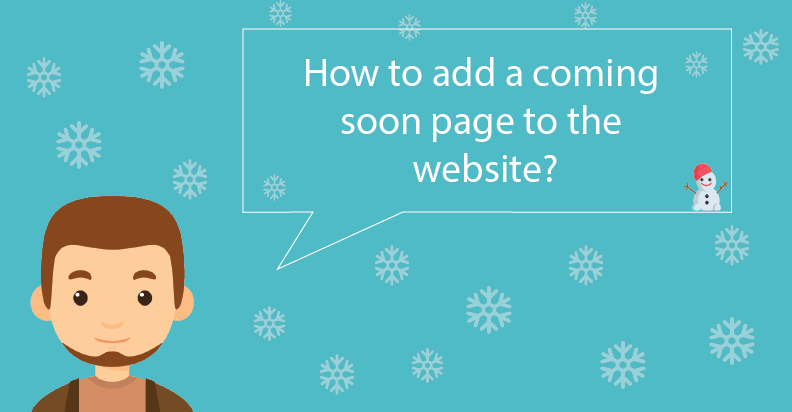
How to add a Maintenance Mode / Coming Soon page to the website?
It is always important to keep your customers with an up-to-date information, even if your site is under construction. Or if you are preparing a launching of a new site. For this, you can use a Supsystic Maintenance Mode / Coming Soon plugin. Let’s dive into its capabilities and functionalities.
 Why do I need a Maintenance Mode / Coming Soon page?
Why do I need a Maintenance Mode / Coming Soon page?
Today having a `web presence is totally a ‘must have’ for modern marketing. Even if your project hasn’t started yet, you need to develop a pre-launch promotional strategy, including a Maintenance Mode / Coming Soon page creation. It is often used for three reasons:
- Before launching a website
- Before starting a course or event
- If the site is under upgrading.
In order to generate a pre-launch hype, collect users’ email base, and get social likes and shares, you need to create a Maintenance Mode / Coming Soon page. What’s more, this ‘demo site’ can increase a traffic and give some key information about what your project is.
![]()
 Attention!
Attention!
In order to generate a pre-launch hype, collect users’ email base, and get social likes and shares, you need to create a Maintenance Mode / Coming Soon page
![]()
 How to create an effective Maintenance Mode / Coming Soon page?
How to create an effective Maintenance Mode / Coming Soon page?
There are general tips:
- Keep it simple and minimalistic – it is one of the latest trends in design
- Include an email form – it will help to increase your conversions in the future
- Include social share buttons – it allows achieving more reach and to grow your social presence
- Make a clear Call to Action – give strong instructions to the website visitors. You should highlight it or capitalize
- Include a countdown timer – it makes clear the date when your site will be launched.
 What are the main Supsystic plugin advantages?
What are the main Supsystic plugin advantages?
Supsystic Maintenance Mode / Coming Soon page is exactly what you need if you want to quickly and easily create a Maintenance Mode / Coming Soon page. This plugin allows you to add an email opt-in form, custom message, and choose among the ready-to-use templates. Features:
- Simple drag-and-drop builder
- Responsiveness
- Design templates
- Countdown Timer
- Compatibility with any WordPress theme
- Custom CSS and HTML
- 503 Error On/Off
- Redirect mode
- Subscription option.
 How to create a first Maintenance Mode / Coming Soon page?
How to create a first Maintenance Mode / Coming Soon page?
First of all, you need to set up and activate a Supsystic Maintenance Mode / Coming Soon page. After that, find in a left menu new item “Maintenance Mode / Coming Soon Supsystic”, and click it. You will see a new window with a number of templates. Select the best one and chose a plugin mode:
- Disabled
- Maintenance Mode / Coming Soon page
- Redirect to URL
- 503 Header response.
We select a Maintenance Mode / Coming Soon page mode. 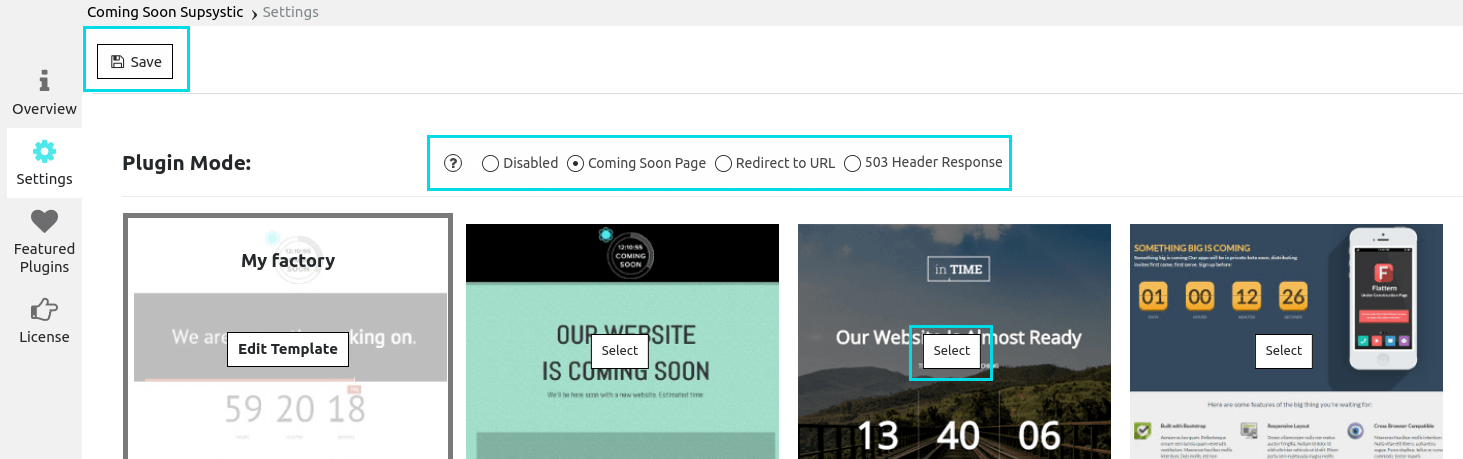 The first thing you will see in an editorial page is this header. Here you can select a page title, font, background color, image. Users can even choose a background image position.
The first thing you will see in an editorial page is this header. Here you can select a page title, font, background color, image. Users can even choose a background image position.  In order you want to see the advancement options, click the button “More”. Additional features:
In order you want to see the advancement options, click the button “More”. Additional features:
- Page keywords
- Page description
- Date start/end
- Disable after time ens option
- Favicon image
- Google Analytics tracking ID
- Reset template.
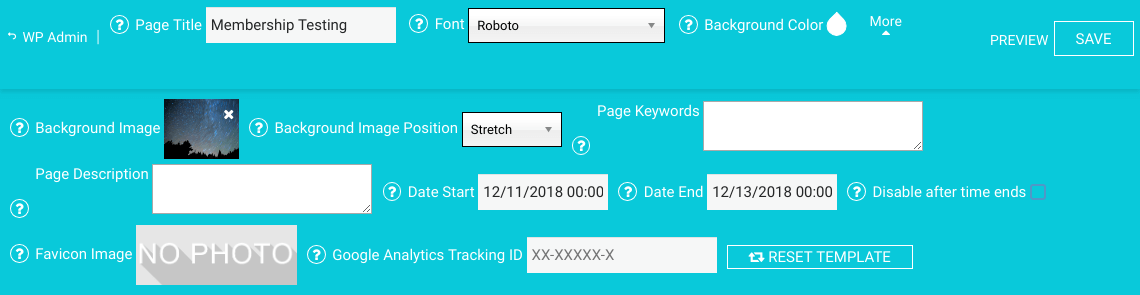 Now let’s edit the structure of the page. For this, click the Plus button in the left corner:
Now let’s edit the structure of the page. For this, click the Plus button in the left corner:
- Content item includes images and other contents type which you can drag and move to your site
- Subscribe form directory allows you to add and customize an email opt0in form
- Footer part is the last part of your page, where you can add your social media links, some story about your company etc.
- Cover is what the fill your page
- Slider element
- Grid allows you in the form of infographic add basic info about your company.
So, that’s all! As you can see our interface is simple and intuitively understanding. You can always see a preview, and when you will be ready do not forget to save it!
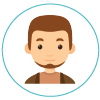 Why do I need a Maintenance Mode / Coming Soon page?
Why do I need a Maintenance Mode / Coming Soon page?