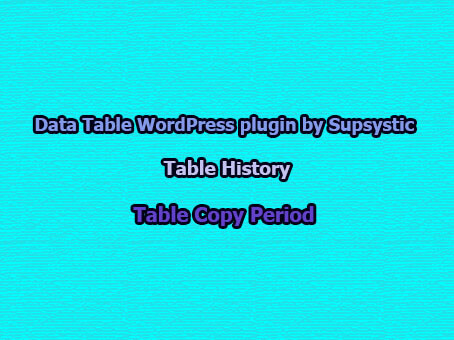Set Period for Creating of New Copy of Table in History for Each User
There is a new option in History tab of the Data Table WordPress plugin by Supsystic – Table Copy Period. None is chosen be default. If you make no changes here, the table history will be saved as before – one table copy for each user. 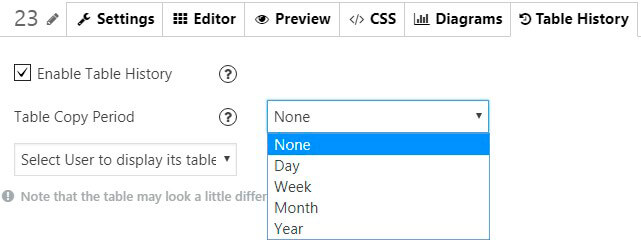 But now there is a possibility to choose the period for creating of a new copy of the table in history for elected user (each day, week, month or year). If the period has been chosen – user can get any copy of his table just adding the period attribute to the History Shortcode. period=”2018-05-04″ – for day and for week (you can use any date of week) period=”2018-05″ – for month period=”2018″ – for year For example, the Shortcode for day or for week may look like this:
But now there is a possibility to choose the period for creating of a new copy of the table in history for elected user (each day, week, month or year). If the period has been chosen – user can get any copy of his table just adding the period attribute to the History Shortcode. period=”2018-05-04″ – for day and for week (you can use any date of week) period=”2018-05″ – for month period=”2018″ – for year For example, the Shortcode for day or for week may look like this: 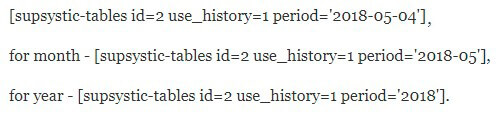 The first Shortcode will display the table created on 2018-05-04. If there is no such table in database, you’ll see a warning massage, but if today is 2018-05-04 the new table will be created. Important! You should use PHP v.5.2.0 or higher to set the period for history table.
The first Shortcode will display the table created on 2018-05-04. If there is no such table in database, you’ll see a warning massage, but if today is 2018-05-04 the new table will be created. Important! You should use PHP v.5.2.0 or higher to set the period for history table.