Types and Opportunities of Supsystic Conversion Pop-ups
Supsystic PopUp plugin was designed to provide wide range of construction options for conversion pop-ups. Pop-up windows are often used by webmasters for a good reason – if done right those give high conversion results.
Opportunities of Conversion Pop-ups
Below you can see conversions actions that can be stimulated by pop-ups:
- Subscription
- Feedback
- Social proof
- Discounts/Coupons
- Redirect
Subscription
You can make user subscribe to your mailing list using pop-up window. It is up to you what kind of mailing do you have – it could be newsletter, offers etc. After subscription user will be included to the base set by you. 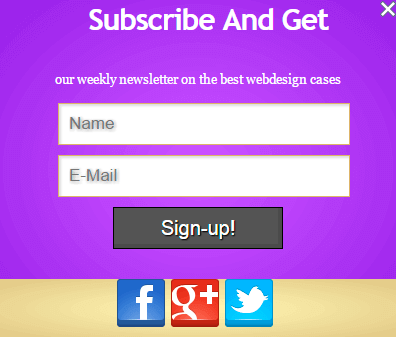
Social Proof
You can reach social proof using Supsystic plugin by collecting shares and likes from social network users. The thing is you can make this pop-up appear on the monitor once user was redirected to your site from Facebook account. As it is easy to give like make such pop-ups give high conversion rate for the minimum of efforts. And as a result you get website with strong social proof giving positive effect on user’s purchase decisions. 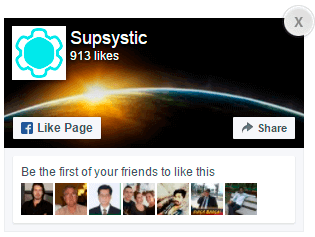
Discounts/Coupons
It is ideal way to offer discount or coupon to the customer. Usually, all he has to do to get it is to fill his email where discount code is sent to. Such a measure leads to increase of sales due to the fact you give user a valuable gift and additional motive to buy. 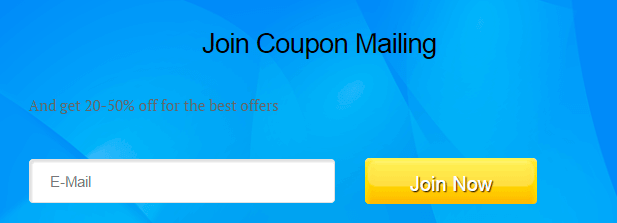
Redirect
You can redirect user to another page of your interest. This is usually made as a stage of marketing campaign. You also can use this redirect for technical reasons – if designed well it will bring results – more hits and views. 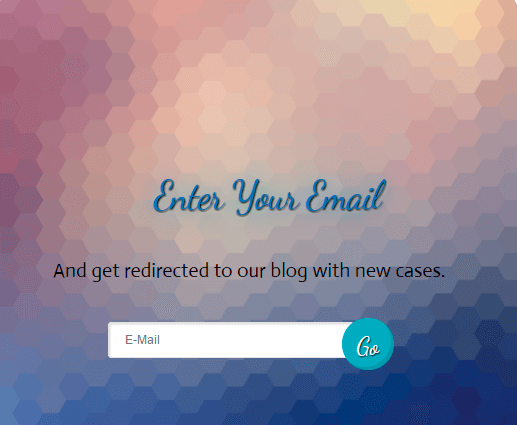
Types of Conversion Pop-Ups
There are various types of conversion pop-ups that can be divided by realization and activation principles. Each of the type has its pros and cons and has wide spectre of implementation. The full list looks like this: Realization
- Video
- iFrame
- Full Screen
- Common
Activation
- Timed
- Entry
- Exit
- Scroll
- Click
Below you will see the description of each type of pop-up window. All of those can be designed in Supsystic PopUp Plugin.
Realization
Division by realization principle is necessary to show opportunities for each type of pop-up.
Video
Video can be used when it is necessary to provide more information in the most vivid way or in case if that message you need to send to audience cannot be fit in one or two sentences. 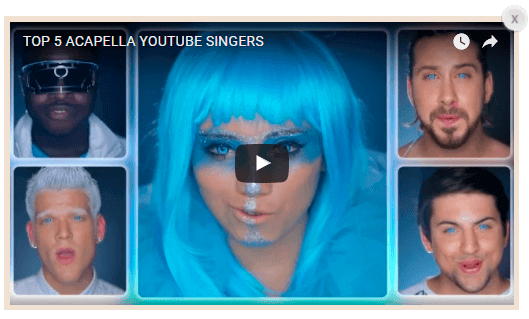
iFrame
This type should be used when you cannot fit information to the short format used for common pop-ups. It allows to scroll page down and thus is a good way of providing big amount of information. 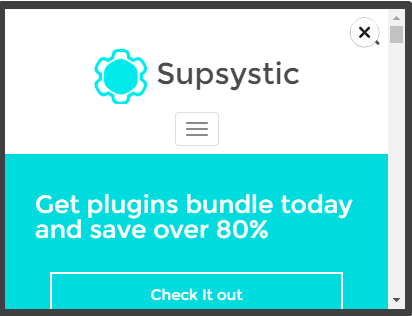
Such a format of delivery can be used if you are sure user is ready to spend time on reading and it is also suitable for specific cases – for example when you need to show the complex diet guide in a window. 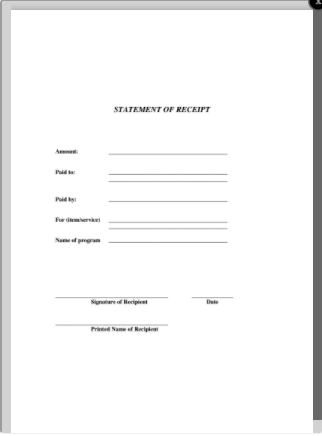
Full Screen
You can usually see this kind of pop-ups that usually contain news feed or list of products categorized. You also can use this to guarantee attention of user while window will contain only pair of catch phrases and call-to-action. This is controversial type of gaining conversion and should be used wisely with consideration of content and user intents.
Common
Common means regular. This is the kind of pop-ups that only contain picture, background, text and take part of screen. You usually meet this kind of pop-ups as this is usually most optimal option for making offers. It can be simple or complicated, it can be overloaded with graphical content or text and be designed in any style like flat or glance.
Activation
Division by activation principle is necessary for definition of correct moment to show pop-up. It is known that pop-up can be irritating, but if you choose right moment to show it it leads to conversion.
Timed
Timed pop-ups appear on the set moment after user enters specific page. When using Supsystic plugin one can set any time frame for pop-up to appear. Usually, you need to analyze the time user spends on the page and then you need to choose right timing. For example, if majority of users stay on the page for 40 seconds it is logical to set up pop-up appearing on 25-35 seconds. This gives user time to evaluate page content briefly and consider your offer. You also can set up timing for inactivity. For example if user hasn’t performed any action during last 40 seconds on the page window appears with offer to subscribe, read or check out a piece of content. However, there are many methods to define exact time to screen window.
Entry
You can call pop-up entry if it appears right after page load. User doesn’t have any time to read the page content – he sees your offer immediately. This controversy method is ignored by some marketers, however, it can give positive effect if an offer is very attractive or brand is renowned. One more thing – if you made user to perform targeted action for the beginning it is more likely that he will perform other targeted actions as well.
Exit
Once user closes the page you lose him as a client. In order to avoid that you can set up exit pop-up. It is a nice idea to make an attractive offer to user that is already going to leave in a smart manner. Just consider the fact that user is surfing your catalogue and is going to leave. He has already evaluated your products and he is dissatisfied for some reason so he won’t he make a purchase. But the window with an attractive discount appears at this moment. It is likely that if user’s decision is highly influenced by price he will make a purchase. This is an example of exit pop-up usage.
Scroll
Sometimes it is a good idea to make window with offer appear when user has finished reading article. How do you know that? Well, he has scrolled the page, thus article is finished. So once he got to the bottom window appears with offer to subscribe to newsletter. If an article was useful and user is still interested in relevant subject it is likely he will submit an offer.
Click
Pop-up is to appear after any kind of action connected to clicking. For example, if user follows the link or have pressed social button – you can set up all necessary conditions. It depends on the button user pressed what kind of pop-up you will use.
Conclusion
There are numerous types of pop-up windows as we can see. By the way of all these can be constructed in PopUp Plugin by Supsystic. View all examples with Supsystic Popup. There are numerous templates, conditions and elements that can be set up. And one of the most valuable plugin features along with high customization rate is an opportunity to provide advanced A/B testing within plugin. It really makes it easy to define which pop-up is the most suitable when you can compare views, actions and conversions for all test pop-ups for the same audience.
