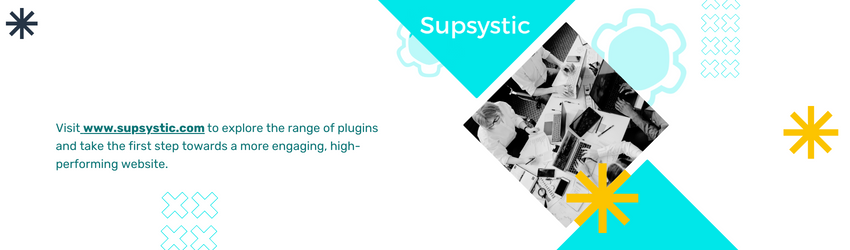Enhance Local Traffic: Integrate a Google Maps Plugin on Your WordPress Site
Connecting with local customers is crucial for the success of businesses, particularly those with a physical presence. Integrating a map on your website is one of the most effective ways to attract local traffic. A Google Maps plugin not only enhances the user experience but also drives foot traffic to your business. In this article, we’ll explore how adding a map to your site can significantly boost local traffic and why the Google Maps Plugin by Supsystic is an excellent choice for this purpose.
Why Local Traffic Matters
Before diving into the specifics of Google Maps plugins, let’s understand why local traffic is so important.
The Power of Local Searches
Local searches are incredibly powerful. According to Google, 46% of all searches have a local intent. This means that nearly half of the people using search engines are looking for local information. Whether it’s finding a nearby restaurant, a retail store, or a service provider, users rely heavily on local search results.
Driving Foot Traffic
For businesses with a physical location, attracting local traffic is key to driving foot traffic. When potential customers can easily find your location online, they are more likely to visit in person. A clear and interactive map makes it easy for them to get directions, see your business hours, and learn more about what you offer.
Building Trust and Credibility
Displaying a map on your website builds trust and credibility. It shows that your business is real and accessible. Customers feel more confident knowing they can easily locate and visit your establishment.
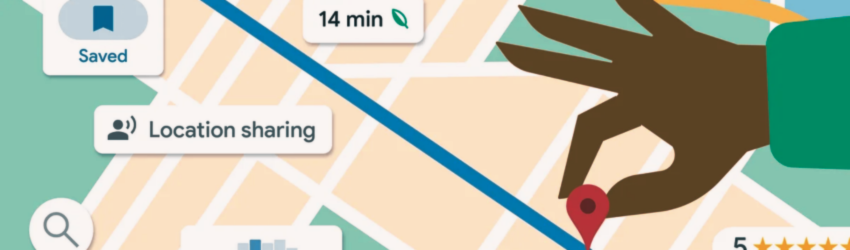
The Role of a Google Maps Plugin
A Google Maps plugin is a tool that allows you to embed Google Maps on your website easily. This plugin offers numerous features that enhance the user experience and drive local traffic.
Easy Integration
One of the main benefits of using a Google Maps plugin is the ease of integration. You don’t need to have technical skills to add a map to your site. The Google Maps Plugin by Supsystic, for example, offers a user-friendly interface that makes embedding a map straightforward and hassle-free.
Customizable Maps
With a Google Maps plugin, you can customize the map to suit your needs. You can highlight specific locations, add markers, and include detailed information about your business. Customization options ensure that the map aligns with your brand and provides valuable information to your visitors.
Interactive Features
Interactive features such as zoom, street view, and directions enhance the user experience. These features make it easy for potential customers to explore your location and plan their visit. An interactive map keeps users engaged and increases the likelihood of them visiting your business.

Boosting Local Traffic with a Google Maps Plugin
Now that we understand the importance of local traffic and the role of a Google Maps plugin, let’s explore how adding a map to your site can boost local traffic.
Enhanced Visibility in Local Searches
When you embed a Google Map on your website, it can improve your visibility in local searches. Search engines prioritize websites that provide comprehensive local information, including maps. By adding a Google Maps plugin, you signal to search engines that your site is relevant for local searches, potentially boosting your ranking in local search results.
Improved User Experience
A positive user experience is crucial for keeping visitors on your site and encouraging them to take action. An embedded map provides convenience, allowing users to find your location quickly. The ease of access to information such as directions and contact details reduces friction and enhances the overall user experience.
Increased Engagement
Interactive maps are engaging. Users can explore your location, see nearby landmarks, and get a feel for the area. This engagement increases the time they spend on your site, which can positively impact your search engine rankings. More importantly, it increases the likelihood that they will visit your business in person.
Driving Mobile Traffic
Mobile searches have surpassed desktop searches, and many of these mobile searches have local intent. A Google Maps plugin is mobile-friendly, ensuring that users on smartphones and tablets can easily access and interact with the map. This mobile optimization drives more local traffic from users who are on the go and looking for nearby businesses.
Showcasing Multiple Locations
If your business has multiple locations, a Google Maps plugin allows you to showcase all of them on a single map. Users can easily find the nearest location, which increases the chances of them visiting. The Google Maps Plugin by Supsystic, for instance, supports multiple markers, making it easy to highlight different branches or outlets.
Providing Valuable Information
A map isn’t just about showing your location; it’s also an opportunity to provide valuable information. You can include details such as business hours, contact information, and even special offers. This additional information helps potential customers make informed decisions and encourages them to visit your business.

Google Maps Plugin for WordPress Sites
For WordPress site owners, integrating a map is simple and effective with a WordPress Google Maps plugin. The Google Maps Plugin by Supsystic is particularly well-suited for WordPress sites due to its ease of use and powerful features.
Why Use a WordPress Google Maps Plugin?
A WordPress Google Maps plugin simplifies the process of adding and customizing maps on your site. With Supsystic’s plugin, you don’t need coding skills to embed a map. The plugin seamlessly integrates with WordPress, allowing you to manage maps directly from your WordPress dashboard.
Pro Version Features
While the free version of the Google Maps Plugin by Supsystic offers a robust set of features, the Pro Version takes it a step further. The Pro Version includes advanced features such as custom markers, additional map styles, and extended support for multiple locations. Investing in the Pro Version can provide enhanced functionality and greater customization options, making it a worthwhile investment for businesses looking to optimize their local traffic.
Enhancing Your WordPress Site
Integrating a Google Maps plugin into your WordPress site can enhance its functionality and appeal. Visitors appreciate the ability to find your location easily, and the plugin’s interactive features keep them engaged. Supsystic’s WordPress plugin also supports responsive design, ensuring that your maps look great on all devices.
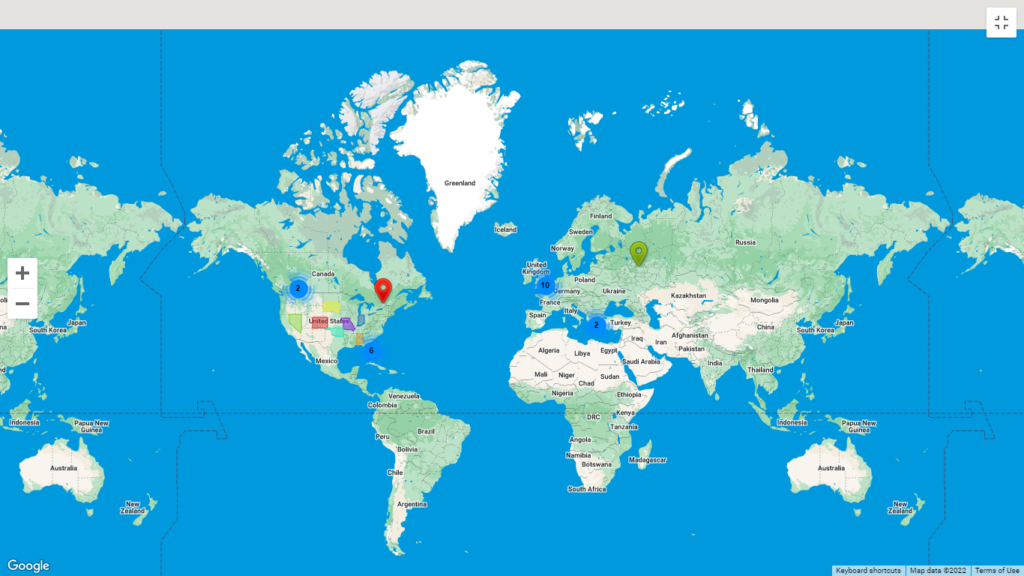
Why Choose the Google Maps Plugin by Supsystic
When it comes to choosing a Google Maps plugin, the Google Maps Plugin by Supsystic stands out for several reasons.
User-Friendly Interface
The Google Maps Plugin by Supsystic is designed with a user-friendly interface that makes it easy for anyone to add and customize maps. Whether you’re a seasoned web developer or a business owner with no technical skills, you can create and embed a map with ease.
Customization Options
Supsystic’s plugin offers extensive customization options. You can choose from different map styles, add custom markers, and include detailed information about your business. The ability to customize ensures that the map meets your specific needs and aligns with your brand.
Responsive Design
In today’s mobile-first world, having a responsive design is crucial. The Google Maps Plugin by Supsystic is fully responsive, ensuring that your maps look great and function seamlessly on all devices. This responsiveness is key to capturing mobile traffic and providing a positive user experience.

Additional Features
Supsystic’s plugin comes with additional features that enhance functionality. These include directions, street view, and the ability to add multiple markers. These features provide users with all the information they need to find and visit your business.
Reliable Support
When using any plugin, having access to reliable support is important. Supsystic offers excellent customer support, ensuring that you can get help whenever you need it. Whether you have questions about customization or encounter technical issues, their support team is there to assist you.
Conclusion: Boost Your Local Traffic Today
Adding a map to your website is a powerful way to boost local traffic and drive foot traffic to your business. With the Google Maps Plugin by Supsystic, you can easily integrate a customizable and interactive map that enhances the user experience and improves your visibility in local searches.
Don’t miss out on the opportunity to connect with local customers. By embedding a map on your site, you provide valuable information that encourages potential customers to visit your business. Start using the Google Maps Plugin by Supsystic today and see the difference it makes in driving local traffic and growing your business.
About the Author: Colin Ferguson
Colin is the General Manager at Supsystic and has been at the helm since 2019. Having spent 40+ years in small businesses himself, he understands the trials and tribulations that go with the territory. He was a pioneer in adopting lead magnet strategies and digital marketing as early as 2000 and has been a strong advocate for small businesses adopting a digital presence.
Now, his passion for helping small and medium businesses harness the power of the internet continues – so much so that it’s brought him out of retirement and back into the game.
In addition to captaining the Supsystic ship, Colin has various other online projects that help him stay on top of the latest developments.
How:
This article was lovingly written by a human (with a little help from AI). Sources are referenced with links – and the balance is the observations and opinions of the author.
Why:
The article is crafted to address the pressing need for businesses to enhance their local visibility and drive more foot traffic, especially in today’s digital age where online presence is paramount. By highlighting the significance of local traffic and the pivotal role of Google Maps integration, the article aims to provide actionable insights on leveraging technology to attract local customers effectively. This comprehensive guide, centered around the Google Maps Plugin by Supsystic, serves as a valuable resource for businesses seeking to optimize their online presence and capitalize on local search opportunities.
Google Maps Plugin FAQ
1. What is a Google Maps Plugin?
A Google Maps Plugin is a software add-on, often used in platforms like WordPress (or wp), that enhances the functionality of Google Maps. It allows users to easily integrate and display interactive maps on their websites.
2. How can I add a Google Maps Plugin to my WordPress site?
To add a Google Maps Plugin to your WordPress site, you can search for and install a suitable plugin from the WordPress plugin repository. Look for terms like Google Maps plugin for WordPress or WordPress google maps plugin.
3. What features can I expect from a Google Maps Plugin?
A Google Maps Plugin typically offers features such as map markers, custom map types, multiple maps support, and the ability to use Google Maps API key. Some may also provide advanced customization options and a pro version with additional functionalities.
4. Is it easy to use a Google Maps Plugin on a WordPress website?
Yes, most Google Maps Plugins are designed to be user-friendly and easy to integrate into WordPress websites. They often come with step-by-step guides and intuitive interfaces for seamless map integration.
5. Are there free versions of Google Maps Plugins available?
Yes, many Google Maps Plugins offer free versions with basic functionalities. These free versions are a good starting point for users who want to explore the plugin before upgrading to a pro version with more features.