WordPress Plugins For Image Optimization: A Guide To The 10 Best WordPress Image Optimizers
Are you struggling with slow-loading images on your website? A sluggish site can lead to poor user experience and decreased search engine rankings. Don’t worry, we’ve got you covered. In this blog post, we’ll explore the top 10 best WordPress image optimization plugins that can significantly improve your website’s performance. These powerful tools will not only enhance your site’s loading speed but also boost its overall visual appeal, making it more attractive to both users and search engines. Imagine your website loading faster than ever before, with crisp, optimized images that showcase your content in the best possible light. With the right image optimization plugins, you can achieve this and more, resulting in increased user engagement, higher conversion rates, and improved search engine ranking. So, without further ado, let’s dive into our carefully curated list of the best WordPress Plugins for Image Optimization. Read on to discover which of these plugins is the perfect fit for your needs and how they can transform your website’s performance today.
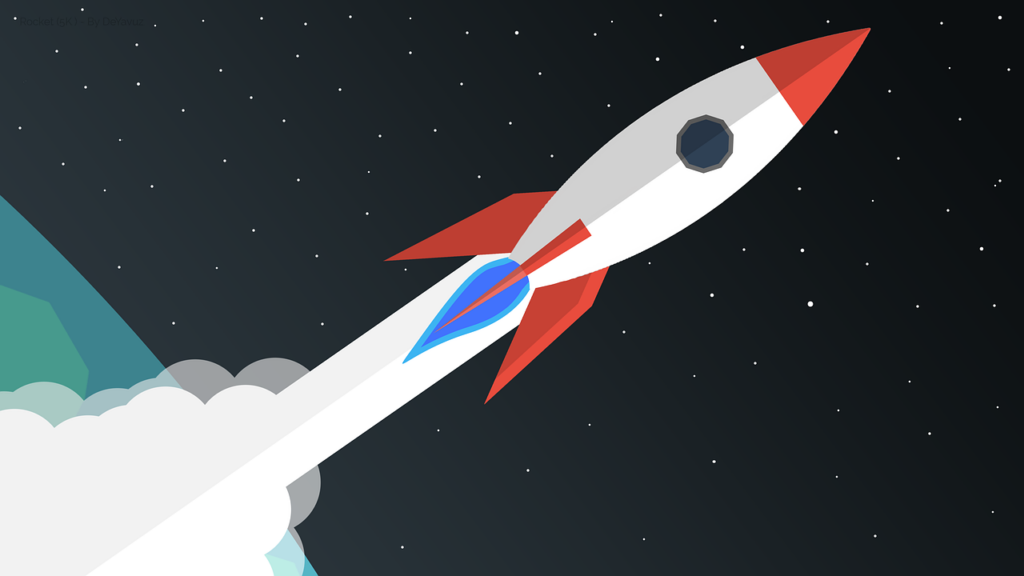
What is Image Optimization
Image optimization is the process of reducing the file size of your images without compromising their visual quality. Many website owners achieve this through compression, resizing, and proper file format selection. Optimizing your images makes your website load faster, improves user experience, and helps your site rank higher in search engine results.
Why Should You Optimize Your Images
#1. Faster loading times: Optimized images take less time to load, resulting in a faster and more responsive website.
#2. Improved user experience: Users are more likely to stay on your site and engage with your content if your website loads quickly.
#3. Better search engine rankings: Google and other search engines consider page load time a ranking factor. Optimizing your images can help improve your site’s SEO.
#4.Reduced server load: Smaller image files require less bandwidth and reduce the load on your server. Enhance your website with our recommended WordPress photo gallery plugins for a seamless visual experience.
Does WordPress Compress Images Without Plugins?
While WordPress does have a built-in image compression feature, it is quite limited compared to the capabilities offered by dedicated image optimization plugins. By default, WordPress compresses images to 82% of their original quality when you upload them to the media library. However, this compression level may not be enough for large, high-quality images or websites with a considerable amount of visual content.
Limitations of WordPress Native Image Compression
Limited compression options: WordPress only compresses JPEG images by default, leaving other formats like PNG and GIF untouched. Also, it does not provide options for choosing between lossy and lossless compression or adjusting the compression level.
No automatic resizing: WordPress does not automatically resize images based on your preferred dimensions. Although it creates multiple sizes (thumbnail, medium, large) of the uploaded images, the original full-sized image remains unchanged, which can still impact your website’s loading speed.
No bulk optimization: The built-in compression feature only applies to newly uploaded images. If you want to optimize existing images in your media library, you will need to do it manually or use a dedicated plugin.
Lack of advanced features: WordPress’s native image compression lacks advanced features like WebP support, lazy loading, and image CDN integration, which are essential for further improving your website’s performance. Considering these limitations, a dedicated image optimization plugin is necessary to ensure your website’s images are fully optimized for the best possible performance. These plugins offer a wide range of features, compression options, and customization settings that go beyond WordPress’s native capabilities, giving you greater control over your images and website performance.
What is an Image Optimization Plugin
An image optimization plugin is a tool that helps you automatically optimize your images as you upload them to your WordPress website. These plugins use different algorithms and settings to compress, resize, and optimize your images without affecting their visual quality. Using these WordPress plugins saves time and ensures that all your images are optimized for the best possible performance. Check out our favorite WordPress photo gallery plugins to showcase your optimized images in style.
Factors to Consider when Choosing an Image Optimization Plugin
#1. Ease of use: The plugin should be user-friendly and easy to configure.
#2. Compatibility: Make sure the plugin is compatible with your WordPress theme and other plugins.
#3. Compression options: Look for plugins that offer both lossy and lossless compression options.
#4. Image resizing: The plugin should allow you to automatically resize images based on your preferred dimensions.
#5. File format support: Ensure the plugin supports multiple image formats, such as JPEG, PNG, and GIF.
#6. Pricing: Consider the cost of the plugin and whether it offers a free trial or a free version with limited features. Achieve remarkable sales results with our versatile WordPress plugins catalog tailored for business success.
What are the best WordPress Plugins For Image Optimization?
As the importance of website performance and user experience continues to rise, image optimization becomes an essential component for a thriving website. In this section, we will delve into the leading image optimization plugins that can effectively minimize image file sizes, boost page loading speeds, and elevate your website’s overall performance.
#1. EWWW Image Optimizer
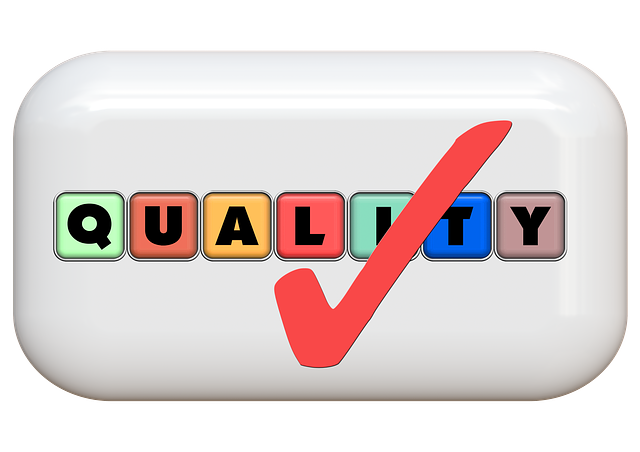
EWWW Image Optimizer is a powerful image optimization plugin for WordPress with over one million installs. This plugin has optimized more than 1 billion images, showcasing its effectiveness and reliability in improving website performance. With a user-friendly interface and a one-click solution, EWWW Image Optimizer is a must-have for any website owner looking to enhance their site’s speed and user experience.
Features
EWWW Image Optimizer offers several top features that distinguish it from other image optimization plugins. One of its core features is storing backup images for 30 days, allowing users to revert to the original image if needed. This provides peace of mind and flexibility, especially for those who frequently update their website’s visual content. In addition to its optimization capabilities, EWWW Image Optimizer also offers page caching. This feature further improves your website’s loading speed by storing static versions of your pages, reducing the server’s workload, and providing a faster browsing experience for your visitors. Check out our selection of lightweight WordPress plugins designed to improve your website’s functionality without compromising performance.
Customer Feedback
EWWW Image Optimizer has received an overwhelming amount of positive feedback from its users. Many customers appreciate the plugin’s ease of use, as it provides a simple one-click solution for optimizing images. Users also praise the plugin for its effectiveness in reducing image file sizes without compromising on visual quality. Furthermore, customers value the plugin’s ability to optimize images in bulk, making it convenient for those with large media libraries. The 30-day backup feature has also been well-received, as it offers a safety net for users who may want to revert to their original images. Some users have reported occasional issues with compatibility or configuration, but the plugin’s developers are known for their responsive and helpful customer support. They actively address any concerns and work to improve the plugin based on customer feedback.
Final Thoughts
EWWW Image Optimizer is a handy plugin for anyone looking to improve their website’s performance and user experience. With its extensive feature set, including image optimization, backup storage, and page caching, this plugin offers a comprehensive solution for optimizing your site’s visuals.
#2. Imagify

Imagify is a powerful and user-friendly image optimization plugin for WordPress that also helps website owners enhance their site’s performance and user experience. Developed by the team behind the popular WP Rocket plugin, Imagify automatically compresses your images while preserving their visual quality.
Features
Imagify offers several essential features that make it a top choice for image optimization:
Automatic Compression: Imagify automatically compresses your images as you upload them to your WordPress media library, saving you time and ensuring that all your images are optimized for the best possible performance.
Three Compression Levels: Imagify provides three compression levels (Normal, Aggressive, and Ultra) to cater to different user preferences and requirements. This flexibility allows you to choose the right balance between image quality and file size reduction.
Responsive Images: The plugin ensures that your images are responsive, meaning they automatically adapt to different screen sizes and resolutions. This feature is crucial for providing an optimal viewing experience for users on various devices, such as smartphones and tablets.
Revert to Original Image: Imagify allows you to revert to your original image at any time, providing peace of mind and flexibility if you ever need to undo the compression.
Integration with WP Rocket: As Imagify is developed by the same team behind WP Rocket, the two plugins are designed to work seamlessly together. This integration ensures that your website benefits from both image optimization and caching for maximum performance improvements.
Customer Feedback
Users love the plugin’s automatic compression feature, which simplifies the image optimization process. The three compression levels are also highly praised, as they allow users to choose the best option for their specific needs. Customers also appreciate the responsive image support, which helps improve the user experience on various devices. The ability to revert to the original image is another well-received feature, providing users with peace of mind and flexibility.
Final Thoughts
Imagify is a powerful and versatile image optimization plugin for WordPress that promises to improve website performance and user experience. With its comprehensive feature set, ease of use, and positive customer feedback, Imagify is an excellent choice for anyone looking to optimize their website’s images. Optimize your business website with our versatile WordPress plugins that cater to your unique needs and goals.
#3. ShortPixel Image Optimizer
ShortPixel Image Optimizer is a lightweight and efficient WordPress plugin that helps you significantly reduce your site’s bandwidth usage by compressing images and PDF documents. With the potential to save up to 90% of your bandwidth, this plugin can help attract more visitors, increase your sales, and improve your website’s overall performance.
Features
ShortPixel Image Optimizer boasts a variety of features that make it a top choice for image optimization:
Bandwidth Savings: The plugin can save up to 90% of your site’s bandwidth by efficiently compressing images and PDF documents, resulting in faster loading times and improved user experience.
Next-Generation Image Support: ShortPixel supports next-generation image formats like WebP, which offer superior compression and quality compared to traditional formats like JPEG and PNG.
Automatic Optimization: The plugin automatically optimizes featured images, ensuring that all aspects of your website benefit from improved performance.
Smart Optimization: ShortPixel intelligently skips images you’ve already optimized, preventing unnecessary processing and further reducing server load.
PDF Compression: In addition to images, ShortPixel can also compress PDF documents, helping you save even more bandwidth and improve your site’s overall performance.
Compatibility with Any Gallery: The plugin works seamlessly with any gallery plugin, ensuring that your image optimizations apply across your entire website.
Stellar Support: ShortPixel is known for its responsive and helpful customer support, assisting users with any questions or issues they may encounter.
GDPR Compliance: The plugin is GDPR compliant, ensuring that your website adheres to data protection regulations. Stay on the right side of the law and protect your business by implementing our comprehensive WordPress GDPR Compliance plugin. Don’t risk hefty fines and reputational damage. Ensure your website respects user privacy and adheres to the strict regulations set by the European Union. Install our easy-to-use plugin today and enjoy peace of mind knowing your website is fully compliant.
Customer Feedback
Customers appreciate the plugin’s ease of use, effectiveness, and compatibility with various gallery plugins. The bandwidth savings and improved website performance are frequently praised, as they contribute to a better user experience and higher visitor engagement. Users also appreciate the plugin’s support for next-generation image formats and PDF compression, which further enhance its optimization capabilities. ShortPixel’s responsive and helpful customer support is another aspect that customers value, as it provides peace of mind and assistance when needed.
Final Thoughts
With its comprehensive feature set, ease of use, and positive customer feedback, ShortPixel is an excellent choice for anyone looking to optimize their website’s visuals and reduce bandwidth usage. Promote your compressed PDF document effortlessly using our innovative WordPress popup plugin for optimal results and engagement.
#4. WP-Optimize

WP-Optimize is another versatile WordPress caching plugin that offers impressive image compression capabilities. Developed to improve website performance and user experience, WP-Optimize combines caching, image optimization, and code minification to deliver a comprehensive solution for website owners.
Features
WP-Optimize boasts a range of features that contribute to its image optimization capabilities:
Smart Compression Algorithm: The plugin employs a smart compression algorithm that efficiently reduces image file sizes without compromising on visual quality.
Bulk Compression: WP-Optimize allows you to compress images in bulk, making it easy to optimize your entire media library in just a few clicks.
Minify CSS and JavaScript: In addition to image compression, the plugin also minifies your website’s CSS and JavaScript files, further improving load times and overall performance.
EXIF Data Preservation: WP-Optimize ensures that your images’ EXIF data is preserved during compression, allowing you to retain important information about your photos.
Restore Original Images: The plugin allows you to restore your original images at any time, offering flexibility and peace of mind if you need to revert to uncompressed versions.
Premium Support: WP-Optimize offers premium support to its users, ensuring that any questions or issues are promptly addressed by its responsive and knowledgeable team.
Customer Feedback
The WP-Optimize plugin has been well received by users, who are impressed with its extensive functionality and ease of use. Users also value the plugin’s bulk compression feature, which simplifies the optimization process for large media libraries.
Final Thoughts
WP-Optimize is a versatile plugin that offers a comprehensive solution for improving your WordPress website’s performance. With its range of features, including image compression, caching, and code minification, WP-Optimize delivers impressive results in enhancing website speed and user experience.
#5. Optimole

Optimole is an efficient image optimization plugin for WordPress that compresses your images by up to 80% without sacrificing quality. With over 7 million images optimized, Optimole is a trusted solution for website owners looking to improve their site’s performance and user experience.
Features
Optimole offers a range of features that contribute to its image optimization capabilities:
Up to 80% Compression: The plugin compresses images by up to 80% of their original size without losing quality, resulting in faster loading times and improved website performance.
Cloud-Based System: Optimole is a cloud-based solution, meaning that your images are processed and optimized on their servers, reducing the load on your own hosting and ensuring faster image processing.
Lazy Loading: The plugin incorporates lazy loading, which defers the loading of images until they are in the user’s viewport. This feature further improves page load times and enhances the user experience.
Responsive Images: Optimole automatically creates responsive images that adapt to different screen sizes and resolutions, ensuring optimal viewing on various devices, such as smartphones and tablets.
Compatibility with Page Builders: The plugin is compatible with several popular page builders, including Elementor, Beaver Builder, and Divi, allowing for seamless integration with your existing website setup.
Faster Image Processing: Optimole boasts faster image processing compared to many other optimization plugins, ensuring that your images are optimized quickly and efficiently.
Watermarking: The plugin allows you to add watermarks to your images, providing an extra layer of protection and branding for your visuals.
WebP Support: Optimole supports the WebP image format, which offers superior compression and quality compared to traditional formats like JPEG and PNG.
Customer Feedback
Optimole has received mostly positive feedback from its users, who appreciate the plugin’s ease of use, effectiveness, and compatibility with various page builders. However, some users have reported occasional issues with the plugin’s compatibility with certain themes or caching plugins, which may require additional troubleshooting or adjustments. Despite these minor drawbacks, the overall sentiment towards Optimole remains positive, with many users recommending the plugin for its image optimization capabilities.
Final Thoughts
By using Optimole, you can ensure that your site loads quickly looks great on all devices, and provides a better browsing experience for your visitors. While some users may encounter compatibility issues, the plugin’s overall effectiveness and benefits make it a worthwhile addition to your WordPress toolkit. Another tool to create an immersive visual experience on your website is our renowned WordPress Gallery Plugin, ensuring seamless and eye-catching galleries.
#6. Optimus
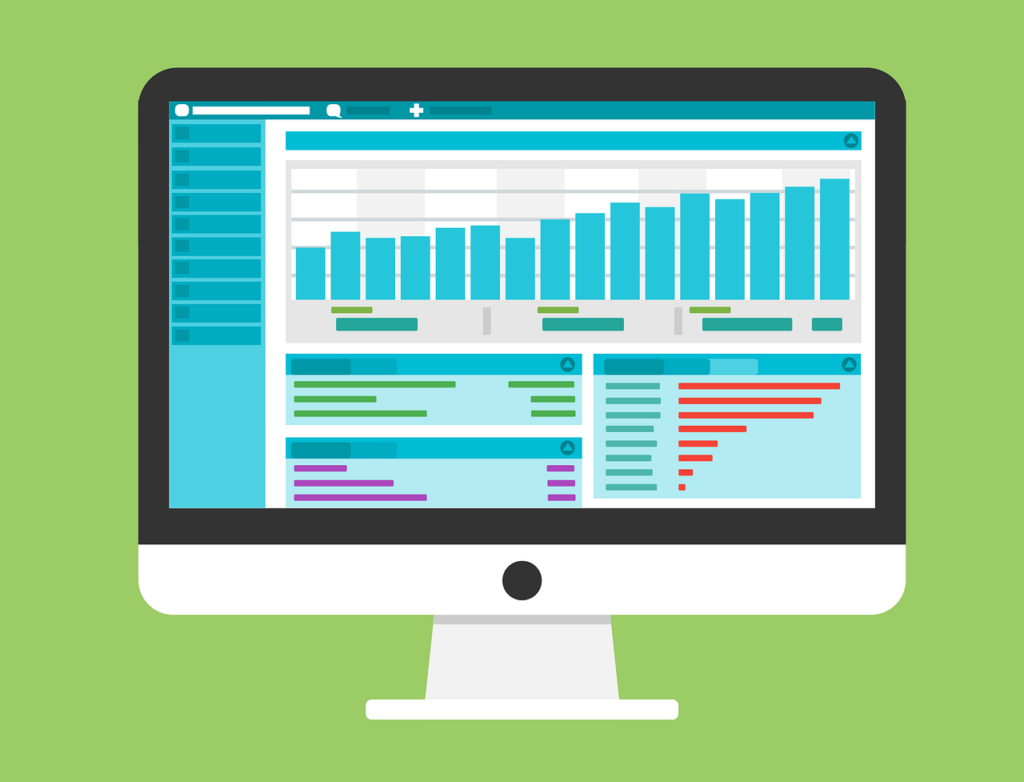
Optimus is an impressive image optimization plugin designed to enhance your website’s performance by significantly reducing image sizes. With the capability to decrease image sizes by up to 70%, this plugin is an excellent solution for webmasters looking to improve their site’s loading speed and overall user experience.
Features
Image Size Reduction: Optimus can reduce image sizes by up to 70%, ensuring faster loading times and improved site performance. This is beneficial for websites with a large number of images, such as online stores or photography portfolios.
Multiple Versions: Optimus offers a Free, Premium, and Pro version, allowing users to choose the best option based on their requirements and budget. Each version comes with different capabilities to cater to a wide range of users.
Support for Progressive JPEGs: The plugin supports progressive JPEGs, which means that images are loaded in layers, providing a better user experience as visitors can see a low-resolution version of the image while the full-resolution version is still loading.
Bulk Optimization: Optimus allows users to optimize multiple images simultaneously, making it easy to improve the performance of an entire website quickly.
WebP Support: The plugin supports the WebP image format, which is known for providing superior image quality and smaller file sizes compared to traditional formats like JPEG and PNG.
Privacy-Focused: Optimus does not store files on its server, ensuring that your images remain private and secure.
Customer Feedback
Users have lauded the plugin for its ability to reduce image sizes without sacrificing quality. Many customers have experienced noticeable improvements in their website’s loading speed and overall performance. The availability of different versions has also been appreciated, as it allows users to choose a plan based on their specific needs and budget.
Final Thoughts
Optimus is an excellent image optimization plugin that delivers on its promise to reduce image sizes and improve website performance. Its support for progressive JPEGs, WebP format, bulk optimization, and privacy-focused approach make it a reliable and valuable tool for webmasters.
#7. WP Smush
WP Smush is a powerful and user-friendly image optimization plugin designed for WordPress website owners. It provides a super-fast solution to optimize images, ensuring improved website performance and enhanced user experience. The Pro version of the plugin offers unlimited image resizing with just a few clicks, making it an ideal choice for webmasters looking to optimize their site’s images efficiently.
Features
Super-Fast Image Optimization: WP Smush is designed to provide a quick and efficient solution for optimizing images on your WordPress website. It ensures better site performance and faster loading times, which are essential for a positive user experience.
Pro Version with Unlimited Resizing: The Pro version of WP Smush allows users to resize an unlimited number of images with just a few clicks. This feature is particularly useful for websites with a large number of images, such as online stores or photography portfolios.
Bulk Smush: WP Smush offers a Bulk Smush feature, enabling users to optimize multiple images simultaneously. This saves time and effort, making it easy to improve the performance of your entire website quickly.
PNG to JPEG Conversion: The plugin supports PNG to JPEG conversion, which helps reduce file sizes while maintaining image quality. This feature is particularly useful for websites that use a lot of PNG images, as converting them to JPEG can result in significant file size reductions.
Local WebP Support: WP Smush supports the WebP image format, which is a newer and more efficient type of image file.
Customer Feedback
Some users have reported occasional issues with the plugin, such as difficulties in configuring settings or occasional errors during the optimization process. But other users have noted that the plugin has helped them reduce file sizes while maintaining image quality. And many users report that WP Smush is generally very easy to use and configure.
Final Thoughts
With mostly positive customer feedback and a robust Pro version offering unlimited image resizing, WP Smush is a plugin worth considering for anyone looking to enhance their website’s performance and user experience.
#8. Compress JPEG & PNG Images

Compress JPEG & PNG Images is also a versatile image optimization plugin that offers a range of features to help improve website performance and user experience.
Features
Background Image Optimization: Compress JPEG & PNG Images performs image optimization in the background, ensuring that your website’s performance is not impacted during the optimization process. This feature is particularly useful for websites with a large number of images, as it allows for seamless and efficient optimization without affecting site speed.
Progressive JPEG Encoding: The plugin supports progressive JPEG encoding, which means that images are loaded in layers, providing a better user experience as visitors can see a low-resolution version of the image while the full-resolution version is still loading.
Preserve Copyright Metadata: Compress JPEG & PNG Images allows users to preserve copyright metadata within their images, ensuring that important information such as the creator’s name, copyright notice, and other details are retained during the optimization process.
Compress Animated PNG: The plugin supports the compression of animated PNG images, which can significantly reduce file sizes without compromising the quality or functionality of the animation.
Customer Feedback
Users claim that the plugin is easy to use and provides fast results, with many users reporting that their websites load much faster after optimization. They also appreciate the fact that it supports all popular image formats including JPEG, PNG, and GIF. Some users have reported some issues with compatibility in certain cases but say that this can be resolved by simply contacting support.
Final Thoughts
Compress JPEG & PNG Images delivers on its promise to provide a range of powerful features for improving website performance and user experience. With positive customer feedback and a range of useful features, Compress JPEG & PNG Images is worth considering for anyone looking to enhance their website’s performance.
#9. Robin Image Optimizer

Robin Image Optimizer is an advanced WordPress image optimizer plugin designed for webmasters looking to enhance their website’s performance and user experience. With its zero limitations on the number of images to be resized and automatic optimization capabilities, this plugin offers a powerful and efficient solution for optimizing images on your site.
Features
Zero Limitations on Image Resizing: Robin Image Optimizer offers unlimited image resizing capabilities, ensuring that users can optimize as many images as needed without restrictions. The limitations only come into play concerning image weights, making it an ideal choice for websites with a large number of images.
Automatic Optimization: The plugin features automatic optimization, meaning that images are optimized as soon as they are uploaded to your website. This ensures that your site’s performance is consistently optimized without any manual intervention.
Image Backup: Robin Image Optimizer includes an image backup feature, which allows users to store a copy of the original image before optimization. This ensures that you can revert to the original image if needed, providing peace of mind and flexibility.
Advanced Optimization Techniques: The plugin utilizes advanced optimization techniques to ensure that images are compressed without sacrificing quality. This results in smaller file sizes and faster loading times, improving your website’s overall performance and user experience.
Customer Feedback
The customer feedback is positive for Robin Image Optimizer. Many users have commented on how easy it is to use and that it works as advertised. The plugin has also received praise for its high quality, advanced optimization techniques, and support team.
Final Thoughts
Robin Image Optimizer provides advanced optimization techniques and unlimited image resizing capabilities. We found that the plugin is easy to use, with a user-friendly interface and helpful documentation. The plugin’s support team has been responsive in resolving any issues that users have encountered. Overall, Robin Image Optimizer is an excellent option for WordPress users who want to optimize their images without compromising quality or slowing down page load times.
#10. reSmush.it

reSmush.it is a free image optimization plugin that works seamlessly with WordPress and other content management systems (CMS). Designed to improve website performance and user experience, this plugin offers bulk optimization and supports image sizes up to 5MB for free.
Features
Compatibility with WordPress and Other CMS: reSmush.it is designed to work well with WordPress and a variety of other CMS platforms, making it a versatile and accessible option for webmasters looking to optimize their site’s images efficiently.
Bulk Optimization: The plugin supports bulk optimization, allowing users to optimize multiple images simultaneously. This feature saves time and effort, making it easy to improve the performance of your entire website quickly.
Up to 5MB Free Optimization: reSmush.it offers free optimization for image sizes up to 5MB, making it an affordable solution for webmasters looking to enhance their website’s performance without incurring additional costs. This feature is particularly useful for small to medium-sized websites with a moderate number of images.
Customer Feedback
Users appreciate reSmush.its simplicity, optimization effectiveness, and CMS compatibility. Many reports improved site speed and performance after using the plugin. Its bulk optimization has been particularly praised for its efficiency. Some users experienced minor issues, such as configuration difficulties or the 5MB optimization limit. However, these concerns are relatively rare and often resolved with the support team’s help.
Final Thoughts
Overall, reSmush.it is a noteworthy free image optimization plugin offering an accessible solution for WordPress and other CMS platforms. With predominantly positive feedback and a strong feature set, reSmush.it is worth considering for cost-effective website improvements.
Conclusion
We’ve explored some of the best WordPress Image Compression plugins in this blog post, each offering unique features and benefits. However, choosing the right plugin depends on your specific needs and preferences. Elevate your website to new heights with our comprehensive range of WordPress plugins. Browse our curated list of best-in-class plugins designed to optimize your website’s performance, security, and user experience, ensuring you stay ahead of the competition. Discover the Best WordPress Plugins at Supsystic.com You can also transform your website’s data presentation with our powerful Data Table Plugin. Experience seamless data organization, sorting, and filtering capabilities, all while providing your visitors with a visually appealing and user-friendly interface with our WordPress data table generator.
