How to Add border for first row table?
Move to CSS editor in your plugin setting
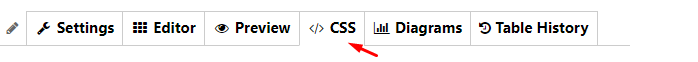
Now you see CSS styles.
Use this code for add border bottom row:
#supsystic-table-ID thead th {
border-bottom: 2px solid black;
}Where ID – your table ID
More style you can find on pages:
https://www.w3schools.com/cssref/pr_border-bottom.asp
https://www.w3schools.com/cssref/pr_border-top.asp
To save be sure to click the “Save” button.
Back to main page of WordPress Data Tables Generator