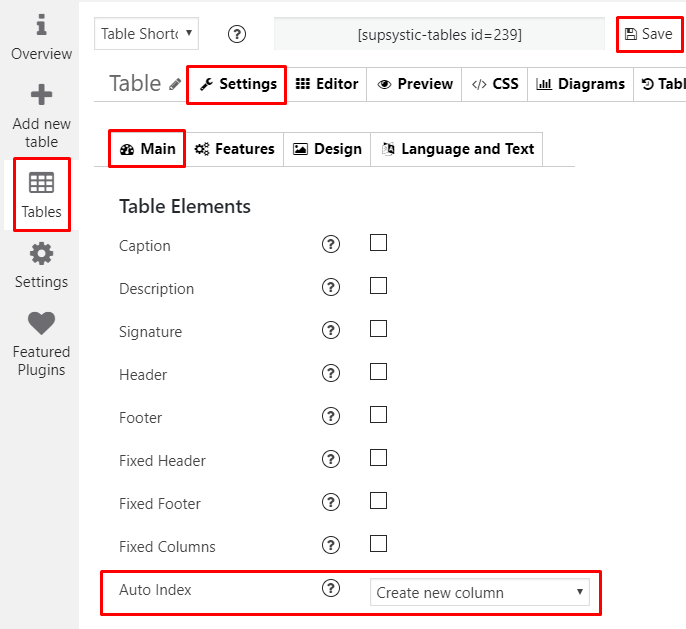In the backend, you can see cell id of the table (f.e.: row 4 column B = B4). If you would like to display the count of each row, you need to enable the Auto Index option.
| Name | Position | Office | Salary | |
|---|---|---|---|---|
| Airi Satou | Accountant | Tokyo | 162700 | |
| Angelica Ramos | Chief Officer (CEO) | London | 120000 | |
| Ashton Cox | Junior Technical Author | San Francisco | 86000 | |
| Bradley Greer | Software Engineer | London | 132000 | |
| Brenden Wagner | Software Engineer | San Francisco | 86000 | |
| Brielle Williamson | Integration Specialist | New York | 120000 | |
| Bruno Nash | Software Engineer | London | 120000 | |
| Caesar Vance | Pre-Sales Support | New York | 162700 | |
| Cara Stevens | Sales Assistant | New York | 86000 | |
| Charde Marshall | Regional Director | San Francisco | 162700 | |
| Colleen Hurst | Javascript Developer | San Francisco | 132000 | |
| Dai Rios | Personnel Lead | Edinburgh | 120000 | |
| Donna Snider | Customer Support | New York | 132000 | |
| Doris Wilder | Sales Assistant | Sidney | 132000 | |
| Finn Camacho | Support Engineer | San Francisco | 86000 |