How to move columns and rows in the table editor manually?
Go to the Editor Tab of the Data Tables by Supsystic plugin
Now you can move the columns and rows as in the image below:
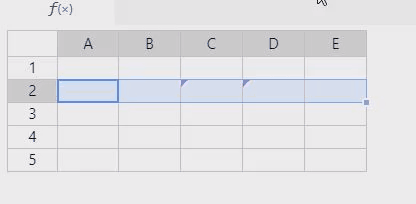
Done!
Back to main page of WordPress Data Tables Generator
How to move columns and rows in the table editor manually?
Go to the Editor Tab of the Data Tables by Supsystic plugin
Now you can move the columns and rows as in the image below:
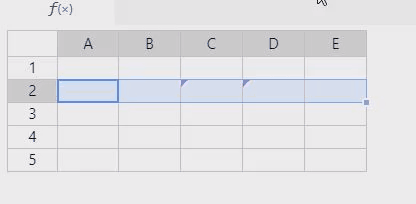
Done!
Back to main page of WordPress Data Tables Generator