For your convenience, we’ve added a wonderful feature – conditional formatting. Let’s examine how to use it
1. Go to Editor Tab
2. For using Conditional formatting to cells click on the icon:
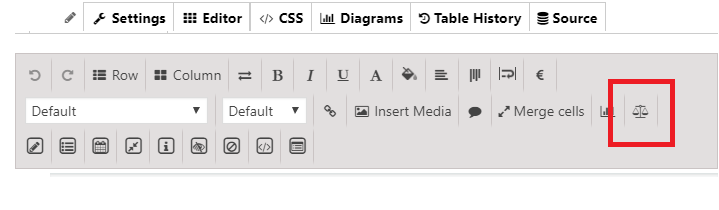
Note! Before this, a cell must be selected!
3. Now you can see conditional formatting window:
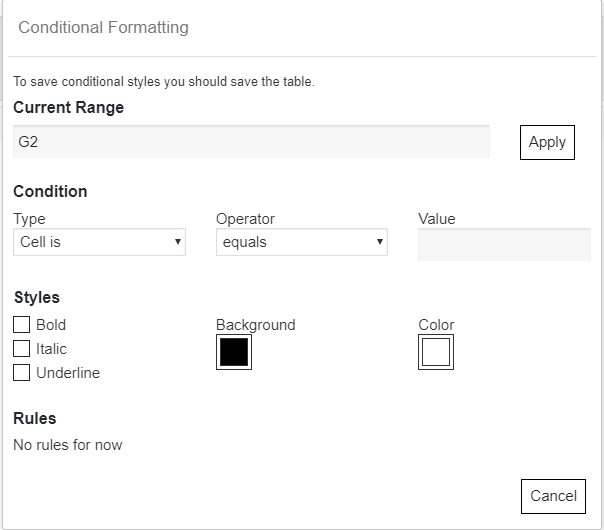
Let’s consider each point in detail
Current Range – range cells for conditional formatting
Condition – Here we indicate the necessary condition
Styles – Specify the styles for the conditions
Rules – are rules for condition cells
To save the rules, be sure to click the “Apply” button.
Back to the main page of WordPress Data Tables Generator